
Eggbanjo
Source (link to git-repo or to original if based on someone elses unmodified work):
Description:
Sys info inc Hdd temp
Network graphs x2
Cpu info x2
process info
Server/ip check
Clear and clean look Last changelog:
Network graphs x2
Cpu info x2
process info
Server/ip check
Clear and clean look
Edited theme into 1 theme file (lower xorg useage)
Added HDD temp in sysinfo*
Added Server/ip check**
*Needs root to run (this will work after you open anything needing root priv)
** Edit theme for your own IP's, routers other pc's etc







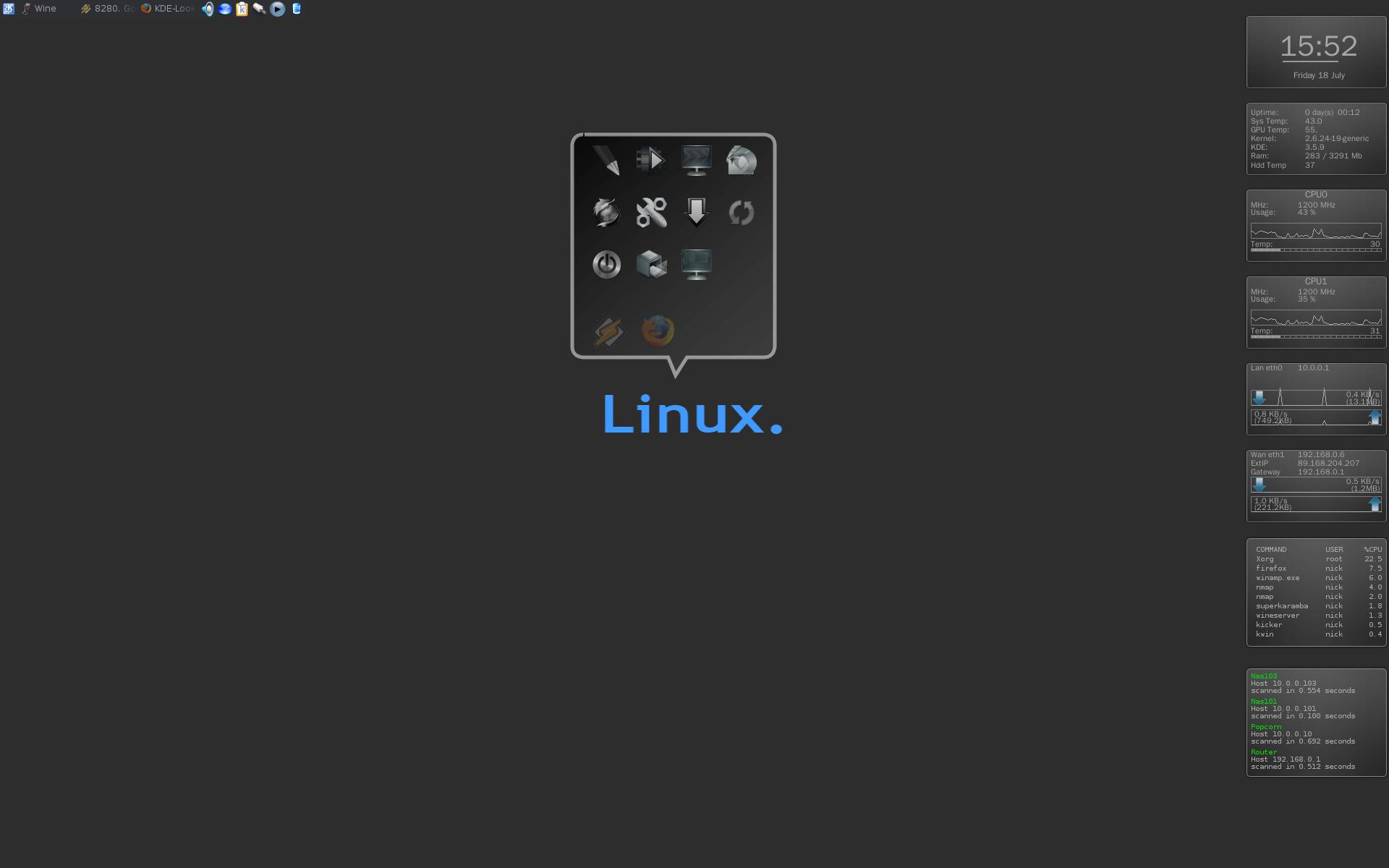










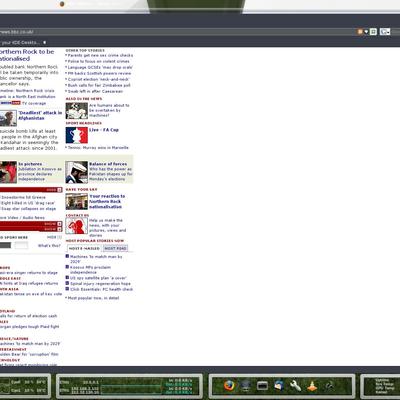

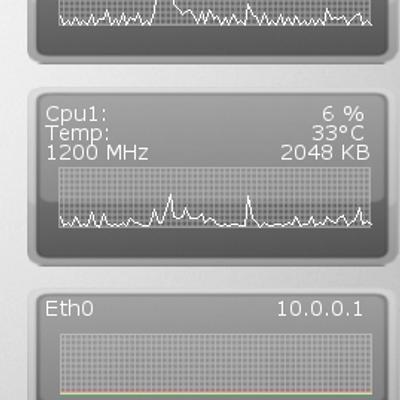


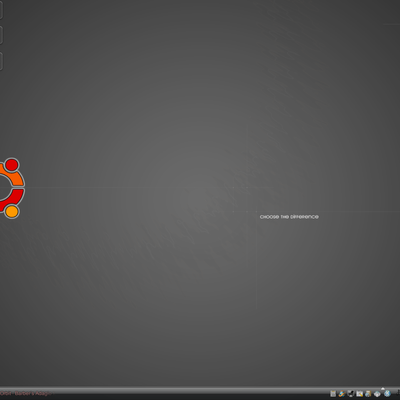






Ratings & Comments
19 Comments
Its perfect. To make it complete you should try and add options, but thats just icing on the cake.
how do you mean options? Open to suggestions how to make this better - already had some feedback i shall put in the next version! Thanks for all the comments too!
Awesome. I really like this one cause it blends in with my theme.
anyway I can set this to a 12 hour format? Very clean !!
Open up the Clock.theme in your favorite text editor and change the following hh:mm to hh:mm AP This will show you normal time with a AM/PM at the end!
Hi N1ck, Great theme! Do you mind sharing where you got the wallpaper? Thanks!
There's 4 other flame/water type of wallpapers in the zip. http://www.winmatrix.com/forums/index.php?showtopic=14841
Very nice and attractive theme. The weather module is not working for me with a code of USNY1232. Maybe because a USA code.
Rochester? -7oC Ive found that editing the furiusweather.py with kate doesnt always work (and kate is my default editor), try editing it with Kwrite or another text editor.
i tried both krwite and nano with no success.
Added a quicklaunch box to this, however i can not get synaptic to run as root, any help with this would be welcomed Thank you
There seems to be a problem with the archive because I am having trouble extracting it (gives me an error) but the files do extract. When I look at the sysinfo.theme file I don't see the memory section that you added.
re-packaged Hope this is ok
Only one comment so far even from looking at the theme on this page. You are missing a huge component of a system monitor theme. That would be the Memory section that tells you how much memory is in use and how much is free. Otherwise it looks pretty nice.
totally fair comment, as each of the sections have their own configs it should be easy enough to add, its just something i never use as a rule (4gb of ram). Thanks for the suggestion
This theme is amazing! I really like it and hope you keep up the good work! Thank you.
You will need to change/edit the ip.py file to show your own home dir path Comments welcome
Very very good and very beautiful in its own simplicity. Just what i was looking for. Thank U Congrats. P.S.: Could you pls explain a little more regarding the editing of ip.py?
Open eth1.theme in kate (or other text editing software) and find this line text x=80 y=15 sensor=program program="/home/nick/style/karamba/Eggbanjo/ip.py" interval=6000 change the path from my path to yours