
Kubuntu Ultra KDM Theme
Source (link to git-repo or to original if based on someone elses unmodified work):
Description = Sleek & Professional KDM Theme for Kubuntu
Version = 1.5.2
This theme also has a matching KSplash theme located @
http://kdelook.org/content/show.php?content=29426
This theme uses the official Kubuntu Breezy Wallpaper. All credit for it goes to the author.
This theme works with all common resolutions.
(Easy)Install by replacing existing Kubuntu KDM theme:
******************************************************
Installing this theme will overwrite the original kubuntu splash theme! The original theme folder must be removed or renamed before installing this theme.
1.(Start Konqueror as root) Alt+F2->kdesu konqueror->Run
2.Browse to /usr/share/apps/kdm/themes.
3.Backup 'kubuntu' folder by renaming 'kubuntubackup'.
4.Extract kubuntu.tar.gz to /usr/share/apps/kdm/themes/.
5.Important! If you want your login screen to look exactly like my screenshots. Use 'System Settings'->'Login Manager'->'Font' to set General font to DejaVu Sans Condensed 13, otherwise some of the fonts will be small.
6. Restart xserver or reboot to test theme. (The default KDM login will appear instead if you make an error.)
(Optional)Install with KDM Theme Manager:
*****************************************
Installing this theme will overwrite the original kubuntu splash theme!
1.(Start Konqueror as root) Alt+F2->kdesu konqueror->Run
2.Browse to /usr/share/apps/kdm/themes.
3.Backup 'kubuntu' folder by renaming 'kubuntubackup'.
4.Use 'System Settings'->'KDM Theme Manager' to install theme.
5.Important! If you want your login to look like my screenshots. Use 'System Settings'->'Login Manager'->'Font' to set 'General' font to DejaVu Sans Condensed 13, otherwise some of the fonts will be small.
6.Restart xserver or reboot to test theme
Using your own background:
**************************
1.Convert and rename it to background.png and copy it to the kubuntu folder located in /usr/share/apps/kdm/themes/
2.Rename Custom.xml to Theme.xml and overwrite original.
3.Restart KDM or reboot to test changes.
1.5.2
Fixed a scaling problem with the dialog box.
Tweaked logo.
1.5.1
If you have large fonts at the most common resolutions (1024x768, 1280x1024) this should fix the issue.
1.5
Changed License to GPL
Synchronized version number with my Kubuntu Ultra Splash Theme.
Changed background to official Kubuntu Breezy wallpaper.
Background is now svg for better scaling regardless of the resolution.
Added new buttons.
Updated fonts and font colors for cleaner look.
Added instructions for font settings in Login Manager.



















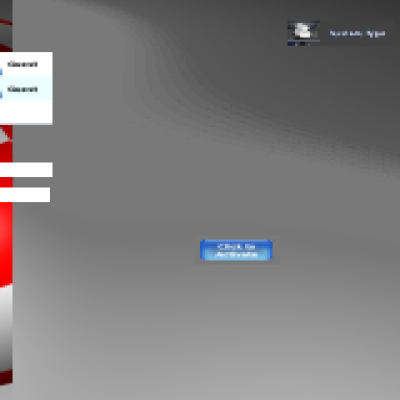

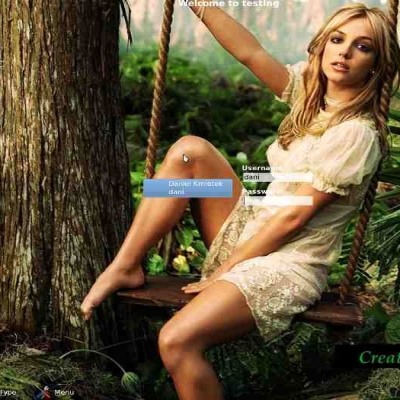
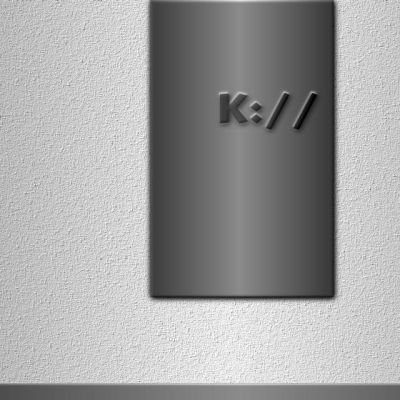
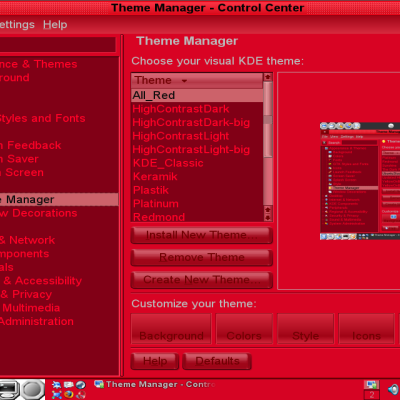
Ratings & Comments
10 Comments
could you provide the source files so that this theme can be modified to suit other distros too?
i'm sure this doesn't look as good as the original but anyways: gentoo: http://rootshell.be/~initrd/Dialog-gentoo.png source: http://rootshell.be/~initrd/Dialog-gentoo.xcf mv Dialog.png Dialog-kubuntu.png mv Dialog-gentoo.png Dialog.png
Is it possible to modify your theme so that a startup sound is played as soon as the password has been accepted? So the sound plays while devices are being initialised and the windows manager is loading. They way it works currently, where KDE loads and then plays a start-up sound is really starting to bug me. I'm generally already using my PC when the startup sound is still playing. I have no idea if the is possible, I tried to play around but as ALSA is generally not running during the KDM boot sequence I didn't get very far. Anyway, hope m request is clear! Thanks and great theme. Ian
BigKahuna, I'm glad you like this theme. I'm not a developer so I'm not sure about your question, but I think that the KDM theme has nothing to do with timing of the sound effects at login. Though, I do agree it would be nice to have control over when the startup sound is initiated. You might want to post this questionon the developers forums.
Please don't get me wrong. You have great theme and you have imagination, but why you have taken screenshots with camera instead of taking screenshot? You can use XNested server to run kdm and then take screenshot from it. :) And I am pretty sure that isn't the only way...
My laptops resolution is 1400x1050, and the theme worked well. Of course i will keep it! :-)
One that is really professional and good looking! Congratulations! Can you please make one for Gentoo and another one for Debian? Thanks!
Thanks for your comment nbensa. I'm glad this theme has become so popular here on KDE-Look. I don't currently have any plans to make any variants of this theme, but if someone would like to make a variant for another distro they are welcome to do so under the Creative Commons Attribution-NonCommercial-ShareAlike License.
It's just perfect. The best kdm theme I have ever seen. Your theme would deserve indeed to be part of a next kubuntu release. Thank you for such quality work.
I like this very much. Suprised to see no comments ! I think it deserves a higher score, and more encoragement for you ! I'd like to see this sort of thing in the next official kubuntu.