
Giøn icons for Azureus
Source (link to git-repo or to original if based on someone elses unmodified work):
Description:
A set of icons that will change the look of Azureus' toolbar completely, and make it better integrated with the Gnome/Giøn Desktop.
Comments are welcome. Ideas, critique, anything.
Installation:
1. Look for Azureus2.jar (In my case found in: /opt/azureus/Azureus2.jar)
$ locate Azureus2.jar
2. Open it with eg. file-roller, you might need to use gksu.
$ gksu file-roller /path/to/Azureus2.jar
3. Add the included directories (eg. by drag-n-drop) to Azureus2.jar, replacing the existing files.
4. (Re)Start Azureus, enjoy. Last changelog:
Comments are welcome. Ideas, critique, anything.
Installation:
1. Look for Azureus2.jar (In my case found in: /opt/azureus/Azureus2.jar)
$ locate Azureus2.jar
2. Open it with eg. file-roller, you might need to use gksu.
$ gksu file-roller /path/to/Azureus2.jar
3. Add the included directories (eg. by drag-n-drop) to Azureus2.jar, replacing the existing files.
4. (Re)Start Azureus, enjoy.
v.0.3.5
- Replaced a few icons, WebUI now has a unified look.
v.0.3
- Added emoticons and various other.
v.0.2.2
- Added missing file (../toolbar/top.gif)
v.0.2.1
- Revised the readme.nfo
v.0.2
- Added a lot of icons, check the context menus ![]()
v.0.1
- First release. (Later releases will be more complete, I'll try to replace most of the other icons as well.)







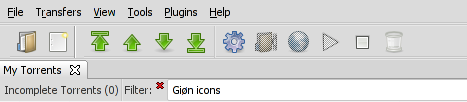
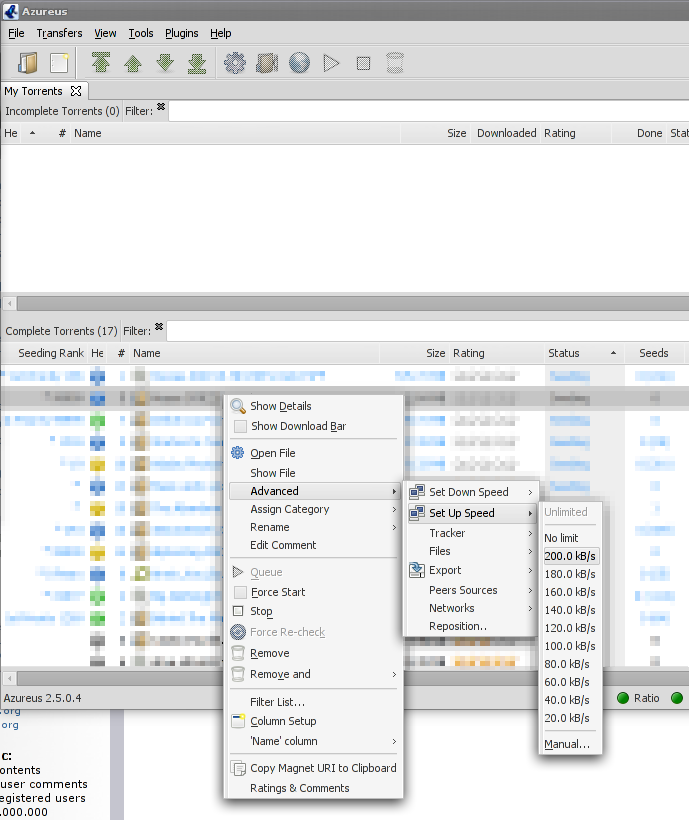











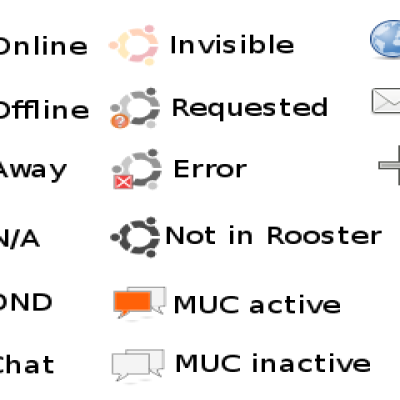
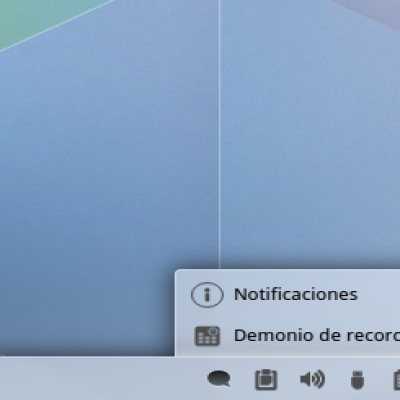



Ratings & Comments
2 Comments
Fantastic! Makes it look like a native application. Still works in latest Ubuntu (Hardy Heron) I found the Azureus2.jar file in a different place - /usr/share/java not /opt So to open the file use: gksu file-roller /usr/share/java/Azureus2.jar
Very nice and useful - thanks for sharing!