
ConkyLCARS
Source (link to git-repo or to original if based on someone elses unmodified work):
Description:
LCARS layout for Conky
Installation
- untar/unzip the source code
- Install the fonts in .lua/fonts
- Copy the .lua folder to your home folder. If you already have a .lua folder, save it first !
- Copy the .conkylcars to your home folder. Again, if you have already a conky config, save it first !
- Start conky via conky -c .conkylcars -q for use with Conky 1.9
- Start conky via conky -c .conkylcars_c110 -q for use with Conky 1.10
When updating, save/store your temperature settings for use in the new lcars.lua file
Check the lcars.lua file if you want to display temperatures and such. Last changelog:
Installation
- untar/unzip the source code
- Install the fonts in .lua/fonts
- Copy the .lua folder to your home folder. If you already have a .lua folder, save it first !
- Copy the .conkylcars to your home folder. Again, if you have already a conky config, save it first !
- Start conky via conky -c .conkylcars -q for use with Conky 1.9
- Start conky via conky -c .conkylcars_c110 -q for use with Conky 1.10
When updating, save/store your temperature settings for use in the new lcars.lua file
Check the lcars.lua file if you want to display temperatures and such.
Changelog v1.1
Added compatibility for use with Conky 1.10.x
Changed network display
Changed own_preexec function to prevent running out of file handles
Added check for presence eth1 and wlan1







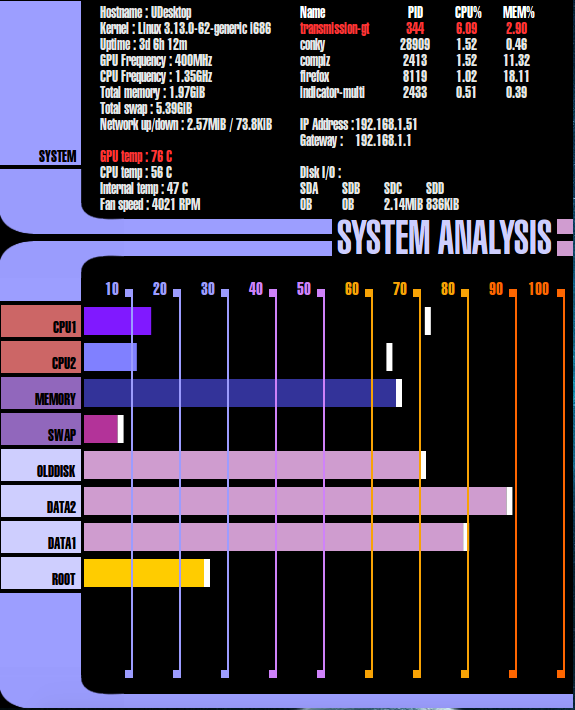
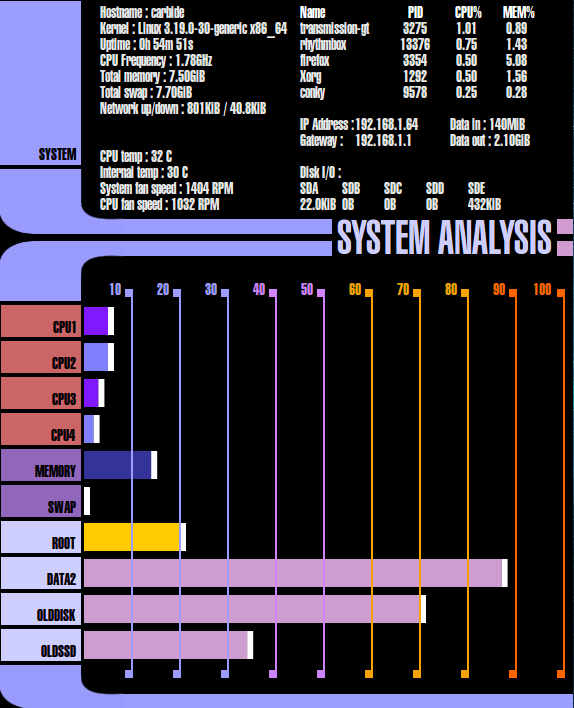
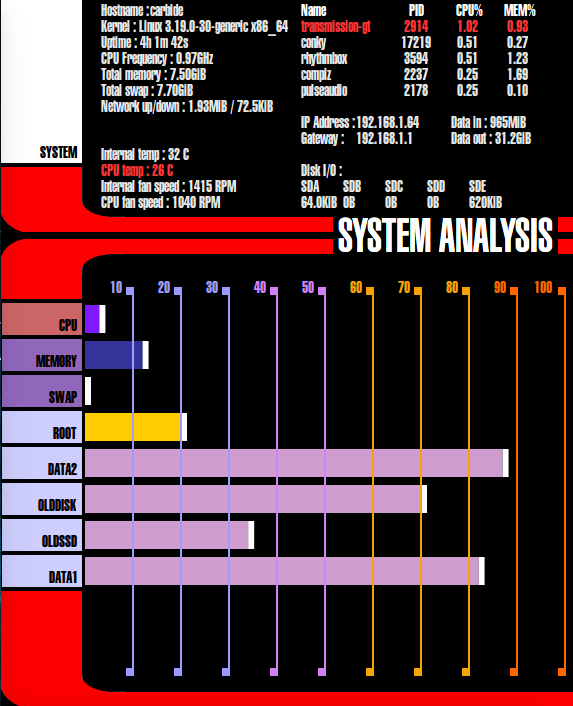










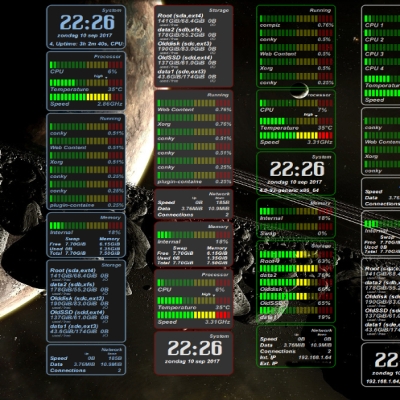
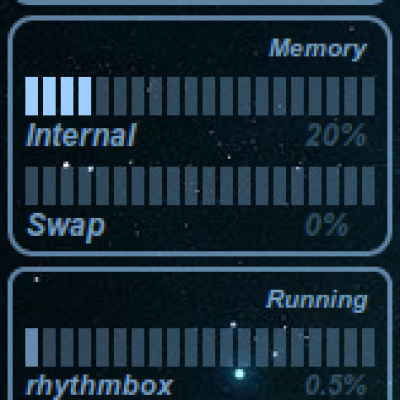
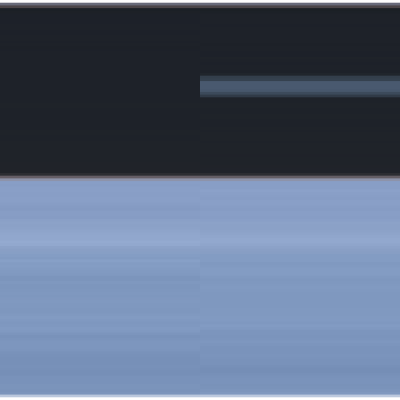






Ratings & Comments
2 Comments
Hi, Reminds me of Star Trek. I know it's somewhat farfetched but I wonder whether an entire theme for Cinnamon could be made in StarTrek style. Looks great.
Great with my LCARS wallpaper!!! Thank You!!!