
Digital Clock
Source (link to git-repo or to original if based on someone elses unmodified work):
Available as/for:
Description:* 0.png (the digit 0)
* 1.png (the digit 1)
* 2.png
...
* 9.png
* background.png (the background image)
* colon.png (the colon between the numbers)
a sample theme is included. if you don't like it you can create your oen theme. be creartive!
Needs gtkmm-2.4 and g++
to install it open a terminal, cd to the directory and then to the subdir src and type ./configure and then make. after that log in as root and type make install
then you can start the clock by typing gtk-clock path/to/theme/folder
please vote and maybe leave a comment. i'd like to hear what you think about it. Please don't vote bad if you don't like the efault theme! you may design your own one. Some constructive feedback would be nice too. just saying 'it sucks!' and voting bad doesn't really help me!
by the way i'm looking for a way to make a Gtkmm window pseudo- or real-transparent. if anyone knows something about it, please let me know
v 0.2
.|./added the c++ equivalents
.|.|(cstring,
.L.|cstdio) of the c-heaers string.h and
...\stdio.h
--> Changed build system to GNU make








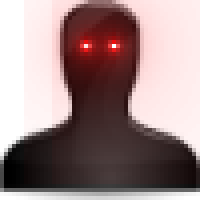







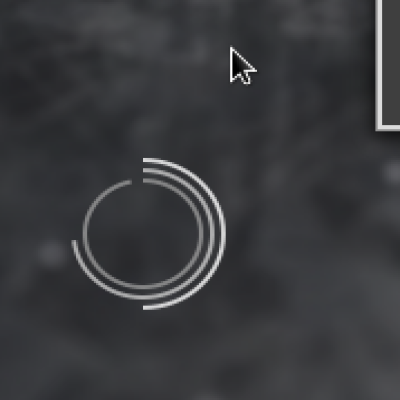

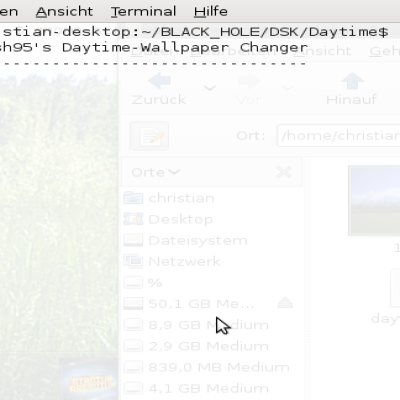
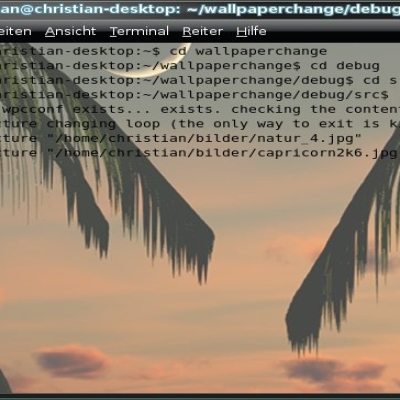
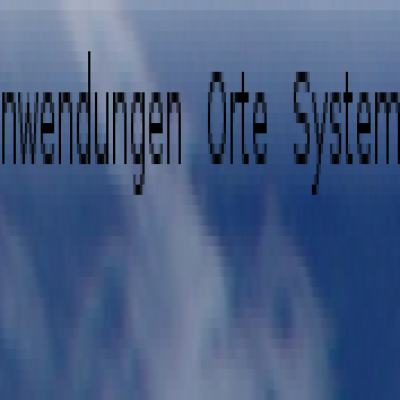

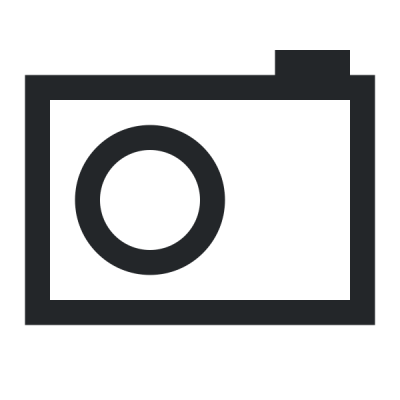
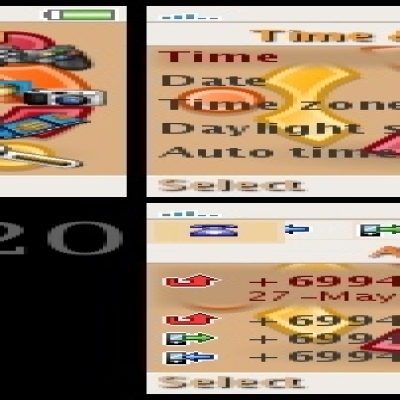
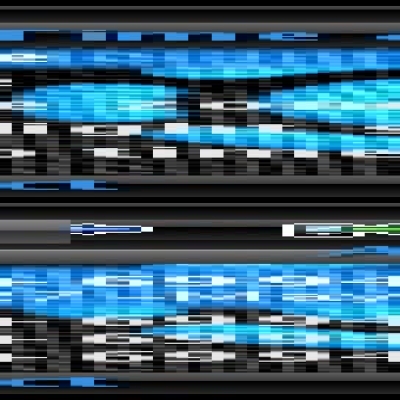
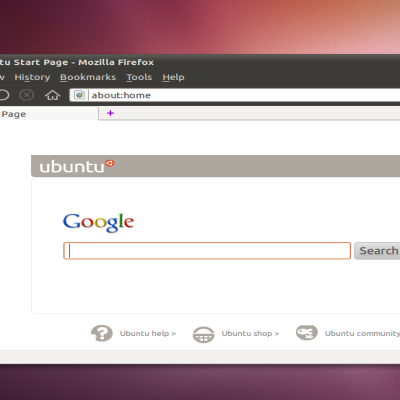

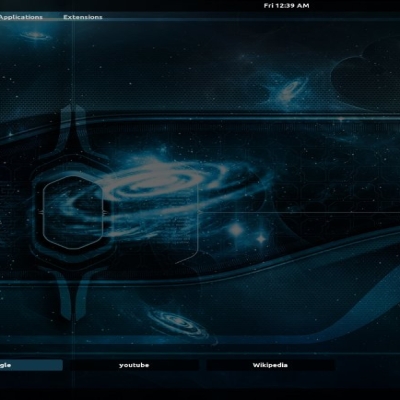
Ratings & Comments
4 Comments
Even when I added: #include <string.h> in the file window.cpp it doesn't work. "configure: error: C++ compiler cannot create executables"
P.S Sorry for my bad english :-)
You need to add #include <string.h> to window.cpp
Thank you very much. i will fix this