Instructions:
1. Copy the conkyrc file in your home folder and rename it to .conkyrc
2. Copy the ip.sh file in the .scripts folder inside your home folder.
Then you can change system information, font, font color, disks' name and path and so on...
Temperatures are the hardest part: you've got to have lm-sensors installed, hddtemp installed and running as a daemon and maybe to change some characters in the .conkyrc file.
My .conkyrc is just a modification of CONKY-colors by helmuthdu: http://www.gnome-look.org/content/show.php/CONKY-colors?content=92328
Also the ip.sh script comes from there.
Enjoy!








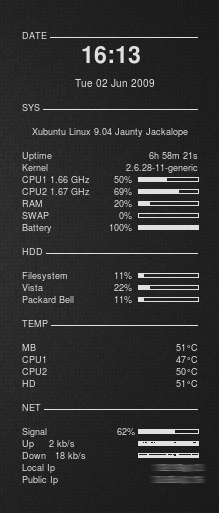








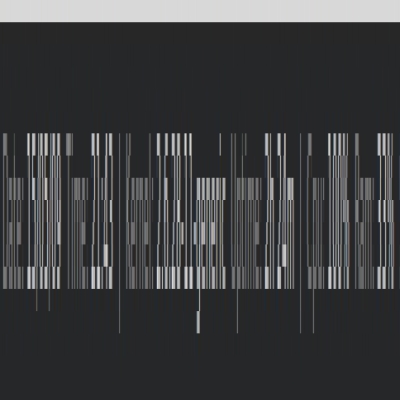






Ratings & Comments
8 Comments
Is there a different code instead of "{time %H:%M}" to display the time in 12-HOUR format? also with the 'AM' and 'PM' texts? Thanks! I love this very much.
It should be: ${time %I:%M %p} but i'm not totally sure...let me know!
... with your conf : Efficient, Simple, Clear, Perfect ! I've just added rhythmbox viewer.
Thank you!
can you please past also the nontemp version? everything without the temperature meters? or what i have to delete from the text file? it looks more complicated than HTML :)
It's absolutely easier than HTML! Just remove all the lines (also empty lines) from TEMP (included) to NET (excluded). =)
I managed to get everything working exept the temperatures. I have those packages that you talked about installed but i get no temperatures. Thnx for help. I use Ubuntu 8.10
It's really difficult to explain what you have to do to manage your temperatures because every pc has its own configuration. Anyways you can just look for it on the net and you'll surely find the solution. For example type "lm-sensors conky ubuntu" or "conky temperatures" or something like that in google and you'll find lots of guides and howtos...Goood Luck! ;)