
Conky lua
Source (link to git-repo or to original if based on someone elses unmodified work):
Description:
conkyrc:
change the line: ${font caviar dreams:size=12}${color FFFFFF}${alignr}${weather http://weather.noaa.gov/pub/data/observations/metar/stations/ LQBK
LQBK my city, find the code for your city: http://weather.noaa.gov
clock_rings.lua copy to: /home/username/.lua/scripts
linuxmint_main_logo.png, new-ubuntu-logo.png, fedora-logo.png, open-suse-logo.png copy to: /home/username/.conky
NEW: http://gnome-look.org/content/show.php?content=141411 Last changelog:
change the line: ${font caviar dreams:size=12}${color FFFFFF}${alignr}${weather http://weather.noaa.gov/pub/data/observations/metar/stations/ LQBK
LQBK my city, find the code for your city: http://weather.noaa.gov
clock_rings.lua copy to: /home/username/.lua/scripts
linuxmint_main_logo.png, new-ubuntu-logo.png, fedora-logo.png, open-suse-logo.png copy to: /home/username/.conky
NEW: http://gnome-look.org/content/show.php?content=141411
26.02.2011:
added Conky Mint-lua v2
Thanks SM75
______________________________
24.02.2011:
corrected minor errors
______________________________
added "conky Debian-lua"
Thanks Meho R.
______________________________
corrected minor errors







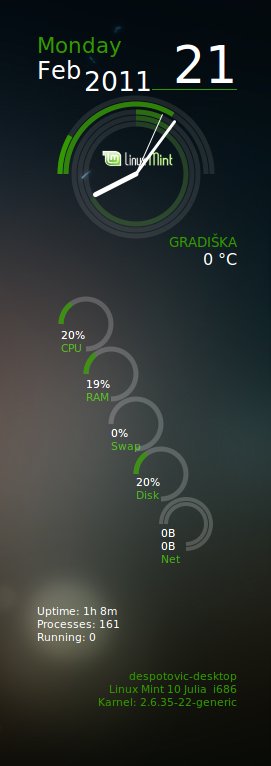
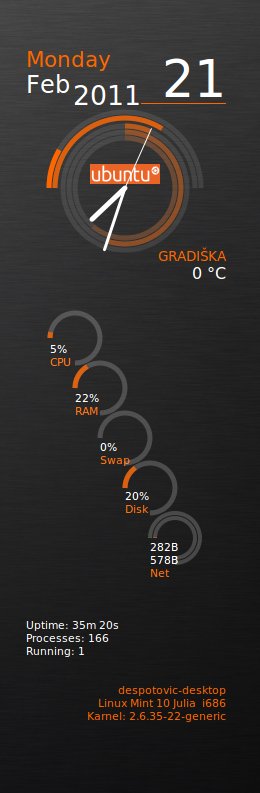
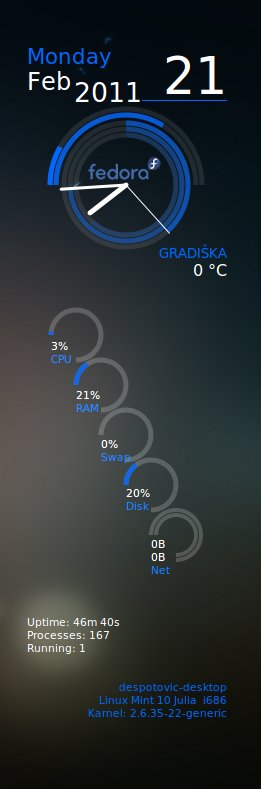
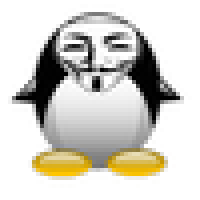
















Ratings & Comments
68 Comments
CHANGE "FORTALEZA" AND "SBFZ" LOCATED IN THOSE TWO LINES ${voffset 140}${font caviar dreams:size=10}${alignr}FORTALEZA${font} ${font caviar dreams:size=12}${color FFFFFF}${alignr}${weather http://weather.noaa.gov/pub/data/observations/metar/stations/ SBFZ temperature temperature 30} °C${font} ********************************************************************************* # Conky settings # background no update_interval 1 cpu_avg_samples 2 net_avg_samples 2 override_utf8_locale yes double_buffer yes no_buffers yes text_buffer_size 2048 #imlib_cache_size 0 temperature_unit fahrenheit # Window specifications # own_window yes own_window_type normal own_window_transparent yes own_window_hints undecorate,sticky,skip_taskbar,skip_pager,below border_inner_margin 0 border_outer_margin 0 minimum_size 200 250 maximum_width 200 alignment tr gap_x 35 gap_y 55 # Graphics settings # draw_shades no draw_outline no draw_borders no draw_graph_borders no # Text settings # use_xft yes xftfont caviar dreams:size=8 xftalpha 0.5 uppercase no temperature_unit celsius default_color FFFFFF # Lua Load # lua_load ~/.conky/clock_rings.lua lua_draw_hook_pre clock_rings TEXT ${voffset 8}${color FF6600}${font caviar dreams:size=16}${time %A}${font}${voffset -8}${alignr 50}${color FFFFFF}${font caviar dreams:size=38}${time %e}${font} ${color FFFFFF}${voffset -30}${color FFFFFF}${font caviar dreams:size=18}${time %b}${font}${voffset -3} ${color FFFFFF}${font caviar dreams:size=20}${time %Y}${font}${color FF6600}${hr} ${voffset 140}${font caviar dreams:size=10}${alignr}FORTALEZA${font} ${font caviar dreams:size=12}${color FFFFFF}${alignr}${weather http://weather.noaa.gov/pub/data/observations/metar/stations/ SBFZ temperature temperature 30} °C${font} ${image ~/.conky/simple_picture_name.png -p 64,125 -s 70x20} ${color 329700}${goto 70}${voffset 10}CPU1${color 329700}${goto 86}${voffset -15}CPU2 ${color FFFFFF}${goto 110}${voffset 10}${cpu cpu0}%${color FFFFFF}${goto 85}${voffset 15}${cpu cpu1}% ${color FFFFFF}${goto 12}${voffset 28}${memperc}% ${color 329700}${goto 12}RAM ${color FFFFFF}${goto 70}${voffset 30}${swapperc}% ${color 329700}${goto 70}Swap ${color FFFFFF}${goto 6}${voffset 33}${fs_used_perc /}%${color FFFFFF}${goto 65}${voffset 0}${fs_used_perc /home}%${goto 125}${voffset 0}${fs_used_perc /media/kosong}% ${color 329700}${goto 6}root${color 329700}${goto 65}home${color 329700}${goto 125}ext2 ${color FFFFFF}${goto 25}${voffset 28}${downspeed wlan0}${color FFFFFF}${goto 105}${voffset 0}${downspeed eth0} ${color FFFFFF}${goto 25}${upspeed wlan0}${color FFFFFF}${goto 105}${upspeed eth0} ${color 329700}${goto 20}wireless${color 329700}${goto 115}ethernet ${color FFFFFF}${voffset 10}${goto 65}${downspeed ppp0} ${color FFFFFF}${voffset 0}${goto 65}${upspeed ppp0} ${color 329700}${voffset 0}${goto 65}Modem ${color FFFFFF}${font caviar dreams:size=8}Uptime: ${uptime} ${color FFFFFF}${font caviar dreams:size=8}Processes: ${processes} ${color FFFFFF}${font caviar dreams:size=8}Running: ${running_processes} ${color 329700}${font caviar dreams:size=8}${alignr}${nodename} ${color 329700}${font caviar dreams:size=8}${alignr}${pre_exec cat /etc/issue.net} $machine ${color 329700}${font caviar dreams:size=8}${alignr}Kernel: ${kernel}
:~$ conky -c ./.conky/conkyrc & [3] 9131 :~$ Conky: invalid configuration file './.conky/conkyrc' Conky: 54: no such configuration: 'a_load' Conky: unknown variable weather Conky: unknown variable image Conky: desktop window (1600016) is subwindow of root window (d4) Conky: window type - normal Conky: drawing to created window (0x4400001) Conky: drawing to double buffer so weather doesnt work, and i get no rings.
For some reason on Ubuntu 14.04 the text and the bubbles do not fit. For example, there is no text on the CPU bubble, and on the RAM one it says CPU, and so on. Also there's only the first number of the date, today is 21 and it only says 2.
Hi there, Fairly new to Ubuntu.. so excuse if some questions are obvious.. after running ' Sudo conky' in terminal i get the following Conky: desktop window (2600006) is subwindow of root window (250) Conky: window type - override Conky: drawing to created window (0x4800001) Conky: drawing to double buffer Conky: curl: no data from server, got HTTP status 404 Conky: curl: no data from server, got HTTP status 404 is this correct ? or not ? or how do i fix this ? i saw a previous post simmilar but not which answer was the fix.. Secondly, after it loads up it looks good for a moment, then the whole thing goes GRAY can still see most of the clocks but the background of it its like a light gray, ?? any fixes for this ? and lastly.. i assume i dont have to run this command eveytime i boot, will fixing the first error make conky load after every boot ?.. sorry for this long winded post, ive been trying to fix it for hours, lol any help with be appciated, thanks
Don't know if you solved this, but I assume that it goes bonkers because of that 404 error that you get. Check your URLs (location and temperature), update them if needed. It's also possible that you have some sort of networking issue depriving from conky to fetch the data.
I'd like to add my WLAN and VPN interfaces. I've edited the lua file, and I get the text to appear when I run conky, but not the rings. I copied the settings from eth0 and just changed the argument to be wlan0 and vpn0. Thanks. Jason
Can't seem to get this to work consistently. Sometimes it works, sometimes not. getting "llua_do_call: funcction conky_clock_rings execution failed: attempt to call a nil value" I installed lua 5.1 (I think that's the version). Sometimes when I start conky works. Wonder if it's an access issue... sudo conky works. Any help would be appreciated!
Sorry for the double post! Really unsure how I did that... Another question, in window_mode desktop, is it supposed to disappear when you click? Trying it on normal now to see if that works better.
Hi there I had the same issue. Immediately after you call Conky from terminal you should see an error output something like this? : llua_load: cannot open /home/james/.lua/scripts/clock_rings.lua: No such file or directory This basically means the conkyrc file is looking for the conky_rings.lua file - which contains the function conky_clock_rings. Easiest way to fix the issue is in your home folder create a new folder called '.lua' . The '.' prefix means it will be hidden from normal view so you may way to enable "show hidden files" or the like for your file manager. Now inside the '.lua' folder create another folder called 'scripts' ,then you want to move the clock_rings.lua file to the scripts folder. That should solve the problem as we have now created the directory structure which the conkyrc file tries to use and moved the script it requires to the correct place. - Hope this helps :)
Can't seem to get this to work consistently. Sometimes it works, sometimes not. getting "llua_do_call: funcction conky_clock_rings execution failed: attempt to call a nil value" I installed lua 5.1 (I think that's the version). Sometimes when I start conky works. Wonder if it's an access issue... sudo conky works. Any help would be appreciated!
You need check that 'value' variable in function conky_clock_rings() is not equal to 0, because if you haven't swap you get error 'Conky: llua_do_call: function conky_clock_rings execution failed: attempt to call a nil value'. With check 'if value==nil then return end' all ok.
i works for me fine, but I have it in green only, how I can have it in blue? sorry for my english
There is archive with three themes differ in color as you can see in picture. Choose what you want and replace background clock picture manually. Fedora theme has a blue color.
I have Ubuntu 12.04 with Gnome classic. I extracted the tar.gz in my download folder, then extracted the Conky ubuntu-lua.tar.gz I opened up the folder and renamed the conkyrc terxt file to .conkyrc and moved it to my /home/ directory. Edited the name of the Conky ubuntu-lua folder to just .conky, and moved it to the /home/ directory Then I opened up a terminal and typed in: sudo apt-get install conky-all. After it installed I rebooted, then opened up a terminal and typed in: conky After checking everything out I opened up "startup applications". NAME: conky COMMAND: conky -p 15 COMMENT: A system monitor for X Here is a screen shot: [IMG]http://desmond.imageshack.us/Himg525/scaled.php?server=525&filename=workspace1003.png&res=landing[/IMG]
Nevermind. I figured it out.
I have that same problem -- what did you do to fix it??
I try to run it and I get this. Conky: desktop window (1800095) is subwindow of root window (aa) Conky: window type - desktop Conky: drawing to created window (0x4600001) Conky: drawing to double buffer Running Ubuntu 12.04. Any help will be welcomed.
First, thanks for your excellent work. Your conky theme is easy to tinker with an looks great. I made a few modifications that some prospective users might find interesting. Support for Quad-Core CPU: (purple conkyrc): ${goto 0}${voffset 35}${color D60650}CPU1 ${color FFFFFF}${cpu cpu0}%${goto 100}${color D60650}CPU3 ${color FFFFFF}${cpu cpu2}% ${goto 0}${color D60650}CPU2 ${color FFFFFF}${cpu cpu1}%${goto 100}${color D60650}CPU4 ${color FFFFFF}${cpu cpu3}% (lua script mod) { name='cpu', arg='cpu0', max=100, bg_colour=0xffffff, bg_alpha=0.2, fg_colour=0xD60650, fg_alpha=0.8, x=50, y=300, radius=20, thickness=4, start_angle=-90, end_angle=180 }, { name='cpu', arg='cpu1', max=100, bg_colour=0xffffff, bg_alpha=0.2, fg_colour=0xD60650, fg_alpha=0.8, x=50, y=300, radius=25, thickness=4, start_angle=-90, end_angle=180 }, { name='cpu', arg='cpu2', max=100, bg_colour=0xffffff, bg_alpha=0.2, fg_colour=0xD60650, fg_alpha=0.8, x=150, y=300, radius=20, thickness=4, start_angle=-90, end_angle=180 }, { name='cpu', arg='cpu3', max=100, bg_colour=0xffffff, bg_alpha=0.2, fg_colour=0xD60650, fg_alpha=0.8, x=150, y=300, radius=25, thickness=4, start_angle=-90, end_angle=180 }, As you can see I just utilized the settings for the network speed rings to show all 4 cpus in less space. I also did some tinkering with cron and conky so that every 15 minutes my desktop background and color scheme of conky changes to match. Here's a screenshot: http://ubuntuforums.org/attachment.php?attachmentid=217108&d=1335975337
nice, I like :)
One other modification I did was change the conky window type to 'desktop' instead of 'override'. Otherwise the conky window would draw itself over EVERYTHING whenever my cron jobs would run. It was actually comical to see it drawn over xscreensaver.
hello, your cpu configure is very useful. but I change own_window_type to normal or desktop, the conky still showed unnormally, what i can do, thank you for your help for advance.
Fixing clock hands lenght: xh=xc+0.78*clock_r*math.sin(hours_arc) yh=yc-0.78*clock_r*math.cos(hours_arc) xm=xc+0.88*clock_r*math.sin(mins_arc) ym=yc-0.88*clock_r*math.cos(mins_arc) xs=xc+0.98*clock_r*math.sin(secs_arc) ys=yc-0.98*clock_r*math.cos(secs_arc) Fixing network rings (so numbers not covers rings): downspeed: start_angle=-90, end_angle=130 upspeed: start_angle=-90, end_angle=110
how do i make it transparent so that wallpaper behind shows thru.......... using linux mint and i have a black box background thanks DD
Mint 12?
No ... i using Netrunner - kubuntu 11.10 64bit based.............very similar to mint.........but i think i meant ....mint conky