
MX Theme
Source (link to git-repo or to original if based on someone elses unmodified work):
Available as/for:
Description:I just check the theme, there is a conflict between the theme and some configurations of the composer effects.
You have to "disable" this options in page configurations effects, as show in the screenshoot.
- background contrast
- blur (You can activate this option but you choose the low intensity effect in advance settings blur)
///////////// IMPORTANTE: ///////////////////////////////////////////////
Acabo de verificar el tema, ya que entra en conflicto con algunas configuraciones del compositor de efectos.
Tienes que "desactivar" las siguientes opciones en la pagina de configuración de efectos:
- Mejorar contraste de fondo
- Opcion de desenfocar el fondo de una ventana semitransparente (se recomienda activar esta opcion pero escogiendo una intensidad baja en la configuracion avanzada)
////////////////////////////////////////////////////////////////////////////////////
1.20
-New design buttons
-New color in panel background
-Improvements in text contrast








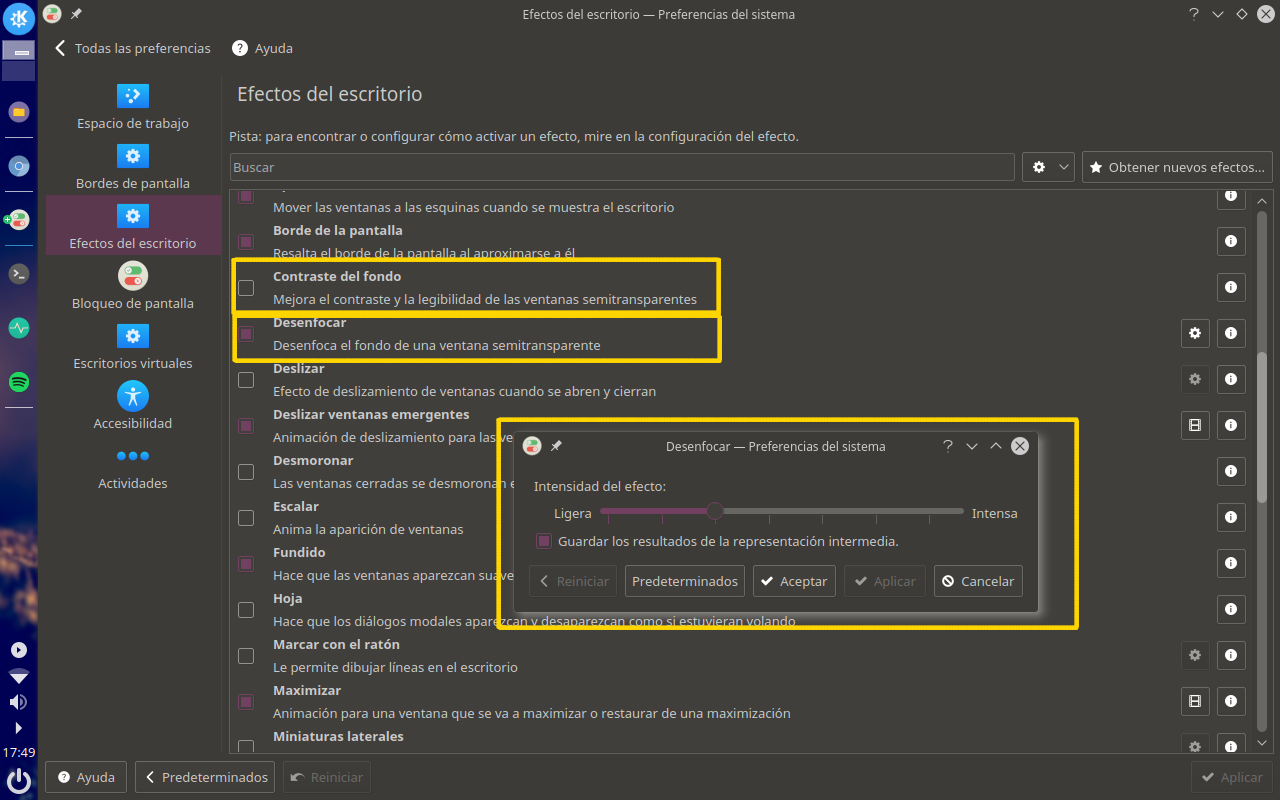










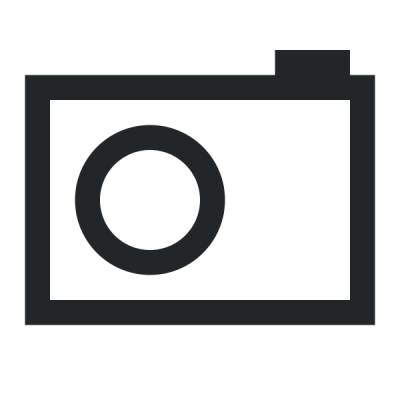
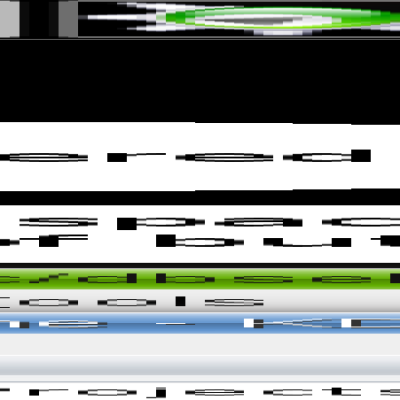
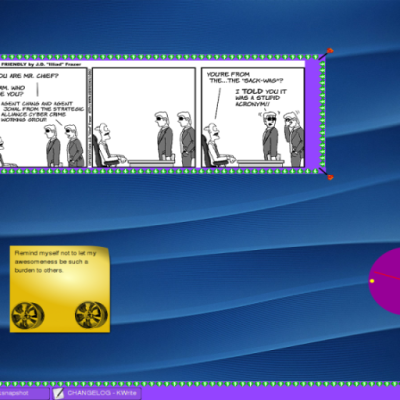

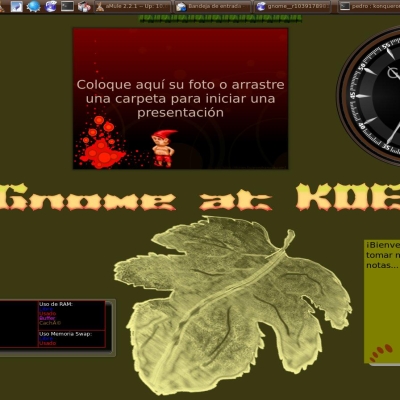

Ratings & Comments
16 Comments
Please change X-KDE-PluginInfo-Name=default to X-KDE-PluginInfo-Name=MXTheme as it conflicts with the defaults set by breeze. This causes most themes to break since "default" is used as a fallback when other theme don't contain an svg. This breaks other themes which were designed to fallback to breeze. If this affects you, delete ~/.local/share/plasma/desktoptheme/default
The new version "1.03" is listed as "inactive". Thanks for this!
The new version (1.03) is listed as "inactive" on the files tab, so it seems it can't be downloaded.
I have upgraded to Plasma 5.7 and the MX Theme has dissipated. Theoretically it is there. When I try to install New Theme it is on the list (KDE PLasma Desktop, OpenSUSE Leap 42.1) with an option uninstall. I have uninstalled it and installed again with no effect. Both contrast and blur effect are disabled. I will appreciate any helpful suggestion.
I just uploaded a new version of the theme. I hope you solve your problem. To delete the previous version, you must enter a /home/you_user/.local/share/plasma/desktopttheme and delete the folder "Mx_theme" remember to unset the following effects in page settings: -Blur -background contrast
Can you tell me why with some colors the text font on task manager looks blurred http://i.imgur.com/2g8lELe.jpg How can I make it looks sharp? I change color with plasmathemeexplorer
Another example. Looks like there is a white shadow around font. Can you tell me which element is responsible for this bad effect? Preferably, can you point to element as listed in plasmathemeexplorer widgets/tasks? http://i.imgur.com/K4K9r38.jpg
What is the name of icon theme on upper panel?
the theme is numix icon circle
1. I have no idea were page configurations effects in Plasma 5 settings are. I can't see such options. I see only one screenshot here, although I don't have any addons in web browser that would block scripts or whatever... Can you be more specific were these options are located? 2. With bright wallpaper colors task manager font and system tray fonts are barely visible. Are there any options in Plasma 5 that would allow to change font color?
Of course in case of system tray I meant icons colour not font colour.
With reference to point 1. I realized that next to search there are option that my hide the one you mention.
bug wishlist report related to font color issue https://bugs.kde.org/show_bug.cgi?id=365158 about icons https://forum.kde.org/viewtopic.php?f=289&t=131736#p359443
the theme is intended for wallpaper with black background, but are working on a version with bright wallpapers, I'm thinking that tray icons are black
I like it a lot. The panel reminds me of the "shelf" in Chrome OS. But it needs some polish. Some widget elements definitely needs borders. Perhaps one can't have that plus a borderless panel?
Actually I like it without borders. So I suggest creating a variation of this theme and not changing this one.