- This icon set has been created for use with the Reinhardt Style available from the kde-look site at ( www.kde-look.org ), and is a proposal for the default Slicker icon set.
- This is an SVG icon set. This means that it requires at least KDE 3.2 (if you use anything less, it's really silly of you
- If you wish to have the icons a different colour, this is possible by selecting the Icons section of the Control Panel, then selecting Advanced. Here you can set the effect used on all the icons, one of which is Colouration. (thanks to spooq for this tip)
- If you want to use these icons, please give credit where due. They are released under the GNU Lesser General Public License (LGPL) (available from www.gnu.org/copyleft ).
- The icon set is based on an original concept by Alexander Smith.
Please note that at least on my machine, the libart included with Konstruct for KDE 3.3.2 destroys the kde icon renderer to the extent that using Reinhardt will crash most applications as well as render most of the icons utterly weirdly.
The way to fix this is to use the makeiconfolder.sh script included with the SVG package to render the SVG files to PNG. Install Sodipodi and run the script from the base of the icon folder (probably ~/.kde/share/icons/reinhardt-0.10/) and wait a while... A rather long while, I'm afraid, it takes a long time to render that many icons.
If you do not have crashy type problems and the icons look fine, there is no need to do this!
Programs used:
Sodipodi ( http://sodipodi.sourceforge.net )
InkScape
( http://www.inkscape.org )
ImageMagick ( http://www.imagemagick.org )
Personal Homepage: http://www.leinir.dk/
On the name:
Ad Reinhardt, 1913-1967
Reinhardt was an American minimalist painter, who became known for his extreme style, which also became more and more reductive from the mid 1950s, towards his death in 1967. After 1955 he worked almost exclusively in near-black. This said, there is in fact colour in the paintings, for example his "Abstract Painting no. 5", 1962, which can be found at the Tate Modern ( www.tate.org.uk ), is, though seemingly black-blue, in fact squared with blue and red.
~ Dan // Leinir









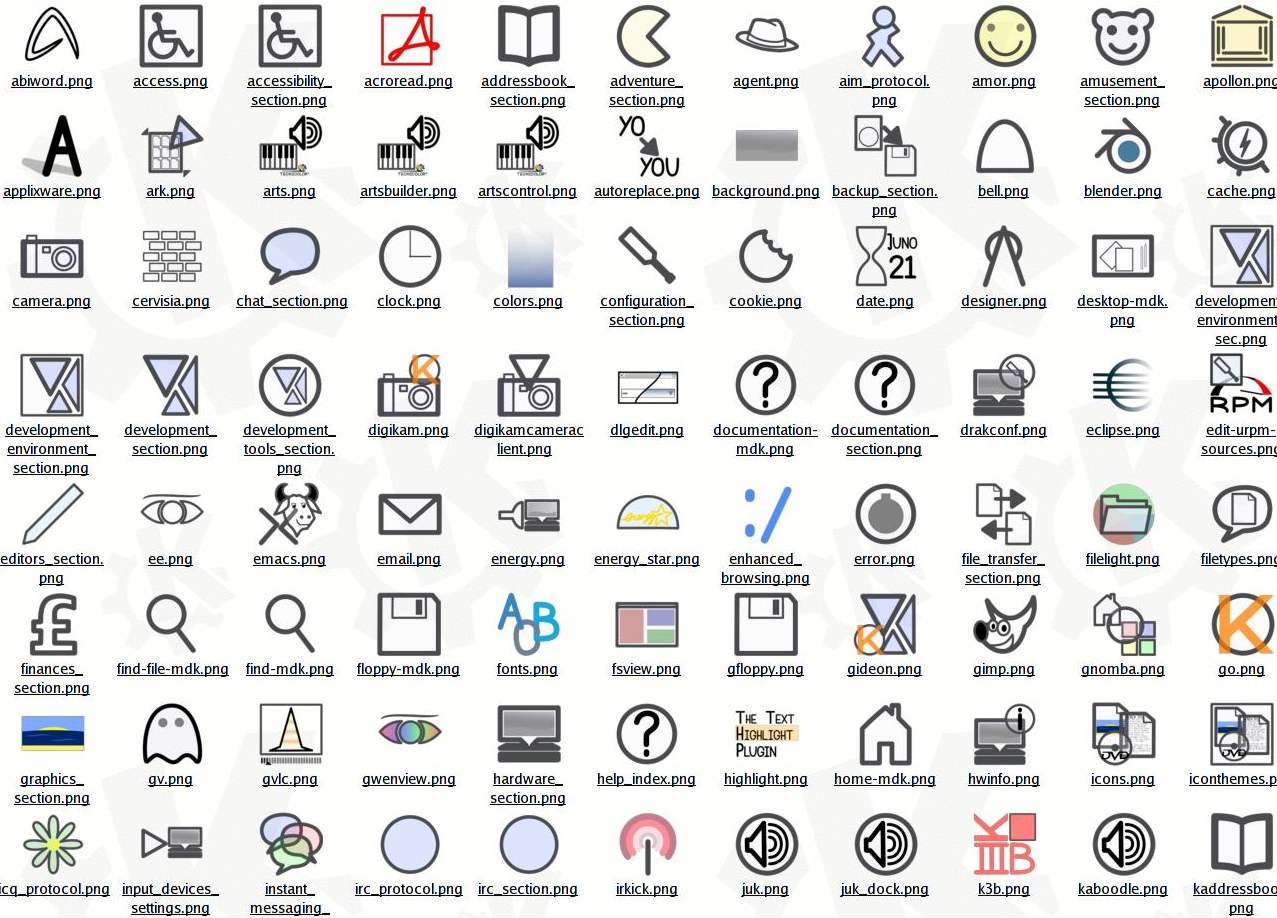
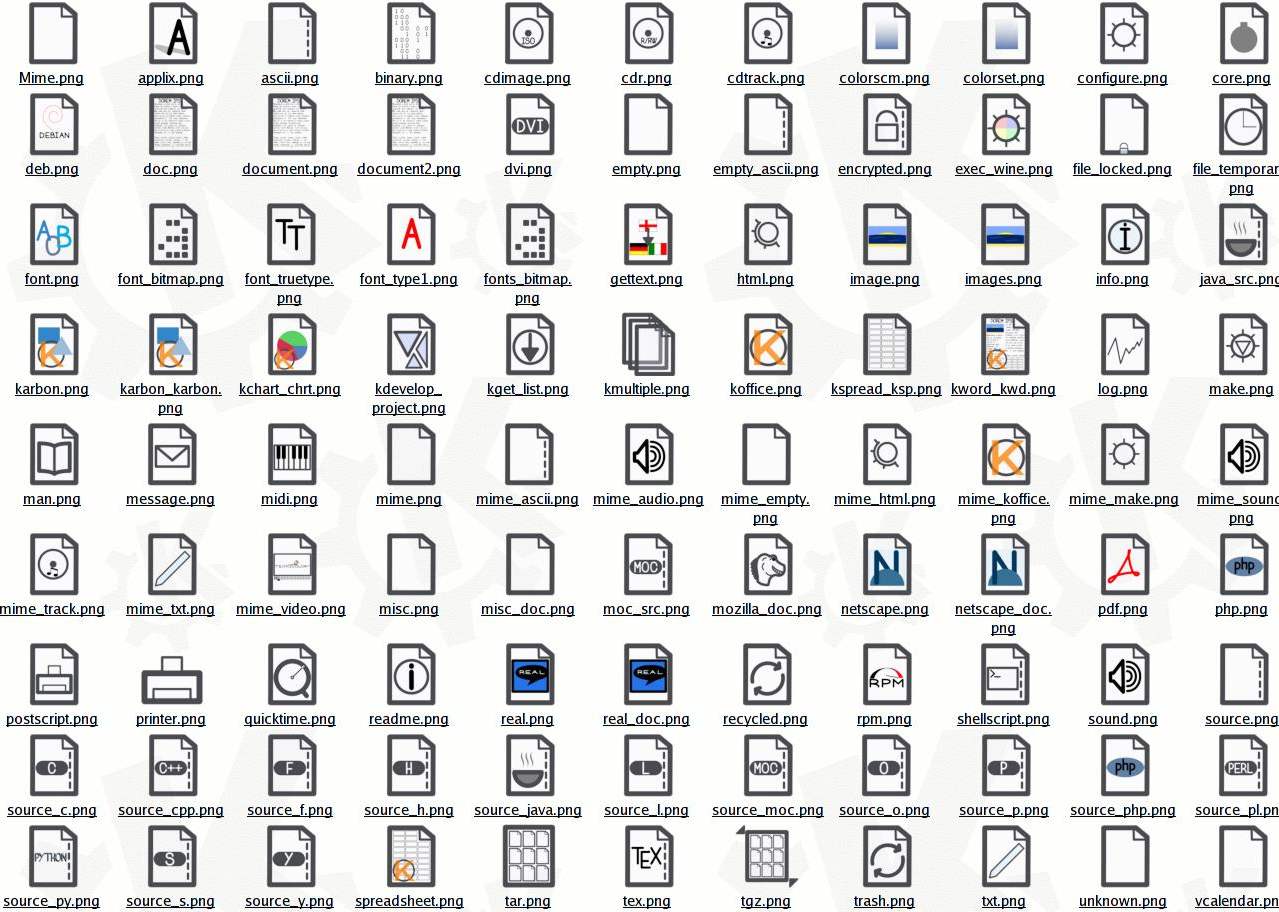










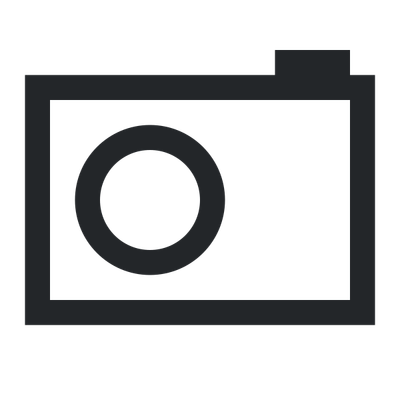
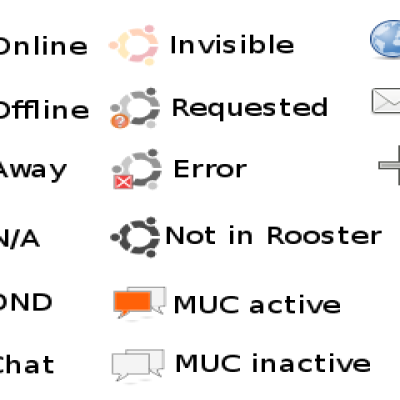
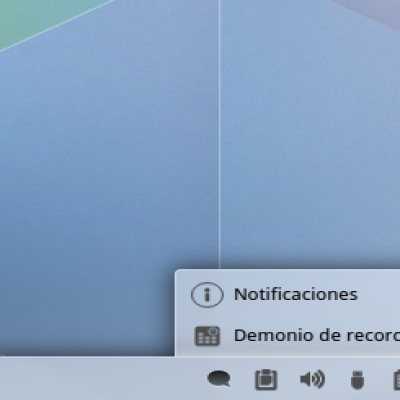



Ratings & Comments
85 Comments
Are there any plans to port this icon set to KDE4?
Ark Linux now has a package of the Reinhardt icon set in its repositories, or rather two: The PNG version (default) and the SVG version (marked as such). In case anyone not using Ark Linux wants to use them (they're really just generic packages, ought to install on any RPM based distribution with KDE installed in /usr) here you go: ftp://arklinux.oregonstate.edu/pub/arklinux/apt/arklinux/dockyard-devel/en/i586/RPMS.os/icons-reinhardt-0.10-1ark.noarch.rpm ftp://arklinux.oregonstate.edu/pub/arklinux/apt/arklinux/dockyard-devel/en/i586/RPMS.os/icons-reinhardt-svg-0.10-1ark.noarch.rpm and the srpms: ftp://arklinux.oregonstate.edu/pub/arklinux/apt/arklinux/dockyard-devel/en/i586/SRPMS.os/icons-reinhardt-0.10-1ark.src.rpm ftp://arklinux.oregonstate.edu/pub/arklinux/apt/arklinux/dockyard-devel/en/i586/SRPMS.os/icons-reinhardt-svg-0.10-1ark.src.rpm
Hi, i think that Reinhardt Icon Set is one of the best ever, but it seems that you stopped to maintain it :( I hope that there will be some updates in the future.
Thank you for your concern! As you can see, it is still alive :)
I have been using this for so many time, I like it and its for sure the definitive icon set for me. I have only a request: a kppp systray icon, when you have time. In the while I just hide kppp in my tray, I really dont need it anyway. Thanks :)
Thanks :) I've looked into this, and I thought I remembered a problem... If you look in your $kdeprefix/share/apps/kppp/pics/ folder, you will see those dock icons. Problem is that while these are just normal size icons at 22x22 pixels, they have been placed in the pics folder and are thus impossible to theme. Feel free to log in a bug on kppp for this, and do suggest some more sane names for the icons while you're there :)
Hi, I'm not sure if this is where you want missing icon reports or not, but... 1) Remote desktop systray icon 2) TVTime (I always just copy the xawtv icon to an appropriate filename, so you could probably just do that) 3) Various digikam icons: (tag-events, tag-folder, tag-people, tag-places, tag) I'd request a system-tray Superkaramba icon, but from what I've been able to gather, they hardcode that in the program instead of using something that's replaceable. So there's nothing you can do about that. Great icons, as always.
before, when i used kde 3.3, i would get MASSIVE slowdowns when i used your svg set, but now with 3.4 it works great. really nice icons.
i know i have asked you about making some new icons one..but it's been long time...i know that you are busy but can you atleast tell us when could you make some new icons for the following: kpp-dock icons Xine MainActor tnx
Sorry for the long reply time, and I'm afraid I didn't check here before releasing the new one, otherwise I'd have had all three. KPPP should be covered, Xine doesn't have an icon per se (I do not have an icon for xine-ui, I presume you meant that one), and MainActor I've also not got an icon for. TODO listed ;)
Yo may spend a lot of time creating this but frankly ... better more colorful ones man......
All to his own. This was never supposed to be teletubbie land. The application icons have colours, many mimetype icons have colours too, however the icons you see most of, namely the actions icons (toolbar buttons and such), do not. This is deliberate, and will not change.
yeah, i got some strange crashing stuff, so i made the svgs to pngs with the makeiconfolder script... pngs were created (i checked) but desktop keeps crashing all the time... (other apps like kicker or konqueror keep running now, only desktop crashes) any help/fix yet?
Aah, I'm sorry for the wait. You need to rename the index.desktop file to for example index-svg.desktop and use the included png version in stead (rename that to index.desktop). Otherwise it will go on using the SVG version first.
my appreciation for this outstanding work. finally i found my icontheme! thanks. max
Thanks, much appreciated! :)
Would be great. My desktop looks quite reinhardish, but whenever I chat, there are these awful yellow smileys ;-)
Hehe, a good point, actually :) I shall have to see about making a Reinhardt style emoticon set :)
in KDE 3.2 and 3.3, when using these(and other SVG) icons i get 100% cpu ussage and my computer becomes unussable until i delete them xfce and it reverts to crystal. any idea why that is? i have a fairly beefy computer, so thats not it. maybe because i dont have video acceleration working?
If that can help, I solved my problem (which seems to be the same as yours). I'm not sure, but I think it's by installing the following packages (they're maybe in plf) : libkdegraphics0-ksvg librsvg2_2 librsvg (using mdk10.1)
Oh that's the way aha aha I like it aha aha... :) Just one original conqueror icon left to replace. News ticker one next to the “konqsidebar_mediaplayer.png
Hehe, thanks ;) You put that icon in, I presume, the apps secion (you should be able to find it in $KDEDIR/share/icons/crystal/22x22/apps or /actions). Do send it to me when you're satisfied that the icon works well enough :)
They are great, really. But since I've installed this icon set (PNG version), the icons that were on my desktop (KDE 3.2) have disapeared, and I cannot right-click to bring up the menu ???
also, don't you think the Eclipse icon looks too much like the Euro symbol ? :)
Hehe, actually yes, now that you say it ;) I do not use Eclipse myself, so I never noticed it. I will try and do something about that for the next version. As for the bug you report above, that is a new one... However, if this is caused by an icon set, you should probably get a hole of the kdesktop maintainers in stead and talk to them about it, I don't see how simple images can cause that sort of thing.