
Krayscale (Plasma tray icons)
Source (link to git-repo or to original if based on someone elses unmodified work):
NOTES:
- The theme is still a work in progress, so all improvement suggestions are welcome.
- Krayscale is not a complete plasma theme, it only includes tray icons to use with other plasma themes.
- The theme is light (gray) colored, so the icons stand out best on darker themes (panels), but the dark outlines should make them usable in lighter themes as well. If I ever switch to a lighter theme I'll likely make a darker version of it, but can't make any promises. You are of course free (and encouraged) to edit the theme yourself.
- The theme includes both plasma (svg) tray icons and some (optional) normal icons (png) that (try to) match the looks of the plasma icons. (See the screenshot and the "installing" section in this README)
- The theme is monochromatic, but some of the icons include color effects when something noteworthy happens (no network, new notification, low battery etc.). The package also includes a few alternative plasma icons for those who prefer even less color.
- I'm trying to avoid using application logos as much as possible (generic icons can be used with multiple different applications and help in keeping the icons simple and easily distinquishable, which is a necessity when the base icons have no colors)
---
FEEDBACK & SUGGESTIONS:
Email address can be found in the README file in the package, you can also add a comment here.
---
INCLUDED ICONS (hopefully more in the future):
1a. Plasma theme tray icons (in directory plasmatheme/icons)
akonadi.svgz (akonaditray)
amarok.svgz (mediaplayer)
audio.svgz (volume)
bangarang.svgz (videoplayer)
device.svgz (devicenotifier)
battery.svgz (powermanagement)
choqok.svgz (microblogging)
dialog.svgz (icons used by device notifications)
kalarm.svgz (alarms)
kget.svgz (download manager)
kgpg.svgz (encrypt)
klipper.svgz (clipboard)
knotes.svgz (notes)
korgac.svgz (event notification daemon)
konversation.svgz (irc)
kopete.svgz (messenger)
ktorrent.svgz (bittorrent)
nepomuk.svgz (nepomuk)
network.svgz (networkmanagement)
notification.svgz (notifications)
plasma-networkmanagement2.svgz (plasma-nm)
preferences.svgz (krandr,bluetooth,activities,new device)
printer.svgz (printer-applet)
quassel.svgz (irc)
synaptiks.svgz (touchpad management)
system.svgz (updates available + reboot required)
touchpad.svgz (newer touchpad management)
wallet.svgz (kwallet)
---
currently not supported in kdepim 4.4.x, supported in kdepim 4.7.x with a few issues (message count overlays won't show) :
kmail.svgz (mail)
akregator.svgz (feedreader)
1b. Alternative plasma theme tray icons (in directory plasmatheme/icons_alternatives)
battery.svgz (alternative with color effect only on low battery, not mid-levels)
notification.svgz (alternative with a little less color)
2a. Optional "matching" normal icons
(in directory icons/22x22/apps)
akregator.png (feedreader)
choqok.png (blogging)
kfilebox.png (dropbox)
kmail.png (mail)
2b. Alternative normal icons, you don't need these if you use the plasma svgs
(in directory icons/22x22/apps)
amarok.png (mediaplayer)
korgac.png (event notification daemon)
konversation.png (irc)
kopete.png (messenger)
kopete-offline.png
ktorrent.png (bittorrent)
(in directory icons/22x22/devices)
printer.png (printer-applet)
---
INSTALLING:
Copy plasmatheme icons (or icons_alternatives if you prefer) into the icons subdirectory of your plasma desktoptheme, common paths (which may vary slightly per distribution) are:
/usr/share/kde4/apps/desktoptheme/[ThemeName]/icons (for systemwide themes) and ~/.kde/share/apps/desktoptheme/[ThemeName]/icons (for user installed/created themes)
Optional normal icons (size 22 png) can be copied into your icon theme.
---
CREDITS :
The theme includes some original artwork and modified graphics from KDE SC "Air" plasma theme and Faenza icon theme by Matthieu James (both also released under the GPL).
---
LICENSE:
GPL
0.9.1
- touchpad.svgz with disabled state
0.9
- Plasma Icons for the new plasma-nm (networkmanager) widget
0.8.1
- Plasma Icons (3) for Bangarang (in bangarang.svgz)
0.8 New plasma icons
- Plasma Icon for Quassel (same as konversation, quassel.svgz)
- Plasma icon for Choqok (choqok.svgz)
- Plasma icon for Synaptiks (touchpad management, synaptiks.svgz)
0.7 New plasma icons
- Icon for activitymanager plasma widget (preferences-activities in preferences.svgz)
- Icons for device notifier notifications (in dialog.svgz and preferences.svgz)
0.6 New icons
- Added icons for kget and update notifications ('updates available' and 'reboot required').
0.5 More icons
- Added plasma icons for akonadi, kalarm, kgpg and knotes
- Small touch-up for battery icon
0.4 Notification icon and alternatives
- Reworked notification icon
- less colorful alternatives for battery and notification icons included
0.3.2 Package fix and a few other things
- Actually put the kopete.pngs in the package (damn it)
- klipper plasma icon touch-up
- add kmail and akregator svgs (though not supported with kdepim 4.4)
0.3.1 Png alternatives
- I noticed the small overlay emblems are bugged when used with svg icons (at least amarok and kopete are affected, bugreport: https://bugs.kde.org/show_bug.cgi?id=248605 ). They work, but do not hide properly...for example, in kopete switching to away shows the emblem, but the emblem does not disappear when switching back to online. For this reason I've put the original png icons back to the package if you wish to use them instead.
- Redid bluetooth icon
0.3 More svg conversions
- svg plasma icons for amarok,konversation,korganizer,ktorrent and printer
- I'll convert kmail and akregator once KDE SC 4.5 versions of those apps are released.
0.2.1 Kopete svg
- Figured out that you can make plasmatheme svgs for normal app icons, this version has kopete as an svg.
-- There are a number of benefits in using plasmatheme svgs:
1. No need to mess with icon theme
2. The tray seems to resize pngs slightly depending on panel size, which sometimes makes pngs look fuzzy...svgs are always sharp.
3. More consistent look (the pngs and svgs don't quite match
- updated README
for 0.3, I'll be converting more pngs to svgs.
0.2 More optional application icons
- Added icons (by request) for torrent, dropbox and blogging clients (ktorrent.png,kfilebox.png,choqok.png)
0.1.1 Package fix
- Added icons that were missing from the initial package
0.1 Initial (pre-)release
- First pre-release version









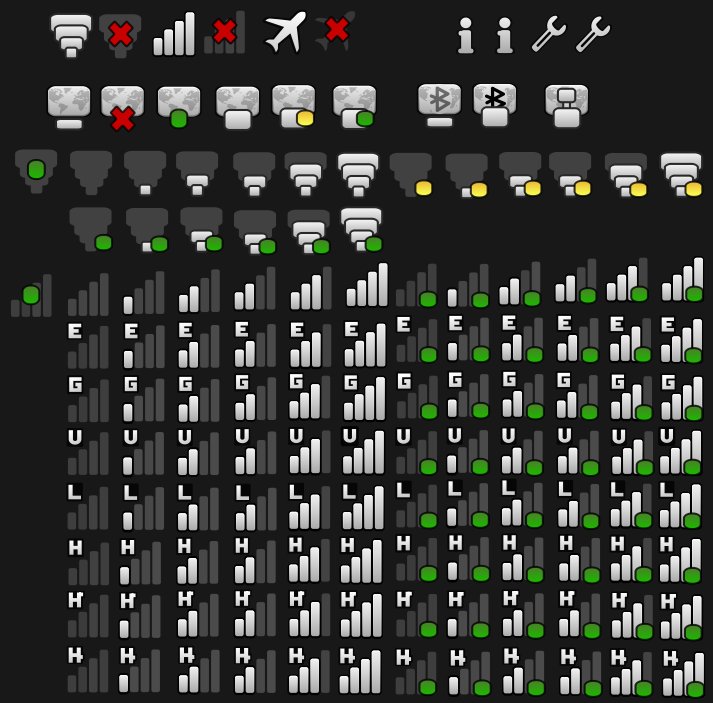









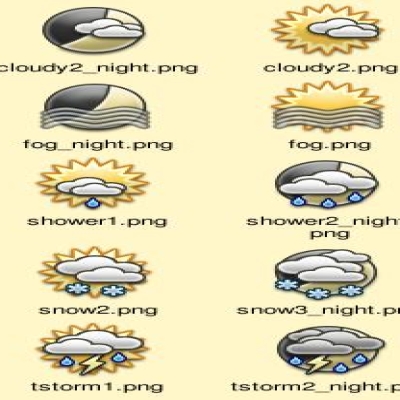
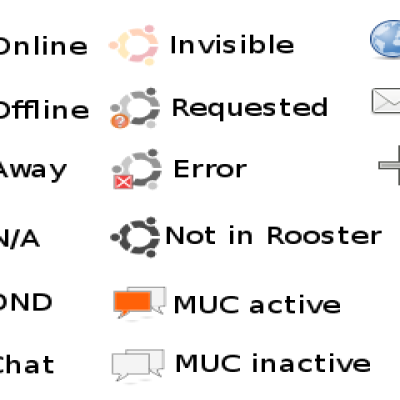
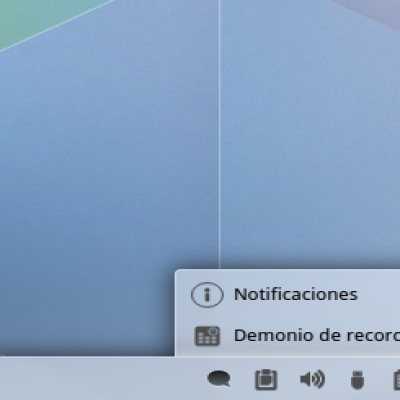



Ratings & Comments
31 Comments
10 10 the best
I have a small problem. The faenza icon set that I am using has an taskbar icon for quassel and I think it prevents krayskale's one from being shown. How do I change this?
What I said above is for Akregator. Not quassel :)
Your iconset shouldn't override the plasma icons. However, sometimes you may need to reload the plasma theme, restart applications and/or clear your icon and/or plasma cache files for the svg icons to load. Note that there is a problem with akregator (and kmail) svg icons (the message count won't show), so you may wish to keep using the normal icons for those.
...aaand maybe one for KFileBox :D
I'll include icon for quassel in 0.8 (I'll likely use the same icon as Konversation since most people will only use one or the other, not both...so there should be no confusion) As for kfilebox, I'll have to check whether it supports the plasma svg icons (there is already a regular png icon for kfilebox in the theme...but I can make an svg icon if kfilebox supports it.)
This is great! Thank you :)
Quassel is in 0.8, kfilebox will have to wait a bit (0.9 probably)
Rad icon theme. Really brilliant. If you added an icon for quassel it would be great :D
Hi, I've made a plasma theme to fit elementary dark panel: http://marcotangaro.deviantart.com/art/E-plasma-208474582 I used your wonderful theme in it, I like it. May I distribute plasma theme with your plasma icon theme included?
Nice looking theme you got there. Feel free to use the icons in any free themes, that's why they were made for.
thanks a lot man! :)
Can you please add icons for knemo?
Thanks for the suggestion, I'll put those on my todo list, but my priority is creating plasma icons (which I don't think knemo supports yet, but I'll check it when I have the time).
Can you please provide the not supported icons as svg too?
I certainly would, but I don't have the png icons as svg (they were created as bitmaps)...once the apps support the new notifier icons, I'll redo those as svg and add them in the pack.
I'd love it if you could make it a bit more colour neutral. Like, the battery doesn't need to go yellow at all, just red below 15% or so. The notifications could just be black turning into gray for transfers instead of red/green. Other than that, this is an excellet theme. Great work! :)
Thanks for your comments. I kind of like the colors, but I can make a few alternative icons for those of you who like less color. Look for them in future versions. I've been meaning to do some work on the notification icon, so I'll probably make some less colored versions while I'm at it (I'll probably get around to it next week or so).
That sounds absolutely great. I'll look forward to it. :)
I was able to add the promised changes "ahead of schedule", included in version 0.4.
Great, thank you! :D
I can't get the icons working, am I correct with this? root@destroy:air-netbook# ls README icons/ wallpapers/ root@destroy:air-netbook# pwd /root/.kde/share/apps/desktoptheme/air-netbook
1. Which KDE SC version are you running? (I think you need at least 4.5 for the new plasma theme icons) 2. You're editing root's plasmathemes/settings...are you running KDE/Plasma as root? (if not, modify /home/USERNAME/.kde/share/apps/desktoptheme/air-netbook)
I'm on kde sc 4.5.1 and I'm using it by root...
Hmm...sorry for more "obvious" questions, but I can't think of anything else ;): Have you tried switching themes or restarting plasma? And you have the .svgz files in /root/.kde/share/apps/desktoptheme/air-netbook/icons/ directory? And you are actually using the Air-netbook theme? You could also try replacing the existing/original plasma icons (after backing them up) to see if that makes a difference?