
elementary-Faenza icon mix
Source (link to git-repo or to original if based on someone elses unmodified work):
Available as/for:
Description:Folder icons - elementary
Device icons - elementary
Navigation buttons - Faenza
Category icons - Faenza
Application icons - Faenza
I use elementary theme, but I don''t like the default navigation buttons. Basically, Faenza''s light brown squared icons were replaced with blue ones to retain the sleek elementary feel.
Inheritance: Humanity,ubuntu-mono-light,gnome
If a certain app doesn''t have an icon in the set, it ''inherits'' it from the sets mentioned above.
If you use LIGHT PANELS you only need to install elementary-Faenza.tar.gz folder.
If you use DARK PANELS you will need to install both folders starting with elementary-Faenza.tar.gz
Unarchive the content. (Right click and press ''Extract Here'') Go to Appearance > Theme > Install > [Navigate to the folders]
Change from Appearance > Themes > Customise > Icons
All credit to:
elementary Project
Faenza Project
I simply took the best from both to suit my tastes.
I have done similar thing to the default Ubuntu icons:
http://ubuntu-art.org/content/show.php/ubuntu-mono-Faenza+mix?content=139392







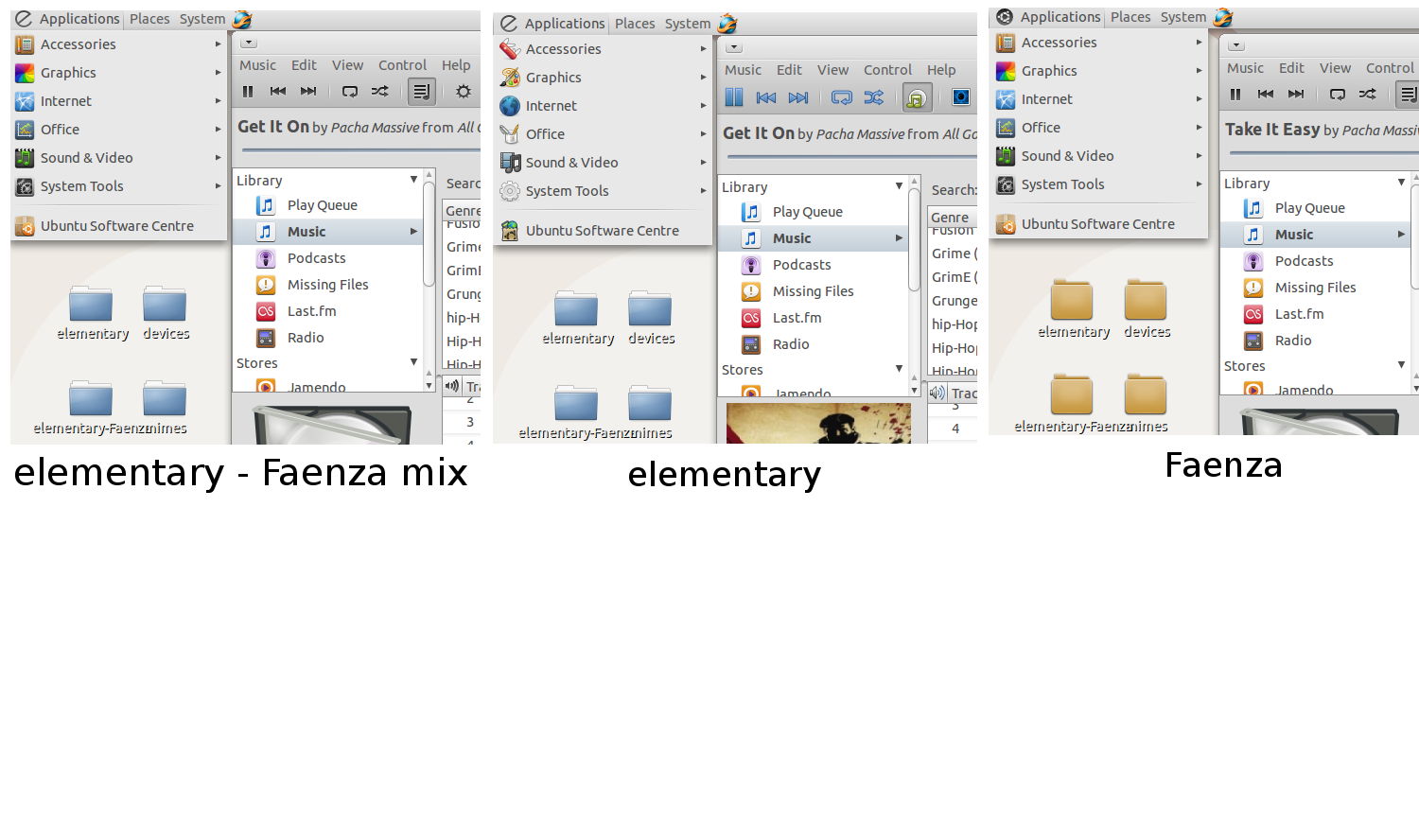
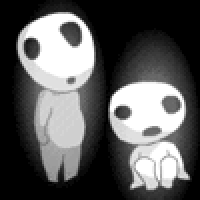








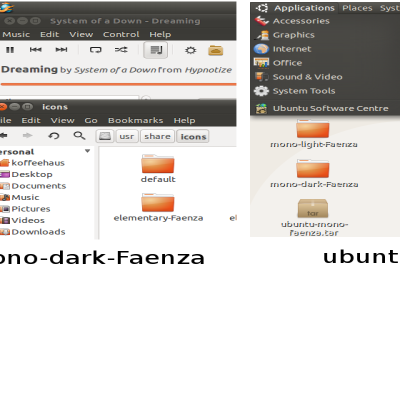






Ratings & Comments
0 Comments