
ubuntu-mono-Faenza mix
Source (link to git-repo or to original if based on someone elses unmodified work):
Available as/for:
Description:Use it if you like the default Ambiance/Radiance theme, but find the icons a bit outdated.
Faenza''s light brown squared icons were replaced with orangy ones to retain the Ubuntu''s default theme feel, while the navigation buttons (back, forward, home etc.) and application icons were replaced with those from the Faenza set.
Unarchive the content. (Right click and press ''Extract Here'') Go to Appearance > Theme > Install > [Navigate to the two extracted folders]
Change from Appearance > Themes > Customise > Icons
I have done similar thing with elementary icon theme:
http://ubuntu-art.org/content/show.php/elementary-Faenza+icon+mix?content=139337







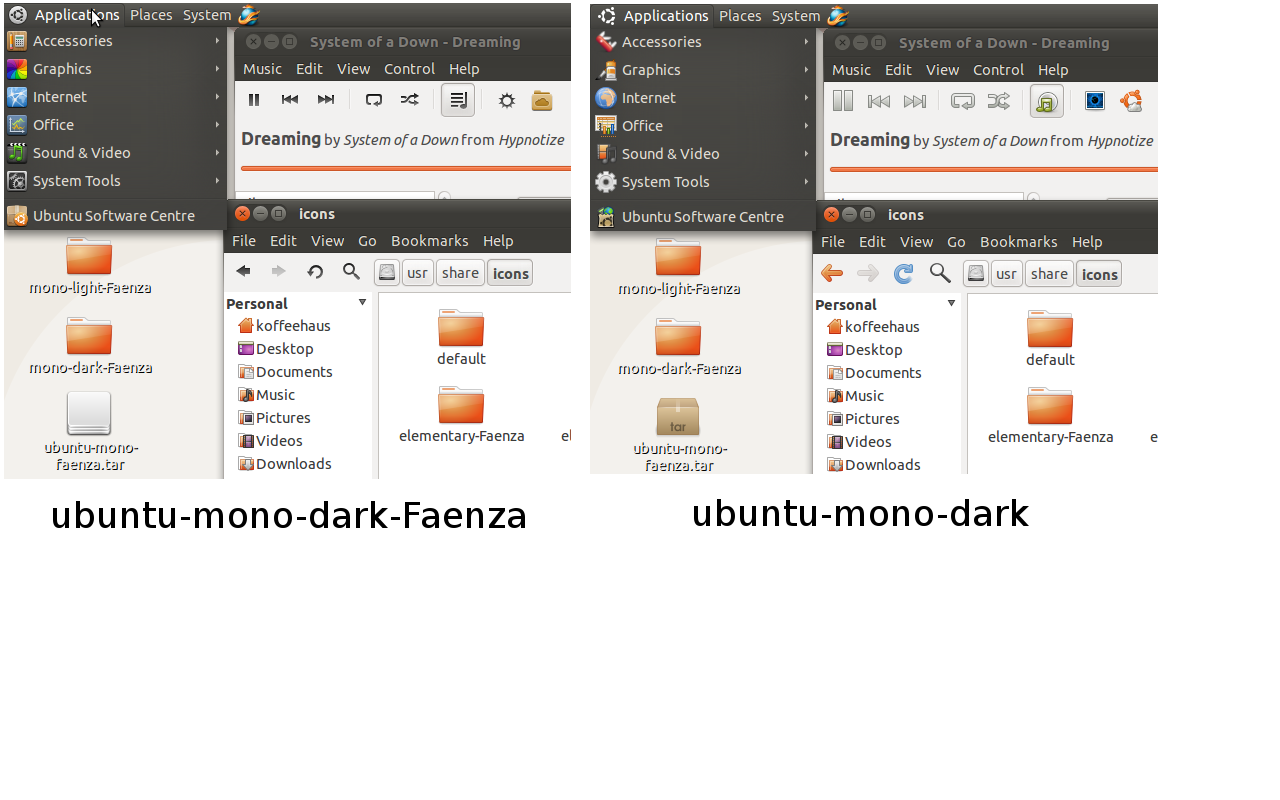
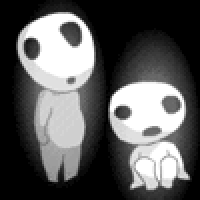








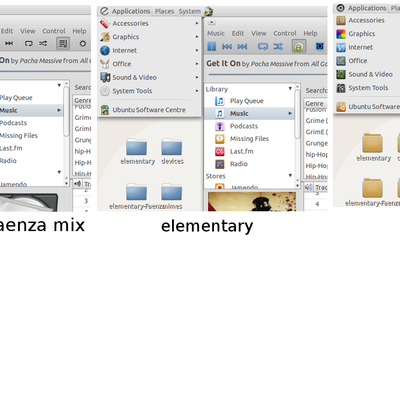






Ratings & Comments
2 Comments
where is the file??
Author last time active july 3, 2011.