
ObsidianMusic
Source (link to git-repo or to original if based on someone elses unmodified work):
All props go to him for this major update and future updates to come.
Michal has also started using SVN on SourceForge.net so code changes will be available must faster than it was way back when.
Enjoy!
2.3.0 (2010-05-24)
=======
* Amarok 2.3.0 support
* Case insensitive search
* Display 'Unknown' if no artist or title information available
* Allow to search by year 0, empty album name and other weird things in
database
* "Quick search" searches also in album name
* FIX: numerous SQL injections, like in advanced search
* FIX: Better non-ASCII characters handling
* FIX: Changed session management to make playlist link more portable
* FIX: ";" and "'" allowed in title/album name
* FIX: let user to add/remove lot of tracks at once
* Lot of speedups
* Debug: Check if php mysql plugin is installed
* Debug: Better debugging (using different states for $enabled)
* Debug: Display memory usage and number of queries made







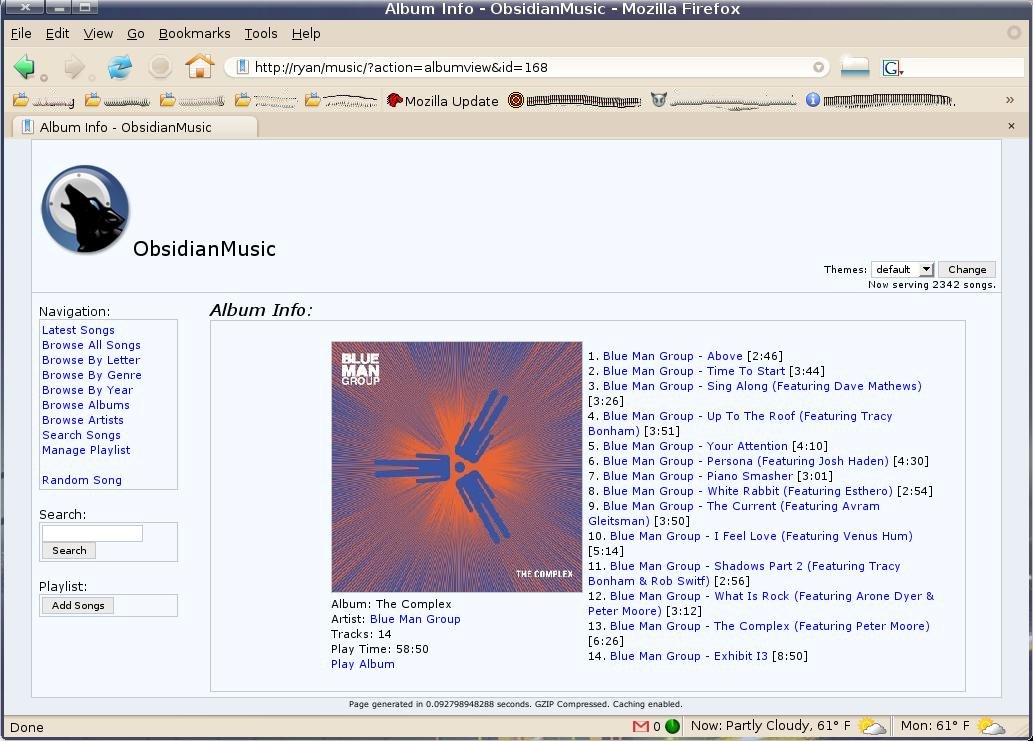
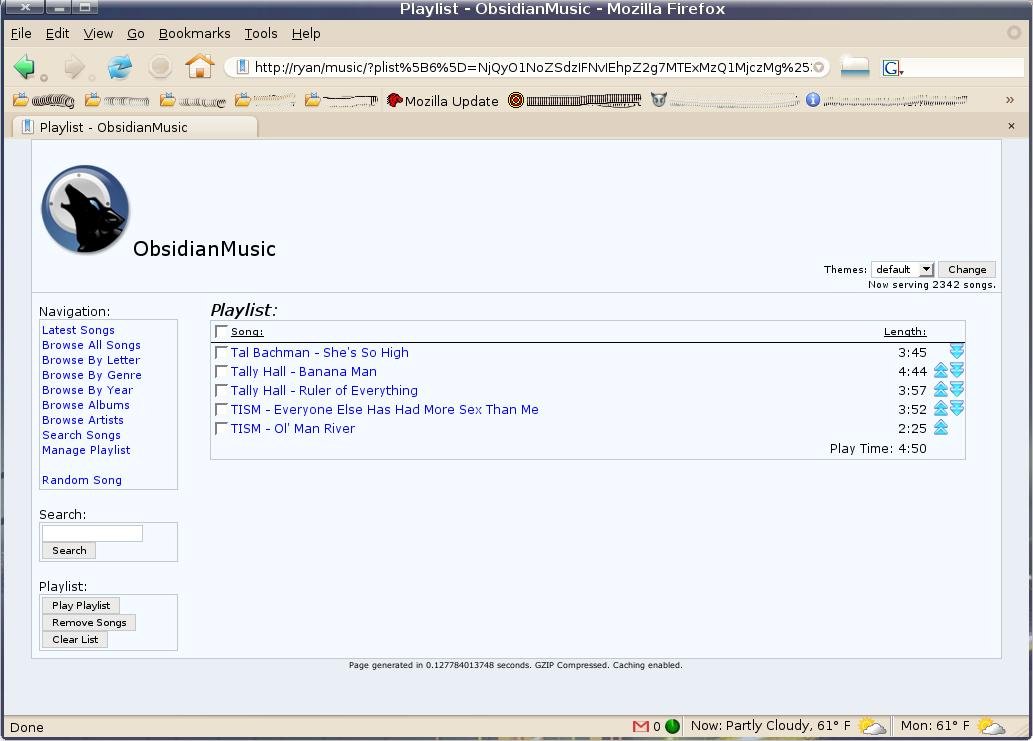
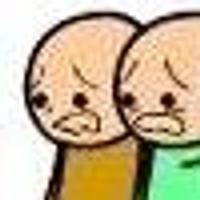



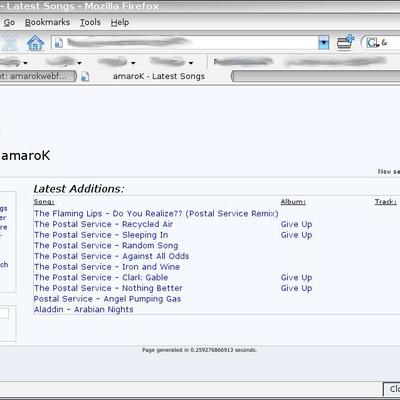

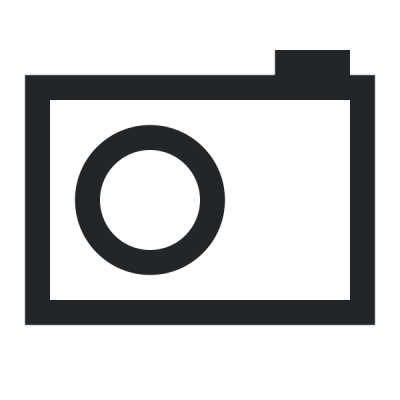

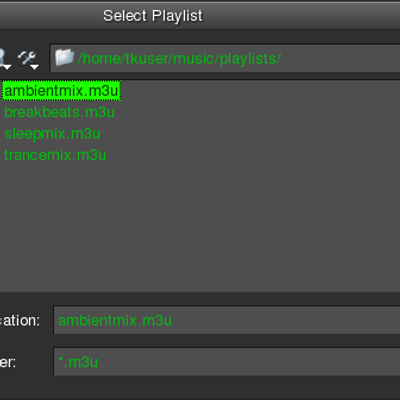

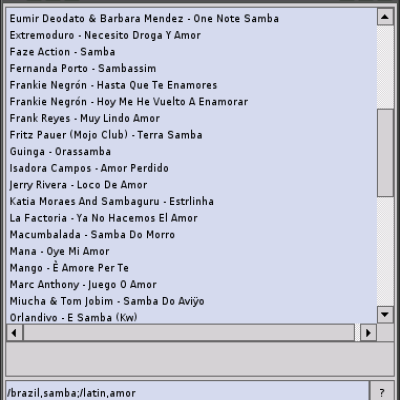
Ratings & Comments
47 Comments
I can see from the screenshots that this has something to do with music, but what does it do? Could you please write a description of it in the description section?
Great app. I have looked both on SF and here for a cover art fix, and cannot find one. I do know that I have both a /.kde/share/apps/amarok/album covers folder but I have two folders with art /large & /tagcover. Hope to find a way to show the art. It would help. If I find an answer I will post. Also I cannot get Random song to work. and if I could I would love to be able to just play random songs as in just a random stream of song after song. Again thank you for a great app.I am sure many people appreciate your hard work.
Very cool app, Good work. I did have an issue playing albums though. To solve the problem I made the following change to pages/play.php: Changed: $sid = base64_encode("$res[artistN];$res[title];$res[createdate]"); To: $sid = base64_encode("$res[artist];$res[title];$res[createdate]");
Still no sollution for the cover art issue? A patch would be nice... :)
Apart from some minor problems like some songs work and some songs dont, and album art doesnt work, great product. THis is exactly what I was looking for :-D Thank you so much and I can't wait till the next version !! :-D
3a) Downloading albums need this fix: File: pages/play.php Find: case "album": $q = query(getquery("getalbum", "", $_GET['album'])); while($songs = fetch_assoc($q)){ $album[] = $songs; } Replace with: case "album": $q = query(getquery("getalbum", "", $_GET['album'])); $album=array(); while($songs = fetch_assoc($q)){ $album[] = $songs; } But it still says "Unable to add song to TAR archive!".
Sorry, that was 5a).
the remaining of 5) and 6) Was my permissions problem. But downloading albums still doesn't work good, sometimes it does nothing.
Ok, i will email the fixes.
Great thing, but: 1) Please do not show empty albums in the list. 2) $playlist = 0; option does't work correctly. (Does not hide the "play","add to playlist" buttons). 3) "Browse all songs" does not work. 4) "Browse Artists" doesnot show all artists (beginnig with non-english characters). But it works with "Browse Albums", there they are showed under "#". 5) $playlist = 0; option does't work correctly. Downloadingalbums do nothing, files - "Unable to add song to TAR archive!", and the "add to playlist" button should be named something different with this option.
in 5) i meant to write $playlist = 3;
6) Covers do not show up.
Still same problem: Error Loading Media No suitable demux plugin. http://127.0.0.1/index.php?action=stream&sid=MzA2MTtHaGV0dG8gQ293Ym95OzExNTIxOTM4ODQ%3D What I did: dropped old database, created a new one. I use amarok from svn (always latest version). I tried this on another platform with wpm. Same thing. Note: Some files works some doesn't. E.g.: I can perfectly stream Queen - under pressure (playable with amarok & wmp), but I can't stream Rammstein - nebel. It is weird. I would like to help to destroy this bug, but you need to tell me how, for start I would like to see (e.g. print in browser) some variables to see if correct song it's beeing streamed.
Try using another player. And if you still have the problem, check your database and see if its up to speed with the latest amaroK.
Maybe you should add an feature called "wishlist". So everybody can add songs to the playlist but cant remove. So this is a nice feature for parties.
Obsidian used to work great for me. Sometime recently it stopped. Not sure why. In 2.03 stream.php doesn't seem to be working for ANY of my content. The song.pls gets built with what looks like valid data but the actual song URLs don't return data. I used to be able to use wget to pull the file but now it downloads a 0 byte file.
I discovered that in stream.php the $url contains a leading '.' For example: If the song is: "/home/mgrant/Music/SomeSong.mp3" then ObsidianMusic tries to stream: "./home/mgrant/Music/SomeSong.mp3" which does not exist. I don't know why the leading '.' is there but I've worked around it by changing the line: 'echo file_get_contents($url);' to 'echo file_get_contents('/'.$url);' Things are working for me once again.
Thats strange... could you, to test something, run this query in a MySQL terminal and see if it returns a url with a '.' in the front: SELECT url FROM tags LIMIT 1; If it does then its a database issue that I haven't encountered and don't see in my database. If not then there's some code hunting that needs to be done ;) Cheers, ObsidianX
I managed to figure out what the problem is with this particular issue as I had it myself. The thing is that amarok stores (or in my case at least) paths relative to the directory set as a root for the collection. I applied a crude fix for this that works in my particular case but am completely unsure of how this would be fixable in general. That's the issue anyway :)
It appears the database structure has changed slightly with the latest version of amarok. The true path to my media is: /home/warehouse/multimedia/Music/artist/song.mp3 MySQL shows the url as being: ./warehouse/multimedia/Music/artist/song.mp3 I've noticed that the following query reveals the top level that is missing from the url: mysql> select lastmountpoint from devices; +----------------+ | lastmountpoint | +----------------+ | /boot | | /home | +----------------+ Until this lastmountpoint can be applied in the code. This is how I fixed my streaming of individual files: pages/stream.php $url = '/home'.ltrim($url,"."); // Add this line with lastmountpoint location echo file_get_contents($url);
I tried your fix, but it doesn't work for me. My lastmountpoint is: +-------------------+ | lastmountpoint | +-------------------+ | / | | /boot | | /home | | /razno | | /multiMedia | | /media/usbdisk | | /media/ISO | | /media/ISO | | /media/THEKEY | | /media/usbdisk | | /media/usbdisk | | /media/usbdisk | | /media/NEW_VOLUME | | /media/usbdisk | +-------------------+ an my music resides in /multiMedia. Is it possible to print the $url variable into browser, so I can see what file is trying to download? And how.
The latest version deals with the new schema, give it a shot.
I have the newest version (2.0.5). Amarok says: --- Error Loading Media No suitable demux plugin. This often means that the file format is not supported. http://127.0.0.1/index.php?action=stream&sid=MTMzMTtGYXN0IENhcjsxMTU2OTYzMjU3 ---
So, the latest amaroK has a new DB schema. There is a table called devices. This table is referenced by tags.deviceid. In order to build a fully qualified path to the track you need to get the devices.lastmountpoint + tags.url. I had a working prototype but I lost the HD and when I look at the code I cannot remember what I did. Basically there are two things to change. 1. Add a query in inc/sql.php that returns the lastmountpoint. 2. Modify stream.php to append the lastmountpoint to the url. With these changes ObsidianMusic should properly resolve the path to the song and work. -mg
Ah, thank you all very much for the info. I've been using an old version of amaroK for a while and just now upgraded to see the changes. I'll fix this pronto. :)