This is a slightly hacked version of mplayerthumbs and intended for those who have a fetish for a "picture-perfect" desktop, whatever that means.
The thumbnails generated by mplayerthumbs look somewhat ugly, IMHO - that is, there is a thin blue(cyan ?!) strip, and only on the left side of the image!
So I decided to change the code a bit to generate thumbnails with better-looking stripes - delicious(I hope) black-white stripes on BOTH sides of the thumbnail.
Hope you like it.
PS: This might replace your existing mplayerthumbs.
PPS: This is actually really simple - I only added about 10 lines of code - most of the work was done by the author of mplayerthumbs
PPPS:Installation instructions are in the just check the README file.
PPPPS: There wont be a PPPPPS.
[PATCH] : Ok, the first version simply did not work on some people's computers, which was due to a conflict with the preview libraries of the original plugin and this. It is now fixed, it works.













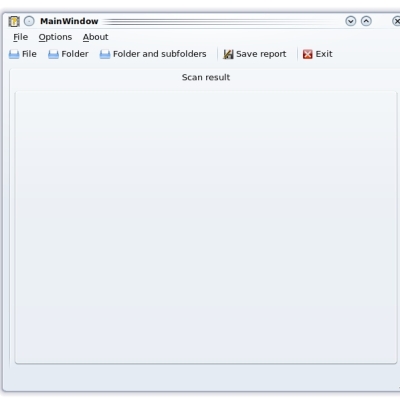
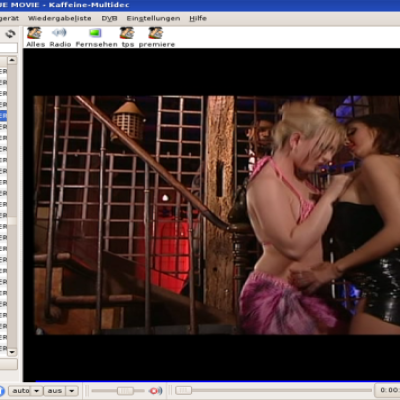

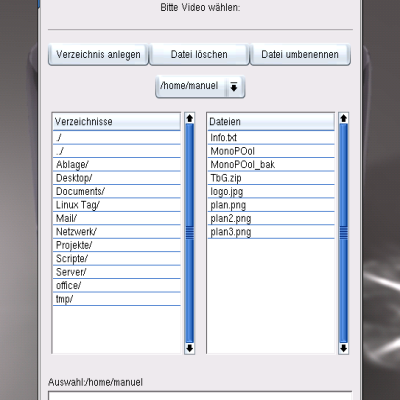
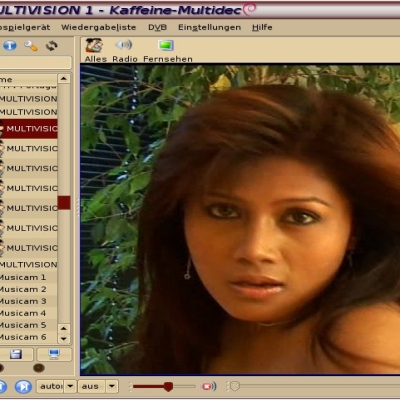
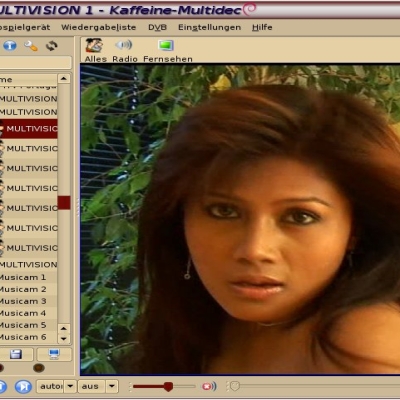
Ratings & Comments
6 Comments
I wonder why you need to made this, as there is already same thing exists? See here: http://kde-apps.org/content/show.php/MPlayerThumbs+horizontal?content=70818
The horizontal one has, well, horizontal strips, and it is for KDE3.
May be it has horizontal strips but definetly it is not just for KDE3. Same patch can be applied easily for KDE4 version of Mplayerthumbs.
Hi, does not work for me and very large cpu usage if the kio_thumbnai is running... I used previous version (mplayerthumb-1.2) working correctly
I know the problem, actually I probably was updating the plugin while you were writing the comment :) It works now, just follow the instructions in the README file in the downloaded archive. Try it now. Remember to check "Video Thumbnails" in the preview list and uncheck the mplayerthumbs checkbox.
Thx, i see:) working now already for me. Sorry for the invalid report:)