
Kaffeine Player
Source (link to git-repo or to original if based on someone elses unmodified work):
Available as/for:
Description:At the moment Kaffeine can use xine-lib (recommended) or Gstreamer (experimental) as backend.
0.8.7
* kaffeine: add MOD/STM mimetypes
* kaffeine: fullscreen fix, patch by Einars Lielmanis
* DVB: updated libdvb, added CAM menu.
* DVB: added multiservices CAM support.
* DVB: added ATSC scanning, patch by "Devin Heitmueller"
* DVB: added 7MHz autoscan.
* DVB: reworked CAM support.









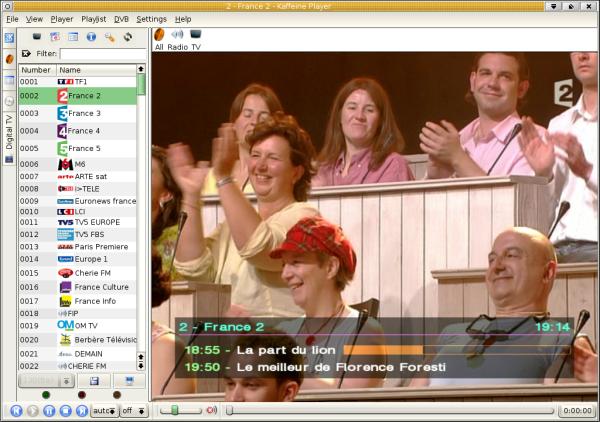




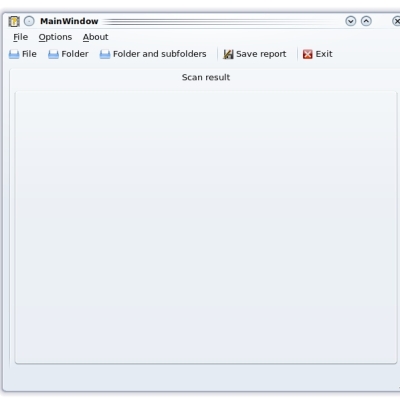
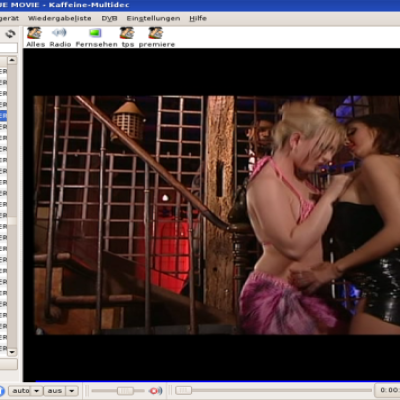

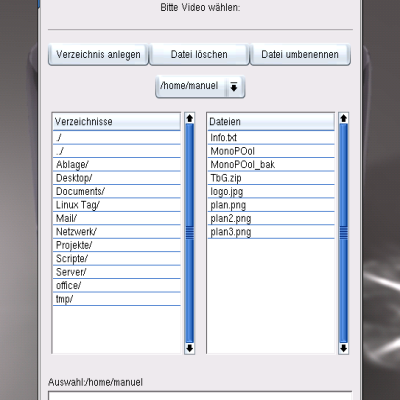
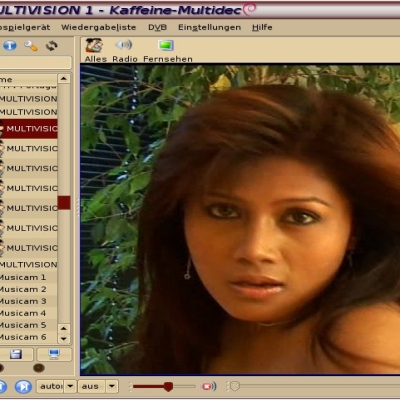
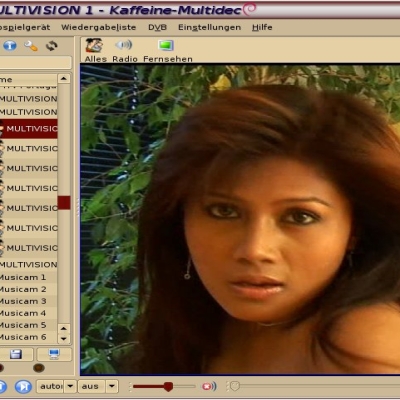
Ratings & Comments
179 Comments
I had started to work on a KF5 port but due to a lack of time I have to stop that work. However, feel free to take over from where I have left: https://github.com/denisq/kaffeine5
It would be great to have in new Kde4 Kaffeine support for movie subtitles in MicroDVD and TMPlayer formats.
I really like the current version -- great performance, especially with newer, more taxing video codecs, works flawlessly with DVD menus, external subtitles are positioned downmost, occupying as little valuable space as possible, etc. -- but I am also looking forward for the KDE 4 port. Could we get at least a sneak preview of things to be, please?
OK, now that I've worked a brain cell, I found the appropriate forum topic here: http://hftom.free.fr/phpBB2/viewtopic.php?t=216
Can I find anywhere port Kaffeine for KDE4?? I loved this player, but now I use KDE4 and in many distributions I find only KDE3 version or some alternate players like Totem. Is somewhere any svn or alpha/beta version of Kaffeine for KDE4?? Or this project is lost for the future? KDE3 will not live forever, and I think it'll be great loss if that applications won't be developed.
can someone PLEASE, PLEEEASE tell me how to remove this @^%#%^# side panel?? For GOD sake was it so difficult to include an option to remove the damn thing???
what should i do to enable it to play the format of ".rmvb"?
Hi, can you add satelite tabs ? (like progdvb) to not mix in list all satelite channels ;) Thanks
signal 11 SIGSEGV in run debain etch kde 3.5.5 i recored a song saved in mp3 format then when open it in Kaffeine it crashes when i play anther song it works
Hello, I have been using kaffeine for a very long time... early releases. and recently, I've had a problem. the frame rate is slow, image quality seems to be decrease. and the sound is super low. inaudible. I thought it was a hardware problem. I tried turning artsd back on cuz I stopped using it recently. I check all volume... and today, I tried kmplayer with the same avi file I was listening. magic: wonderful image quality and sound is loud and perfect. I'm happy it was only software problem and not hardware problem. but I wonder why? any idea how to fix this? thanks
thats a great application, most usable thing to view dvb! but it still have an one annoying issue -- when kaffeine starts, it drop currently tuned frequency on dvb card (skystar2). because i`m mostly use dvb for internet access, this is trouble :-)
Hi, I tried a lot of video players, but there is one feature I could not find. If there is a video with black borders on top and bottom, I always have the problem that the video is resized until one border touches any side of my screen. No problem on a 4:3 screen, but my is 16:10, and so the video has black borders on ALL sides, what is a bit annoying. With Media Player Classic (not MS) on Windows I can decide whether I want to touch the video from inside or from outside the window, or if I want to stretch it to fit the screen. I can also stretch it manually to all directions, keeping aspect ratio or not. from inside: keep aspect ratio, video is always completely visible inside the player window, it's resized until ONE (any) side touches any side of the player window from outside: keep aspect ratio, video is NOT always completely visible inside the player window, video is resized until no black borders are left, even if it cuts on top/bottom or left/right (makes sense when watching a 16:9 movie with hard coded black borders on a wide screen monitor: image is resized until left/right touch the player window and eliminates the black borders on ALL sides) It's difficult to explain in words, maybe you can try? I hope I could make clear what I mean. Would be cool if you could implement such a feature.
it would have been nice if there was a way to hide the bar on the left side .. anybody know or a hacked version without the bar?
You could try pressing m (switches to minimal mode) then middle clicking the video (brings the playback bar back) so you lose the side but also the menu bar; which can't even be accessed with alt+F, etc.
Hallo! I have updated KDE to KDE 3.6.5 on Open Suse 10.2 I have no problems. Kaffeine Works fine. :) Thanx to the developers of Kaffeine, KDE etc.
When I'm trying to Installing Kaffeine on SuSE Linux Enterprise Server 10, there`re too many 'failed dependencies' about the Instalation.I think that it's because of SuSE Linux Version. So, I was decide that SuSE Linux Enterprise Server 10 Just support for Enterprise Server purpose only. :) But I'll always trying to customize the "Enterprise Server" to become "Enterprise Server-Desktop verion" I hope...
I can't compile kaffeine. after "make" I'm getting this: kaffeine.cpp: In constructor `Kaffeine::Kaffeine()': kaffeine.cpp:225: error: incomplete type `KApplication' used in nested name specifier kaffeine.cpp:278:5: warning: "KDE_IS_VERSION" is not defined kaffeine.cpp:278:19: missing binary operator before token "(" kaffeine.cpp: In member function `void Kaffeine::unloadCurrentPart()': kaffeine.cpp:325: error: `kapp' was not declared in this scope kaffeine.cpp:325: warning: unused variable 'kapp' kaffeine.cpp:331: error: `kapp' was not declared in this scope kaffeine.cpp:331: warning: unused variable 'kapp' kaffeine.cpp: In member function `void Kaffeine::slotLoadPart(const QString&)': kaffeine.cpp:433: error: `kapp' was not declared in this scope kaffeine.cpp:433: warning: unused variable 'kapp' kaffeine.cpp:466: error: `kapp' was not declared in this scope kaffeine.cpp:466: warning: unused variable 'kapp' kaffeine.cpp: In member function `void Kaffeine::loadConfig()': kaffeine.cpp:809: error: `kapp' was not declared in this scope kaffeine.cpp:809: warning: unused variable 'kapp' kaffeine.cpp: In member function `void Kaffeine::saveConfig()': kaffeine.cpp:876: error: `kapp' was not declared in this scope kaffeine.cpp:876: warning: unused variable 'kapp' kaffeine.cpp: In member function `void Kaffeine::slotQuit()': kaffeine.cpp:1577: error: incomplete type `KApplication' used in nested name specifier kaffeine.cpp: In member function `virtual void Kaffeine::closeEvent(QCloseEvent*)': kaffeine.cpp:1582: error: `kapp' was not declared in this scope kaffeine.cpp: At global scope: kaffeine.cpp:1905: warning: unused parameter 'device' kaffeine.cpp:1896: warning: unused parameter 'name' kaffeine.cpp:1896: warning: unused parameter 'channel' kaffeine.cpp:1896: warning: unused parameter 'datetime' kaffeine.cpp:1896: warning: unused parameter 'duration' kaffeine.cpp:781: warning: unused parameter 'dir'
just include : kapp.h kapplication.h kdeversion.h to kaffeine.cpp
The skip forward buttons are not working with .wmv files (not sure they ever did in 64bit Suse, but work fine with mpg and avi). They move the position bar forward but then snap back to the very beginning (even if movie was well underway)and restart the video. The position bar slider works fine as does using the mouse wheel to move. Also, when I update Kaffeine my toolbar configuration is reset. running Kaffeine 8.3 thanks,
yes, same problem on SuSE 10.0 32bit (running 0.82 on KDE 3.5.5)
see http://sourceforge.net/forum/forum.php?thread_id=1622557&forum_id=297802
This is one of the best players indeed in linux and for that thank you very much. However, if you could add one option to disable automatic play while launching Kaffeine, it would be great. Some times, when files are moved to another place or in case of online media, disabling automatic play feature is much useful. I tried to find out this option there in Kaffeine-0.8.2, but could not find it. If such option is already there in Kaffeine, please tell me about its whereabout.
First of all congratulations for Kaffeine and the changelog. Now my question/proposal: I see the four tabs in the left sidebar and wonder why they are so small and why just the selected tab shows its label. There is enought space to show the descriptive label of each tab, making them more intuitible, since the icons are not too much descriptive (it's difficult). There is another issue related to the actual left tabs: Changing between them is difficult because their height changes everytime the user clicks in each one and the text label appears. So IMHO all the tabs should show the label, even if they are not selected, making them more intuitible and easier/bigger to click into them. All would be advatages. PD: Note how Amarok uses the left tabs: the text always visible and the height adaptable to the window size. Just it, thanks again for Kaffeine ;)
it makes konqueror crash when i play some media with the kaffeine konqueror-plugin... it crashes everytime i close the konqueror window
since 0.8.2, some work was done on the player part. We can expect to have a less buggy part. Until this new version will be released, the kmplayer part is the best choice.