
Kdenlive
Source (link to git-repo or to original if based on someone elses unmodified work):
* Multi track editing
* Realtime effects and transitions
* Image, color, titles, video and audio clips
* Customisable layout
* Export to various formats
If you compile from source code, make sure to read the requirements.
Forums, instructions and tutorials can be found on our web site.
0.9.6
Fix the project file corruption from 0.9.4, fix several crashes and timeline corruptions (clip cannot be moved anymore)
http://kdenlive.org/users/j-b-m/kdenlive-096-released
0.9.4
Rewritten DVD wizard and screen capture, many bug fixes and small performance / GUI improvments
http://kdenlive.org/users/j-b-m/kdenlive-094-released
0.9
New effect stack, allows effect grouping, drag & drop, etc
Automatic audio alignment when you have several sources for one event
http://kdenlive.org/users/j-b-m/kdenlive-09-released
0.8.2.1
Bugfix release
http://kdenlive.org/users/j-b-m/kdenlive-0821-released
0.8.2
Bugfix and stability release
http://www.kdenlive.org/users/j-b-m/kdenlive-082-released
0.8
Audio monitoring (spectrogram,...)
Stop motion assistant
Proxy clips
New effects
http://www.kdenlive.org/users/j-b-m/kdenlive-08-released
0.7.8
Color correction widgets
Edit effects / transitions directly on monitor
Animated slideshows
Track effects
Etc
http://www.kdenlive.org/users/j-b-m/kdenlive-078-released
0.7.7:
Fix Qt 4.6 compatibility issue, improved titler and general stability
0.7.6:
Many crash and timeline corruption issues have been fixed.
More infos at http://www.kdenlive.org/users/j-b-m/kdenlive-076-released
0.7.5:
This release mostly focuses on bug fixes and stability issues. New features include:
Vertical zoom for timeline
Keyframe editor for effects
Improved titler with support for unicode characters
and some more. check our website for more infos.
0.7.4:
Compatibility with MLT 0.4.x
Rewritten DVD wizard
New dialog for missing clips
Bugfixes and other small improvements
0.7.3:
Fix several crashes, new features include: creation of rendering scripts, double pass encoding, clip grouping and more.
0.7.2.1:
Fixes a nasty bug in Kdenlive that caused a freeze when starting the Config Wizard on some MLT version...








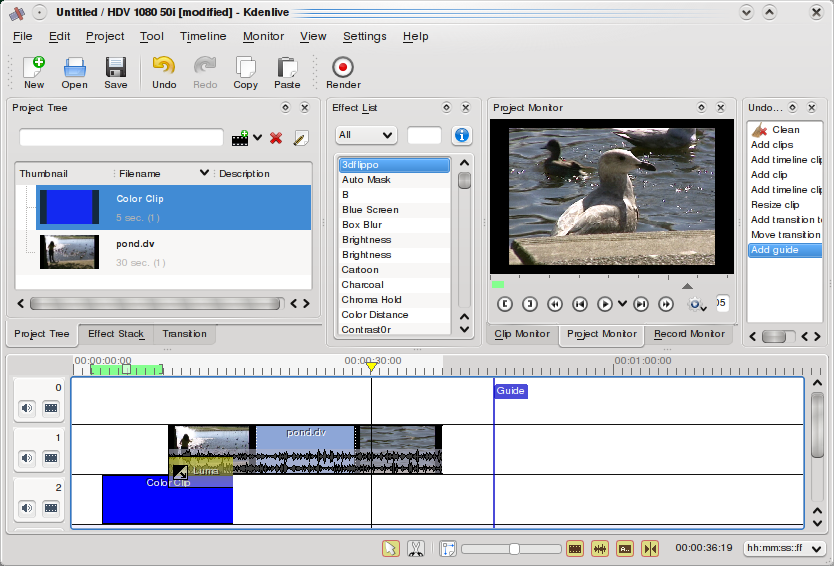





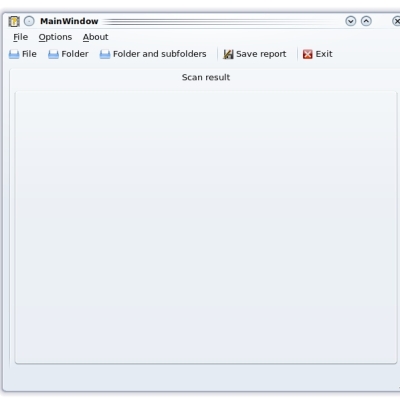
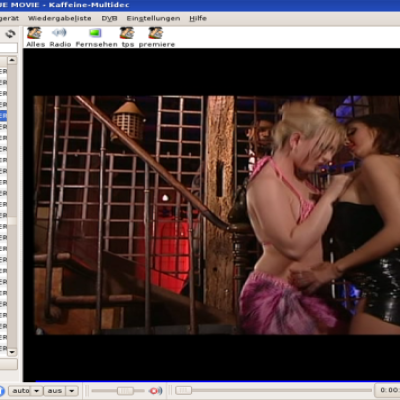

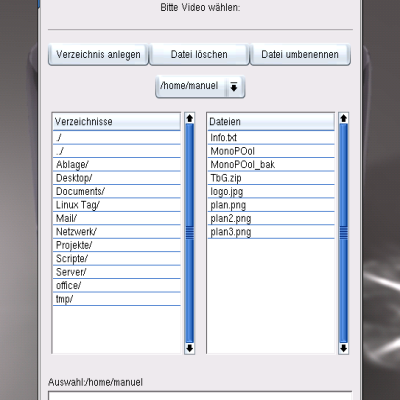
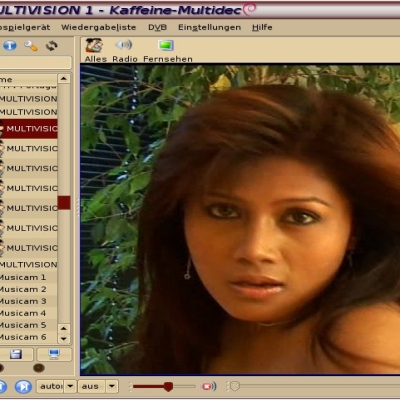
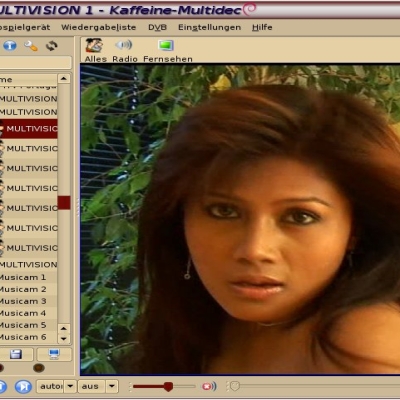
Ratings & Comments
78 Comments
Is this the "official" version?
Thank you >>
Thank you >>
your "source" link point to 0.9 thx.
I tried Kdenlive some year(s) ago and I can't say it satisfied my needs. But the recent year so many functions have been added and it really works well now. Looking forward to coming releases and keep it up! Great work
I am creating a movie and using this awesome application, never seen something like this before. kdenlive rocks! great job
Thanks for share this great application is one of best editors
I agree with you :) Kdenlive seems to be the most advanced Linux Video editing program around...
I love this program!! Keep up the great work! Me and my sister are making a short film with council funding using Kdenlive. It is fantastic.
I am using kde 4.4 and kdenlive is fairly usless on it currently. I am using latest version but can't get anything done. moving clips doesn't really move them, trying to undo causes crashes, titles are just black screen etc. very unusable so I guess I'll have to wait awhile to use it again. I'll just use Kino which works fine. Which, when you think about it is really odd. A gtk program works fine with kde 4.4 but a qt one is useless.... hum.. interesting....
I can confirm this - the update broke kdenlive completely here as well - and this happens at a time where is really have to complete a video ..... :( If you devs could have a really quick look and fix it - that would be MOST awseome...
The timeline issue (clips moving anywhere) is a packaging issue - updated packages should be available soon. If titles do not work, make sure you also have the latest 0.5 version of MLT.
Hi, after updating my system (OpenSuse) to KDE 4.3.4. kdenlive has got a servere issue with drag/drop at the timeline. You can move the clips anywhere without any effect . This makes kdenlive nearly unusable !!! Please, please fix this asap !
hi how can i open avi formats for editting?
Hallo, wenn ich das Programm unter openSUSE 11.0/KDE 3.5 starte (Startmenue) dann springt mein Cursor eine Weile herum und dann tut sich nichts mehr. Dann habe ich das Programm via Konsole gestartet und bekam den Wizzard zu Gesicht. Der Wizzard lies mich DV 720x576 auswählen und stellte dann fest das ihm meine ffmpeg Version nicht ausreichte, es wurde bemängelt das es nicht installiert wäre. Liegt das nun an meiner KDE Version oder ist das ein allgemeiner Bug? -----------------english Version------------------ Hello, if then I the program under openSUSE 11.0/KDE 3,5 start (starting menu) jump my cursor one while and then do nothing more. Then I started and got the program via console the Wizzard to face. The Wizzard read me data processing 720x576 select and did not place then to it my ffmpeg version was not sufficient firmly, it criticized that it not installed would not be. Now because of my KDE version or is that a general nose?
Ok, the english version does not make any sense at all, so here a translation which is not generated by a translator ;) ------------------------------------ Hello, if i start the program in openSUSE 11.0/KDE 3.5 from the start menu, I only get a cursor which jumps up and down, but the program never starts. If i start the program from the console, I get the wizzard. There i could choose DV 720x576, but after this i got the error message, that my ffmpeg is not compatible (not installed). So what can be the error (my KDE install, or a bug in this software?) ------------------------------------ Translation finished... I'm sorry but i cannot help you, but maybe now, someone understands what your problem is... (für dich auch nochmal auf deutsch, da du anscheinend probleme mit dem englischen hast: Ich kann dir leider nicht helfen, aber ich hab mal deinen text übersetzt, sodass das englische ungefähr dem deutschen text entspricht.)
Where I can find the crop/resize feature on this new version? I have hunted now the info for that but all what I can find is that there should be a patches sended for developers to bring the crop feature... http://www.kdenlive.org/mantis/view.php?id=565 I have now 0.7.2.1 version and I would need the crop and I will update if it exist! :-)
In Kdenlive 0.7.3, the crop and zoom features are available as effects. The "Crop" effect allows you to black out the border of the image, while the "Pan and Zoom" effect allows you to move and resize it.
Hi guys I use version 0.7.2.1 and it's the one app that brought me back from Vista to Linux again. The version i use worked flawless and without a single crash. So, thanks for your software and keep up the good work ! I'll try this new version as soon as a binary for my Kubuntu 9.04 pops up in the repos. Again, thanks and have a nice day Dieter
Kdenlive also does the whims with me, but I know that it is my guilt..:( I have followed the guide for the installation of Kdenlive 0.7.1 from source, http://kdenlive.org/user-manual/downloading-and-installing-kdenlive/installing-source but, performing the program (typing kdenlive in a konsole terminal), the following error message appears: *****@*****:~$ kdenlive kdenlive(20906) MainWindow::parseProfiles: RESULTING MLT PATH: "/usr/share/mlt/profiles/" kdenlive(20906) initEffects::parseEffectFiles: // INIT EFFECT SEARCH Someone can help me? I am not an expert of Gnu / Linux..:(
If needed: http://www.marcocimmino.net/2009/01/01/kdenlive-071-for-ubuntu-804/
How to install on ubuntu with package-manager: http://kdenlive.org/user-manual/downloading-and-installing-kdenlive/pre-compiled-packages/ubuntu-packages
I can get all the way to configuring/compiling kdenlive and then the app kicks back that it has an error. The log file shows that the cmake finished and then it has problems with the configuration of kdenlive: KBWERROR: Unable to configure kdenlive I will post the whole log file if needed. AMD Turion 64 1 Gig of Ram Ubuntu 8.10 AMD64 Thanks
Please send the log file to me (I am the author) - the mail address is in the about box of the Wizard. Regards Mads
kdenlive(6601) MainWindow::parseProfiles: RESULTING MLT PATH: "/usr/lib/mlt/profiles/" kdenlive(6601) MainWindow::parseProfiles: RESULTING MLT PATH: "/usr/lib/mlt/profiles/" KCrash: Application 'kdenlive' crashing... sock_file=/home/fra/.kde4/socket-debian/kdeinit4__0