
KolourPaint
Source (link to git-repo or to original if based on someone elses unmodified work):
See http://kolourpaint.sourceforge.net/ for more information.
KolourPaint 1.2.2 Released (2004/12/12)
KolourPaint 1.2.2 fixes several longstanding bugs, improves performance and for the first time in history, includes translations to 32 languages.
Bugs fixed include:
* incorrect scaling/zooming under Qt 3.0
* missing icons in some GNU/Linux distributions
* copying selections with the CTRL key not working
This is a backport of KDE 3.3.2's KolourPaint to KDE 3.0.







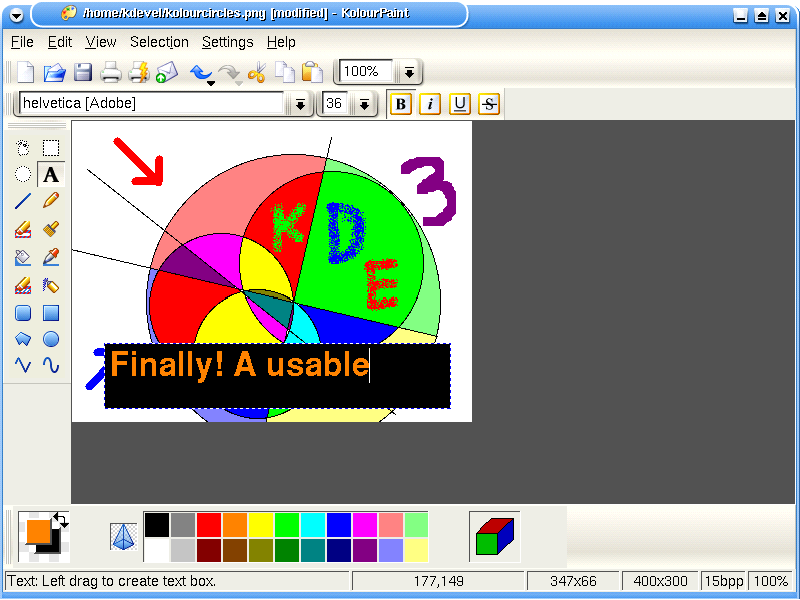
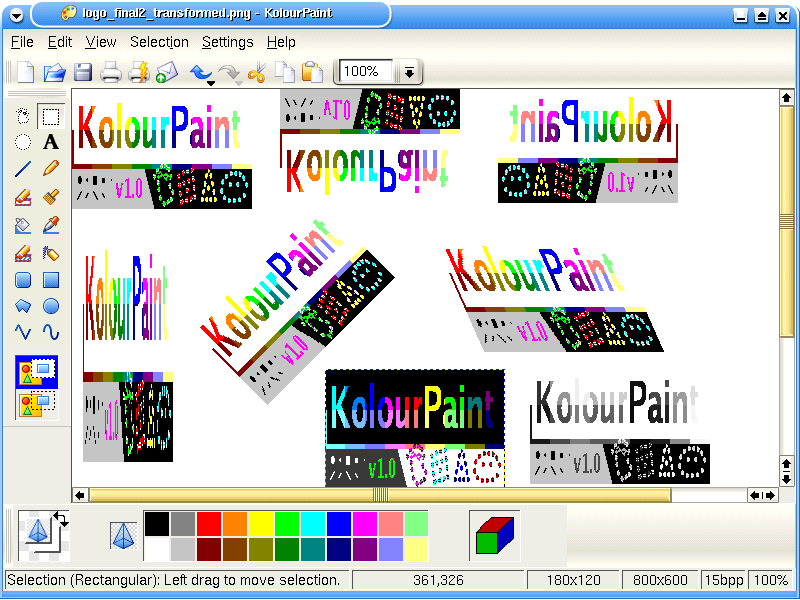
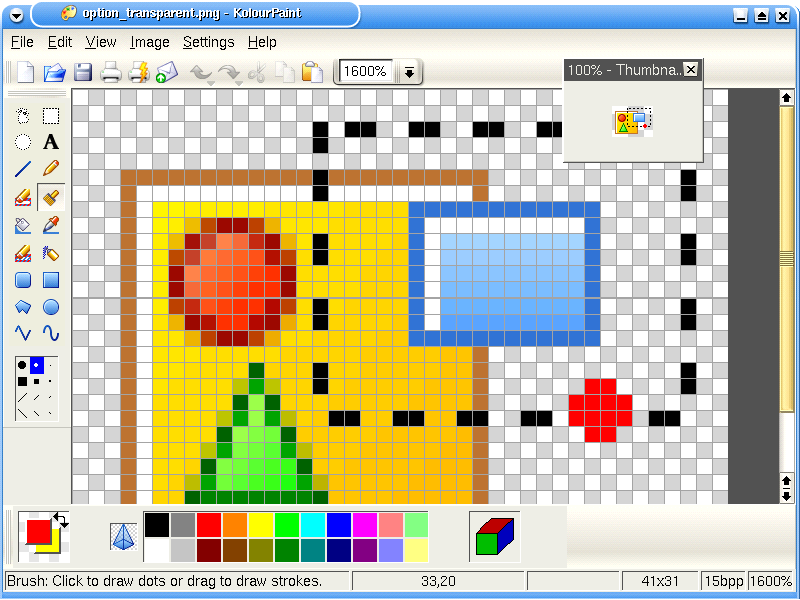




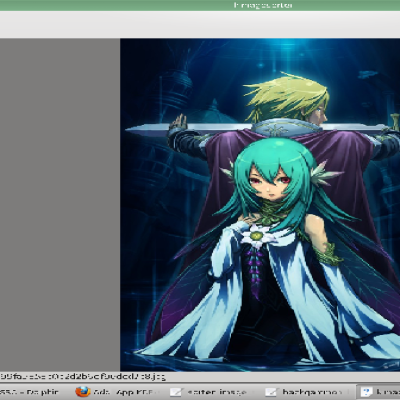


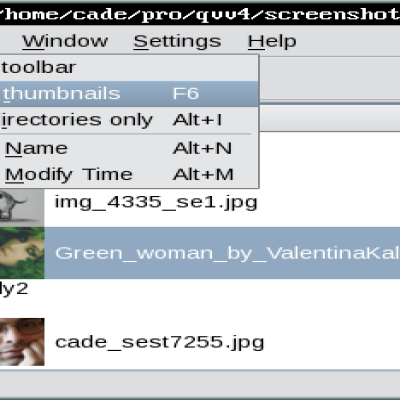

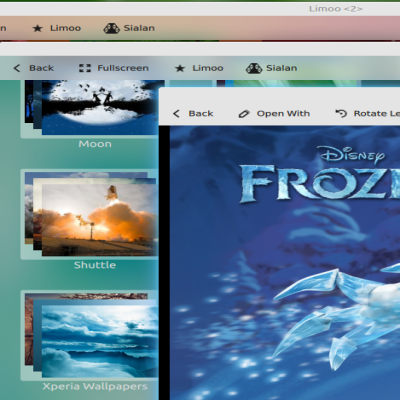
Ratings & Comments
40 Comments
Nearly perfect tool: *Customisable toolbar +++ *Selection: rotate, skew, flip etc. +5 *Adjusting canvas size with mouse!!! *Colour remover +++ *And much, much more,,, SIMPLY WONDERFUL!
Thank you very much for this application! Gimp and Photoshop are good, but are limited in capabilities due to their complexity. They are unable to effectively produce the basic shapes such as circles and squares. This is a well build and professional looking application that should be added to KDE. Thanks again and keep up the good work!
kolourpaint-1.2.2-suse93.i586.rpm at http://home.tiscali.be/raoul.linux/download.htm
what about a grid?
Doesn't "View / Show Grid" work?
Good work, thanks! I would tend to ask if antialiased operations (lines, circles, etc) are possible, but this will probably be much more work. Keep up the good work! --Stefan
yes antialiasing as an option is planned
Great job man, this is exactly what i was looking for. Thanks!!!
RPM for mandrake 9.2 does it perfectly well in Fedora Core 2. And yes: This program ist exactly what I need. M$ should improve their M$Paint to the function level of KolourPaint!!!! Great program! Great job done!!!!
Looks promising. Unfortunately, it cannot be compiled on the new fedora core 2. ./configure runs ok. make runs quite long, then gives an error. Have tried it with normal user and root rights.
Although you eventually managed to install it using an RPM, could you please give me the error message that "make" reported (if you rerun the "make", it should quit almost immediately)?
ld does not find lselinux library. if we have the same compilation error. btw which rpm u used?
Did you install the libselinux-devel package? You can now get Fedora Core 1 & 2 RPMs from: http://kolourpaint.sourceforge.net/download.html
KolourPaint can be installed in Knoppix with just a klik: http://klik.berlios.de/
I dual boot Windows XP and Mandrake 10.0. I'm studying Engineering at Uni, and there are 2 basic applications for which I still use Windows - Paint (for producing simple diagrams) and Matlab. Well, Matlab can be bought and run on Linux, and now I won't need to use Paint any more... This has many simple, intuative features. I particularly like the ability to "draw" transparent. Very much filling a space in KDE. One request is that it would be useful to be able to chose the compression level when saving in .jpg format. Oh, and nice to see it called "KolourPaint," instead of "KolorPaint!" ;)
> be able to chose the compression > level when saving in .jpg format. That's already planned for the next version along with colour depth conversion. > Oh, and nice to see it called > "KolourPaint," instead of > "KolorPaint!" ;) The benefits of software made in Australia :)
And for Matlab there is http://www.octave.org/ No need for Windows :)
I've been looking for a simple program to replace MSPaint for a long time. This program is it. Wow! Great! Neither explain this program correctly. I think perfect is the only word that can explain this! Keep up the good work!
The program is a nice successor for kpaint, but has the same bug: The main application for me is, to copy figures out of pdf files with help of acroread and then paste them into kpaint (or now kolourpaint). All works fine so far, but when I try to export the file to eps, it is cut and shifted to the upper right, so that I get an incomplete figure with a bounding box containing much empty space. Is this a bug, or do I something wrong?
> All works fine so far, but when I try > to export the file to eps, it is cut > and shifted to the upper right, so > that I get an incomplete figure with > a bounding box containing much empty > space. Is this a bug, or do I > something wrong? KolourPaint leaves exporting to EPS up to KDE. So it's a kdelibs/kimgio/eps.cpp bug. I have never had much luck with KDE's EPS support either. Better file a bug report at bugs.kde.org.
Wow, I don't know where you got the icons, but they just look freakin' cool! BTW, the zoom in 1600% and 100% view at the same time, is VERY useful to create icons, widgets and similar. Nice job! Long life to KolourPaint! Fred. =)
Will kolourpaint get further extended or will it remain a MSpaint clone. I think both are good development paths.
> Will kolourpaint get further extended > or will it remain a MSpaint clone. I > think both are good development > paths. Yes - both.
I was in a pinch this morning. I am a web developer who no longer does any design or graphics work. Then all of the sudden to meet a deadline I had to pick up a dropped ball and create some rollover images. I only had my linux laptop and no access to PhotoShop or Fireworks. I just needed to do some copy and paste work with a little color changing, and I couldn't get Gimp to do it (probably my lack of knowing the tool). KolourPaint saved my a$$. Thanks! -Jackson
This is good work, only icons could look a bit better.