It uses a simple program I wrote which periodically fakes user key presses (the default is the num-lock key pressed twice).
Of course, you can also modify the wrapper script so that another program is used instead of KMPlayer.
The attached file includes both the source and binary.
Hope this will prove useful to *someone*
--------------------------
Also, KMPlayer has a bug with regards to screensavers in that it will disable KScreensaver when in full screen mode, but forget to enable it again. I've written the following (very) short script to workaround the problem (just copy and paste into a file and set the execution permissions):
#!/bin/sh
screensaverstate=`dcop kdesktop KScreensaverIface isEnabled`
kmplayer $@
dcop kdesktop KScreensaverIface enable $screensaverstate
The idea is of course that if you're going to use the built in screensaver disabler in KMPlayer (which works *only* with KScreensaver), you won't need the fake-key-press program.








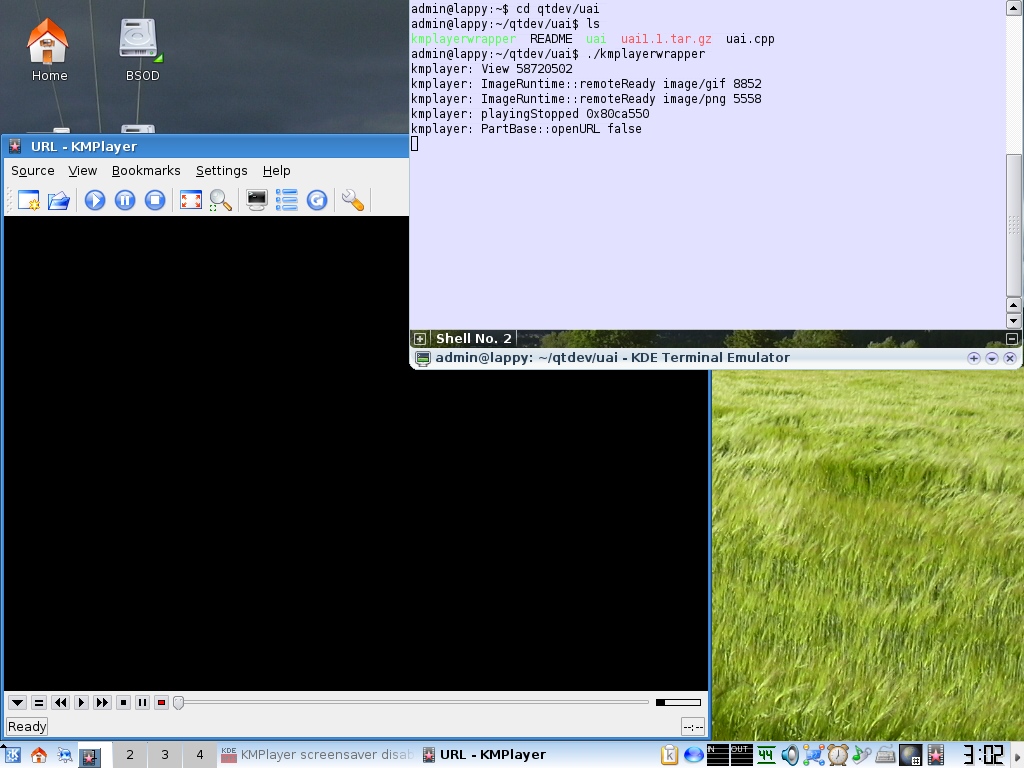




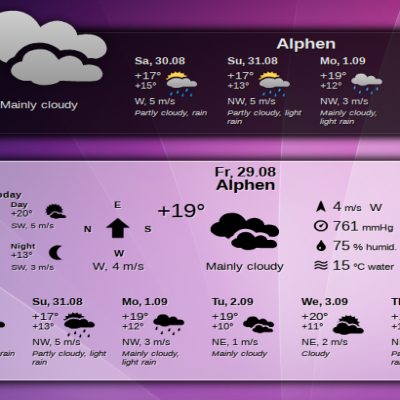
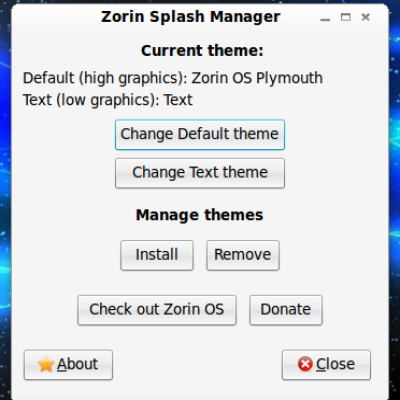



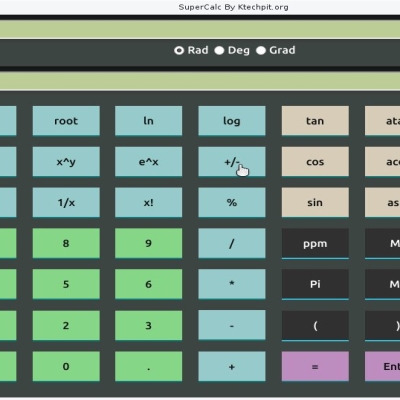
Ratings & Comments
5 Comments
Things can be much easier done: ---- #!/bin/bash dcop kdesktop KScreensaverIface enable false kmplayer $* dcop kdesktop KScreensaverIface enable true ---- OK, this will only work if you are using kscreensaver, but you are right... Anyway, I think kmplayer have a half working screensaver desabler.
Well... this is another case of the classic "itch-scratching". I have a LCD monitor, so I don't use screensavers, but rather set it to auto power-off after 1 minute, and I can't find any dcop call that can disable that. I use auto power-off because screensavers are bad for LCDs as they don't actually "save" anything (the screen is still on and functioning as normal). Plus, I heard MPlayer has the exact same idea for disabling the screensaver & co. during playback.
Also, I can't seem to find *any* screensaver disabler in the KMPlayer config... where did you find the half-working one (I'm using Xine as backend btw, if that matters)? O.o
At least my kmplayer disables the screesaver when I put it in fullscreen -- but it forgets to re-enable it again (quite annoying).
Well, you can just write a wrapper script that fixes the problem :) Actually I wrote one for that just now, and posted it in the description section of the page 'cause it's so short.