
KAlarm
Source (link to git-repo or to original if based on someone elses unmodified work):
Available as/for:
Description:You can optionally use multiple alarm calendars, or share calendars. This allows, for example, sharing alarm calendars between laptops and desktop computers.
As well as using the graphical interface to configure alarms, you can use the command line, and there is a DCOP interface for other applications.
KAlarm is part of the official KDE kdepim package. The KAlarm version for KDE 4 downloadable from here is an update to the current KDE 4 release. The KDE 3 package is no longer supported; the last released KDE 3 version is functionally the same as the KDE 4 2.6.2 version, and offers considerable improvements compared to the version supplied with KDE 3.5.10.
Version 2.9.0: This release adds a new option to execute a pre-alarm action before deferred alarms trigger, and new options to auto-hide the system tray icon when no alarms are due. The Try button in the audio alarm edit dialogue now toggles playback start and stop. There are other minor improvements and bug fixes. It includes a new Catalan translation of the handbook.














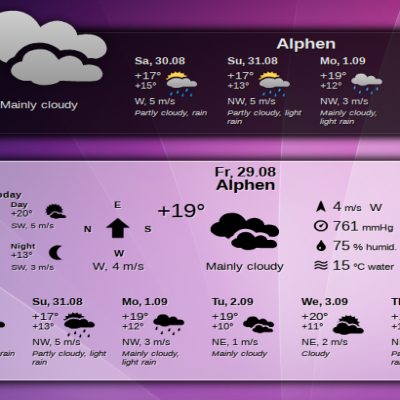
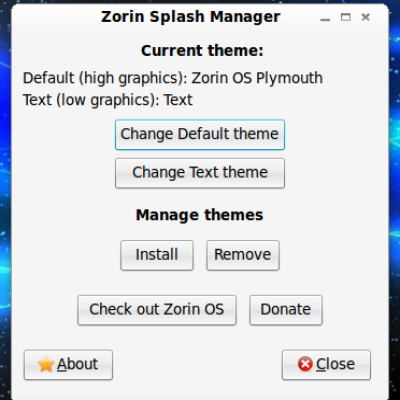



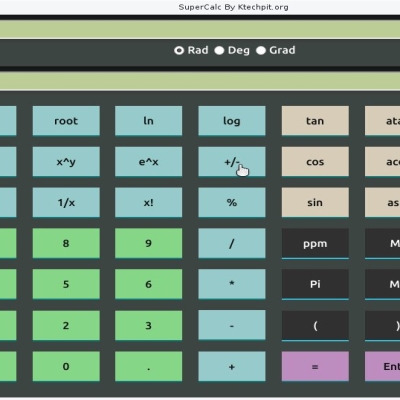
Ratings & Comments
72 Comments
... how do I get it to run on the Nokia N810? regards Thorsten
I think that you got further than me in setting up the N810 for KDE development, so you seem better placed than me to find out the answer to your question. I look forward to the results!
Request that the Kalarm window use the KDE new window positional preference when opening the main window. I've mine set to center and it appears to use the alarm window preference. regards,
KAlarm's main window doesn't specify its position - it just goes wherever the window manager puts it. Only the alarm windows are specially positioned, depending on your preferences. So I don't really understand your comment.
in systemsettings -> workspace appearance and behavior -> window behavour -> advanced -> placement -> I've selected centered and pretty much all windows open in the center of the screen except for the kalarm window which when opened by clicking the system tray icon opens in the top left of the screen (furthest from the cursor?). Seems to me that it should follow my KDE placement preference
clarification: the is only happens the first time Kalarm is opened from the system tray - if I move to center and then close then the next time I open it it opens centered
KAlarm's tooltip showing the upcoming alarms is very useful to me. Is there a Plasmoid Widget for KAlarm that could display the same info as the tooltip (the time to the next alarm) on the desktop? KAlarm is pretty neat! Thanks!
There is no plasmoid currently, and there probably won't be until KAlarm has been converted to use Akonadi - this will make it much easier for other applications to access alarm data. The Akonadi conversion should hopefully be done for KDE 4.6 (early next year). After that, it will depend on somebody deciding to create the plasmoid.
Hey, I wonder if you could add an "KNotify" option in the KDE4 version. (You know these tiny displays which pop up for things like downloads, file operations, konversation notifications and that stuff) It would fit much better into the environment.
Just to be sure that I understand correctly, are you asking for an option to use KNotify to display alarms, instead of displaying an alarm message window? If so, would you prefer it to be a global option for KAlarm applying to all alarms, or should it be selectable for individual alarms?
Yep. Thats what I meant. I think it would be better as an invidual option since it's usally less noticeable than the alarm windows. So you can use the knotify things for litte reminds and the windows for the important things.
I have successfully compiled and installed in /usr/local your latest beta version on kubuntu. It does not show any items that had been set with the standard 1.5.1 Any hints? thank you -- Pol.
It certainly should be backwards compatible. Perhaps for some reason the new version isn't looking for an alarm calendar file in the same location as the old version used. Are you running with the same KDE config directory ($KDEHOME, which is usually ~/.kde)? I wonder whether installing it in /usr/local instead of /usr may have made it look in the wrong place. You can check the calendar file's location by displaying the resources view (in the menu, View -> Show Resources). Hover the cursor over the active calendar entry and it will display its file location. Check whether this is indeed the same file as was used by the previous version of KAlarm, which would usually be ~/.kde/share/apps/kalarm/calendar.ics .
I have just discovered that KDEHOME is not set (in kubuntu). Should i add that variable, anywhere? I am starting kalarm as a local host, not being the owner of the kde session. On a terminal, that user gets 'permission denied' to .kde/share/apps/kalarmd/calendar.ics Actually, the kalarmd directory does not exist at all. . Finally message pops up: "Failure to create menus (perhaps kalarmui.rc missing or corrupted)" Any ideas? thank you -- Pol
I don't think it is essential to have $KDEHOME defined - it may just default to ~/.kde . The error creating menus is because you installed into /usr/local instead of into the KDE installation directory (presumably /usr). Configuration files (such as the menu definition) are still being taken from the KDE installation instead of from /usr/local. If you install into some other directory such as /usr/local, you need at the very least to have /usr/local as the first entry in $KDEDIRS when the KDE session starts. If you want things to work properly, I'd definitely recommend installing into the normal KDE directory unless you really know what you're doing.
I have just discovered that KDEHOME is not set (in kubuntu). Should i add that variable, anywhere? I am starting kalarm as a local host, not being the owner of the kde session. On a terminal, that user gets 'permission denied' to .kde/share/apps/kalarmd/calendar.ics Actually, the kalarmd directory does not exist at all. . Finally message pops up: "Failure to create menus (perhaps kalarmui.rc missing or corrupted)" Any ideas? thank you -- Pol
Hi, when i compile kalarm in kde 3.5.5, got the following msg: ..... checking for libjpeg... -ljpeg checking for perl... /usr/bin/perl checking for Qt... configure: error: Qt (>= Qt 3.0 and < 4.0) (headers and libraries) not found. Please check your installation! For more details about this problem, look at the end of config.log. in 2.6.18-1.2257.fc5 i have the following packages installed: qt-3.3.7-0.1.fc5 qt4-x11-4.2.2-1.fc5 qt4-4.2.2-1.fc5 qt4-devel-4.2.2-1.fc5 any idea ? thanks. bumphead
Do you have the Qt 3 development package (which contains header files) installed? It's probably called qt-devel or qt3-dev or something along those lines.
A SlackWare TGz package with SlackBuild Script is Ready to DownLoad!!! http://www.slacky.it/ http://www.slacky.it/index.php?option=com_remository&Itemid=29&func=fileinfo&id=1015
A SlackWare TGz package with SlackBuild Script is Ready to DownLoad!!! http://www.slacky.it/ http://www.slacky.it/index.php?option=com_remository&Itemid=1&func=fileinfo&filecatid=1033&parent=category
Is the package a specifically Italian one, or is it a standard Slackware package for all languages? If the latter, I'll put a link to it on the KAlarm home page.
It's a Standard SlackWare 10.2 Package, with alla Languages! Whait for a new download link, the old download link don't work. ;)
Great! I'll put a link on the KAlarm website once you update the address here.
What's the difference between kalarm and kcron? Or, to put it in other words, what does kalarm do that kcron doesn't?
KCron is simply a front end to cron, so its abilities are the same as cron's. See 'man cron' and 'man 5 crontab'. There is a difference in the ability to schedule repetitions - KAlarm can do things like every 1st Monday of the month, but cron can probably handle more complex timed repetitions than KAlarm. KCron can only invoke external commands - it doesn't have KAlarm's built-in message display, sound playing or email transmission (and KAlarm can also execute external commands). Cron also doesn't have reminder, cancel-if-late, etc. KCron can schedule commands to execute while you are logged off, while KAlarm requires you to be logged in when an alarm is triggered. That's a summary of the differences. Use whichever is best for your particular needs.