
KDailyMirror
Source (link to git-repo or to original if based on someone elses unmodified work):
Available as/for:
Description:--------------------------------------------
All I wanted is a simple way to save important data favourable und absolutely save in the background.
KDailyMirror stores pictures, documents, music and other files automatically on a second hard disc.
The script use the cronjob to copy your data with rsync. The copy job doesn't change the user, group, owner and date from your files.
All fies und the hard drive will be check by every copy job. The copy job priority is extrem low. Nothing disturbs work.
If something goes wrong, KDailyMirror shows a dialog box with more information.
Features:
--------------------------------------------
- automatically mirror new or modified files in the background
- Shows a KDE dialogbox when someting goes wrong
- check every file by transfer
- create logfile from transfer
- check health status from both hard disc's
- automatically mount and unmount target hard disc
Requirements:
--------------------------------------------
- Two local hard disc's (USB, FireWire hdd work's also)
- cron
- KDE 3.X (shoud also work with KDE 4.X)
- Kdialog
- rsync
- smartmontools
Tested with Kubuntu 8.04
0.1
First public release
0.1.1
Bug fix, only root is allowed to run kdailymirror







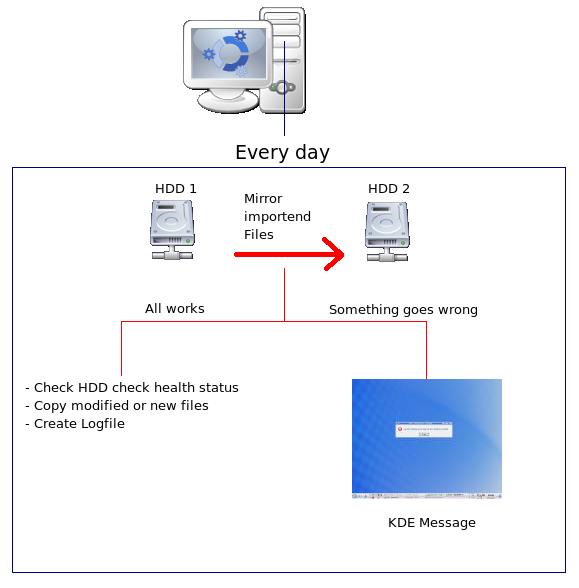
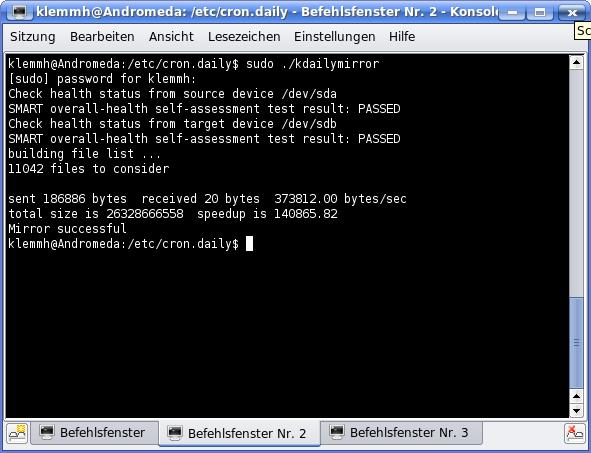
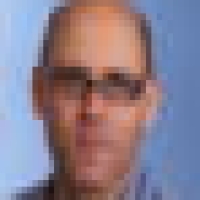



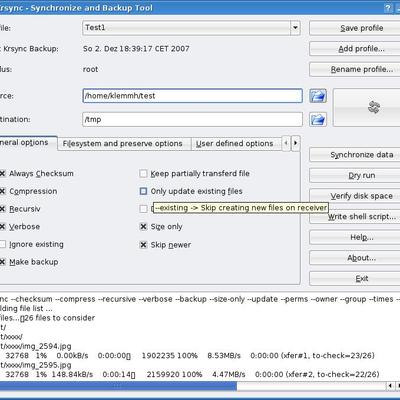






Ratings & Comments
1 Comment
Thank you. I manually run it due to the boot behaviour of the kernel with SATA disks. I might get around to labelling the disks with UUIDs one day. Why do you use the kde dialogs? If one runs the script as root, the dialogs will not appear because root does not have any route to X. If run as sudo, it will. One 'problem' is that it copies all files but leaves old files with different names on the 'destination'. Deleted files are not deleted from the copy.