
PG Calculator
Source (link to git-repo or to original if based on someone elses unmodified work):
2004.04.11:
- few bugs during compile/install corrected (thanks ijon45 & alex);
- manual (incomplete) added;
2004.04.20:
- hex input bug fixed;
- source tar.gz file name changed;
2004.04.23:
- 3 new skins added;
2004.05.03:
- algebraic mode added;
- constants library added;
- support for user-defined variables added;
- few minor bugs fixed;
2004.05.10:
- Time Value of Money Solver added;
- Unit Converter added;
- manual included in packages;
- few minor bugs fixed;
2004.05.23:
- improved LCD performance;
- new skin included (designed by Jaroslaw Kornak, based on HP49G+ design);
- few minor bugs fixed;
2004.06.05:
- few minor bugs fixed;
- ipmroved functionallity of TVM Solver;
2004.06.19:
- new RPM for Suse 9.1 added (thanks for m0nty);
2004.07.27:
- links updated;
2004.09.14:
- Slackware 10 package added (thanks for Sebastian Wild);
2006.05.29
- bug in memory management fixed;
2006.06.12
- fixed to compile with GCC 4.1.1
2008.08.05
- exponential numbers input fixed
2008.08.10
- download links have been updated














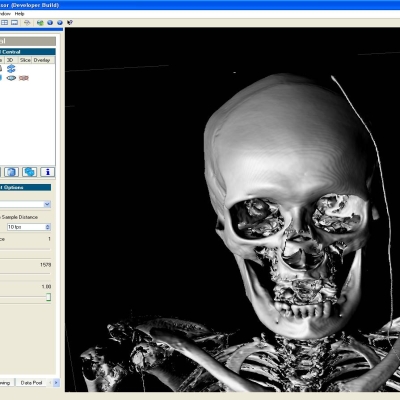
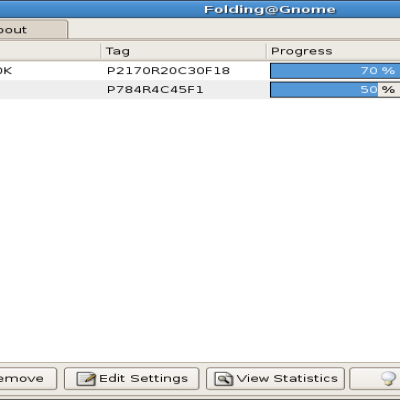

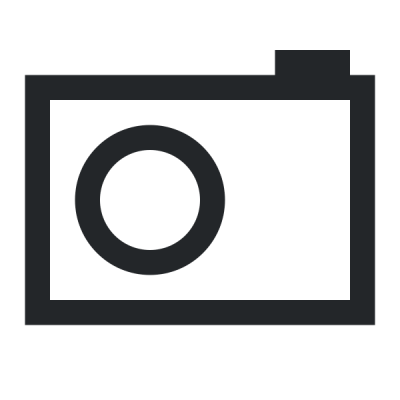
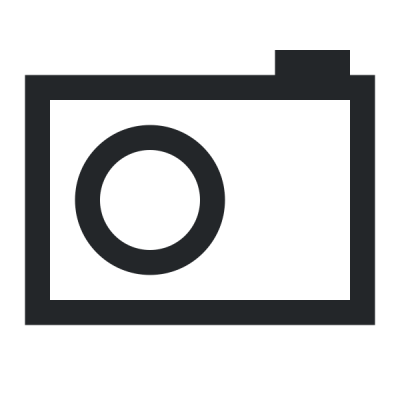
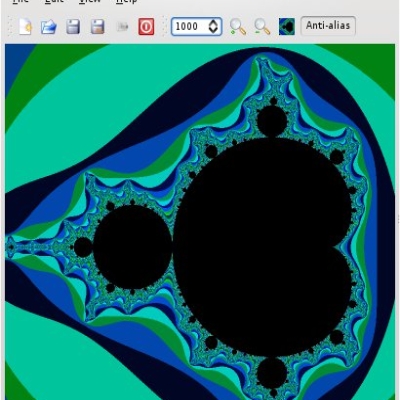
Ratings & Comments
45 Comments
Qt4 port of this? The biggest problem with current package is that it's checking for kde-config (from KDE 3.5.x) when you run ./configure, (while it doesn't even use KDE but only Qt 3.x) so even if you install qt 3.x for this, you need to also rewrite the build system, ......
When I tried to divide 0.25 by 1, it crashed. Repeatably.
WELCOME TO PG CALCULATOR FORUM LINK: WWW.FORUM.PGCALC.NET
A SlackWare TGz package with SlackBuild Script is Ready to DownLoad!!! http://www.slacky.it/ http://www.slacky.it/index.php?option=com_remository&Itemid=29&func=fileinfo&id=1196
Create with checkinstall http://www.4shared.com/dir/456527/a2a23637/debian.html
Are there any ebuilds for PG Calculator?
the ebuild is pgcalc2 It works great!
pgcalc2-2.2.4-s92k33.i586.rpm at http://home.tiscali.be/raoul.linux/download.htm
could you please change from 2.2-4 to 2.2.4? the problem is that according to rpm: error: line 2: Illegal char '-' in version: Version: 2.2-4 hence, it's kinda difficult to create normal rpm's :(
When I try to move the window, it goes crazy. Moves her and there, rapid speed. Annoying =/ Usesing Slackware 10.
OK and thnx for remark. I'll check it. Regards
I've created a Slackware 10 Package of the pgCalculator. I could also try to make a debian one. If that is ok for the author of the pgcalc I could upload these to my server or send them to him... cheers Sebastian
Hello, I thank you very much for your help. If it's possible please put your files on some ftp or http and send me urls to these files. Best regards P.Gridniew gridniew@pgcalc.net
When I saw it,I liked it.However,whenever I try to run it,it crash even if I compile it on my computer.I just couldn't make it to work. I'm using Red-Flag Linux 4.0,i686,ia32.
is there any debian package ?
You can compile it from tar.gz sources.
Hi, Debian unstable available at http://download.codigolivre.org.br/pacotesdeb/pgcalc2_2.2.4-1_i386.deb
very nice job, it works very well on suse 9.1 congrats !
I couldn't get it to compile (try later) can someone tell me if this has graphing capabilities?
Unfortunatelly there are no such possibilties at least at this moment.
I have compiled (seemingly) succesful under RH9.0, but everytime I start the app I get the following error: Error in file [default/skin.csk]! I had a look at the INI file, but I can't see anything wrong except that a lot of the .bmp files mentioned is not included. Any ideas? Thanks
Ok - I fixed it. It seems that when you do the ./configure --prefix=... bit, the configure script only applies the prefix to the application executables, not the skins, unless there is another option I have missed. So, when I copied the skins from /usr/local/kde/share/apps/pgcalc2/skins/ to /usr/share/apps/pgcalc2/skins/ everything worked. One other note - when I installed one of the custom skins, I again got a similar error message, but refering to a specific .bmp file. It turned out that the filename defined in the INI file was of a diffferent case, so renaming the file, or editing the INI file sorted that out.
Is there an Gentoo ebuild available anywhere? ;-)
Not yet :(
I'm working on an ebuild. It'll be available within the next 3-4 hours. Greetings Elias P.