Among the existing programs, I did not find anything. Often, there is a data base of photos and videos, but the system is then too heavy.
Some programs propose diaporamas, which run on the web (but few with videos). Each photo can receive a description, but in most cases the photos are organized in arrays, structure not very convenient for me.
What I wanted, it is an HTML file (which then could be edited with OpenOffice or Microsoft Word) which contains the thumbs of photos or videos anywhere in the text, with explanation texts around, and that one click on a thumb shows the photo or video, with eventually a subsequent slideshow.
I also wanted to automatically include, in chronological order in a first step, photos and videos issued from several cameras. I choosed to include in the name of photos and videos the shooting date so that the alphabetic order of photos of different photographs be also the chronological order.
But a problem soon appeared. The shooting dates were different from one camera to another. The solution was to include in the name of photos the initials of the photograph, and to apply a time correction (what I called « offset »
Other big problem : often our trekking group separates into several smaller groups, choosing each a different trek. Not possible to chronologically mix the photos and videos of the 2 groups ! In that case, the solution was to include in the name of photos a reference to a given trek (what I called « add to name»), which allow to separate the differents treks.
The chronological order is sometimes insufficient. Certain beautiful photos and videos would be better at start. Or one would like to group all the photos with flowers but leave them also in the chronological development, etc ... To allow this, I have introduced a syntax of inclusion command orders : this syntax is demonstrated in the third tutorial included in the soft.
Finally 2 things to do :
- reduce the sizes of initial photos and videos (for quick web access),
- create the thumbs inserted in the HTML
These were realized using FFMPEG :
FFMPEG changes the resolution of JPEG photos, creates photo thumbs (minimal height 100 if the photo is vertical), creates flash videos (.flv)
from other video formats, creates video thumbs, and display in a .TXT file the parameters of the video (in particular its duration)
The EXIF data :
Each photo initially contains data called EXIF (type of the camera,..., shooting date, ...).
Often, as soon as the photo is modified by a program, these data disappear. In order that the name of the photo be correctly modified, the photo must not have been previously accessed by a program.
For the videos, the problem is more complex. The extensions of the processed videos are AVI, MPG, MOV, MP4, or MTS
Certain files own the EXIF data, others not. In this latter case, a small file (for instance .THM, the thumb) is also created by the camera, and that file owns EXIF data.
Building the HTML file :
If there is no HTML file, camin2web creates one with the simplest insertion order {*} : insert all the photos and videos in chronological order. If one starts from an HTML file already partially filled, the new photos and videos are added in the chronological order.
Finalizing the HTML file
After the thumbs have been incorporated into the HTML file, I want to edit this file with OpenOffice or Microsoft Word to add text between the photos. I prefer OpenOffice because Word inflates too much the HTML file. OpenOffice also allows to move a thumb by Cut-Paste, which can be convenient.
But OpenOffice or Microsoft Word make errors when saving the file, errors which will be corrected by Camin2web by "Finalize the HTML file"
Executing the slideshow :
I started from the soft iWebAlbum, and corrected the files of "camin2web_utils" : "gb_scrpts.js" and "loader_frame.html". I added a new command for the videos, which needs the file "mediaplayer.swf".
Transfering the results to the server :
This is done automatically by Camin2web, and the slideshow is executed on the server.








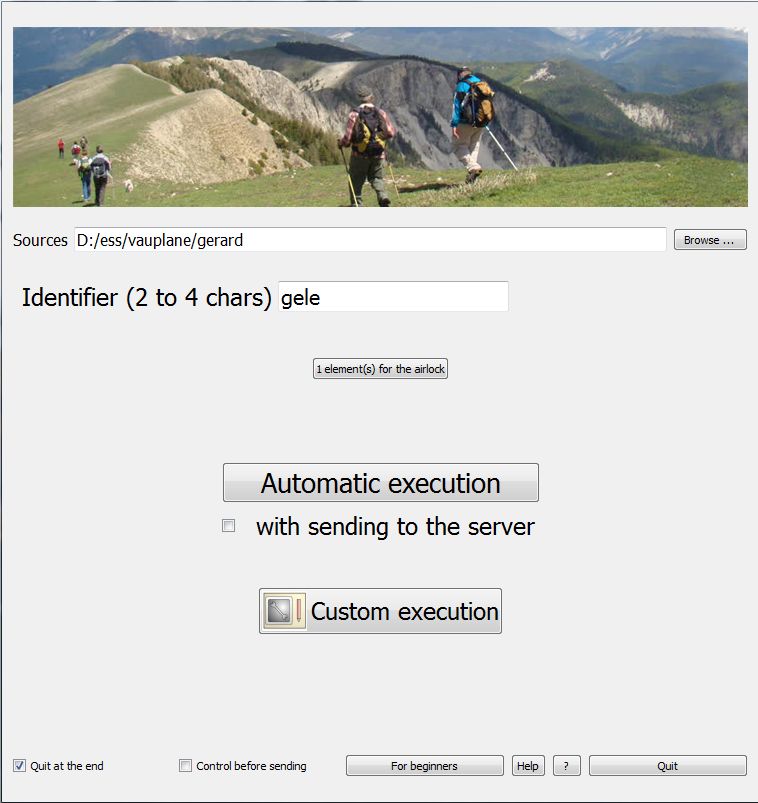
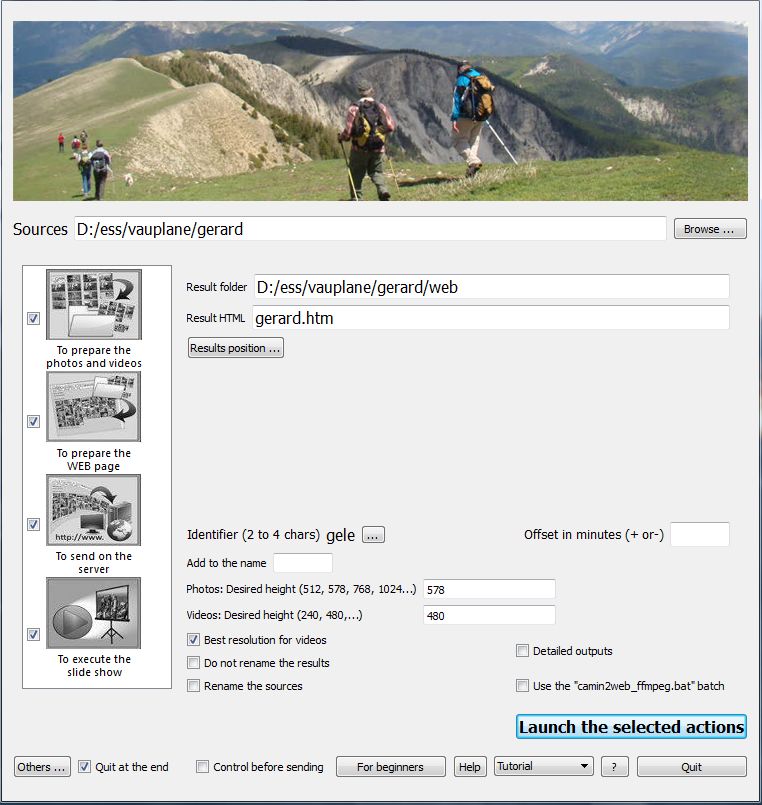
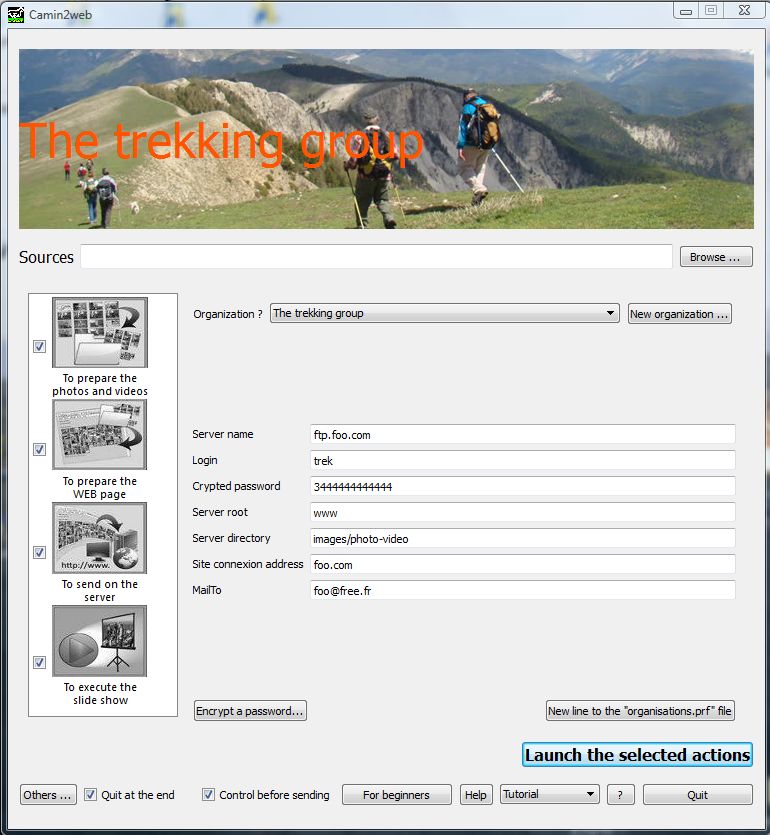




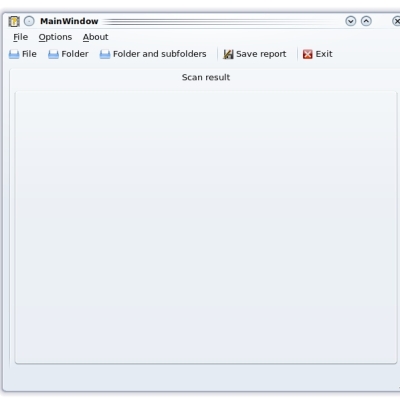
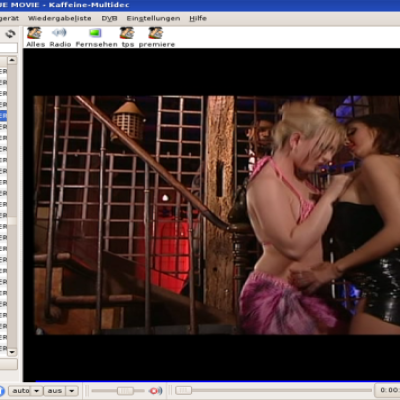

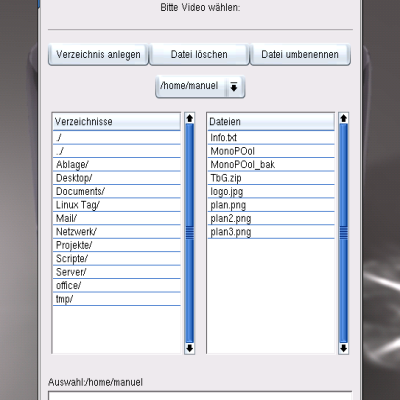
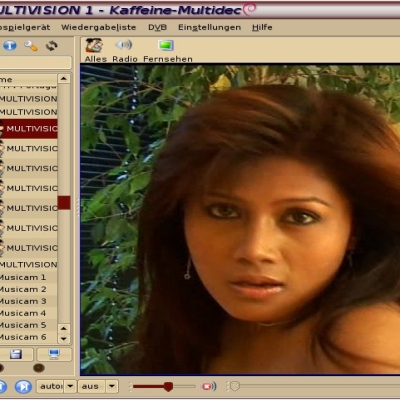
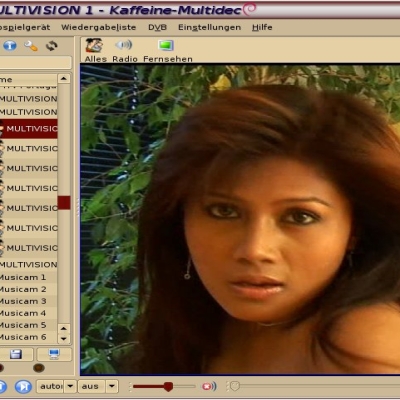
Ratings & Comments
0 Comments