
FlashQard
Source (link to git-repo or to original if based on someone elses unmodified work):
This aim is achieved by using the widely used method, called Leitner System, and the idea of "different card types for different purposes".
Leitner System (proposed by Sebastian Leitner in the 1970s) is one the most efficient methods for learning. Which allows you to focus on the most difficult flashcards and not waste your time on what you have already learnt.
+---------------------------------------------------------+
0.15.0 - 9/9/2009
* Added an embedded dictionary which works offline (MDic databases) and online (Google translate)
* Zoom in/out buttons for maps
* Now, status bar shows some useful messages
* Show hints only if available
* Some code clean ups
* Some bugfixes
+---------------------------------------------------------+
0.14.0 - 23/8/2009
* Added map card (finally! - data are gotten from KGoegraphy project)
* Slightly improved reviewing algorithm
* Auto move cards from stack to active cards (disabled by default - can be enabled in settings dialog)
* Added a menu bar to Advanced Editor
* Some bug fixes
+---------------------------------------------------------+
0.13.1 - 30/7/2009
* Added Czech translation (Thanks to Pavel Fric)
* Higher range for zoom factor
* Added help, bug report, feature request dialogs and changed the about dialog
* Many Bug fixes
* Update cards and card list immediately after changing settings
+---------------------------------------------------------+
0.13.0 - 22/7/2009
* Mostly underhood works. (replacement of QTextEdit by QtWebKit)
* Image editing (resize, rotate, flip, mirror) is now supported in "Advanced Editor"
* Added some more features to "Advanced Editor" including: strike through, numbered list and bulleted list
* New settings for card appearance including "Zoom"
* consistent card appearance. (changes to "Card Appearance Settings" changes the appearance of all cards)
* Statistics can be reset. (for individual cards or whole categories)
* A "Export" dialog is added with a lot of options.
* "Skipping" a card removes it from the list of cards that should be reviewed
* New cards will be included in the list of cards that should be reviewed
* Cards can be dragged and dropped on the "stack" or "active cards" buttons
* Some new icons (from Oxygen)
* Fixed some critical bugs (mostly in reviewing sessions)
* Translation update
+---------------------------------------------------------+
0.12.0 - 28/6/2009
* Implemented the idea of "stack" and "Active cards"
* Multiple selection support
* Drag and Drop cards/stages/stack from the list
* More settings for better customization including but not limited to:
* Navigation settings while reviewing (automatically select next/prev card, select a random card...)
* Use images.google.com to fetch images
* Added "Mark cards to be answer" button in the toolbar
* Text-to-speech is fixed in windows
* Many bugfixes
* Translation update
Please visit the website for complete changelog...
Http://flashqard-project.org







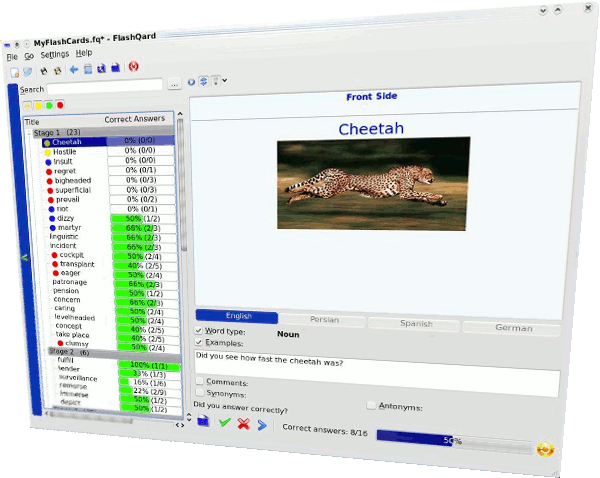
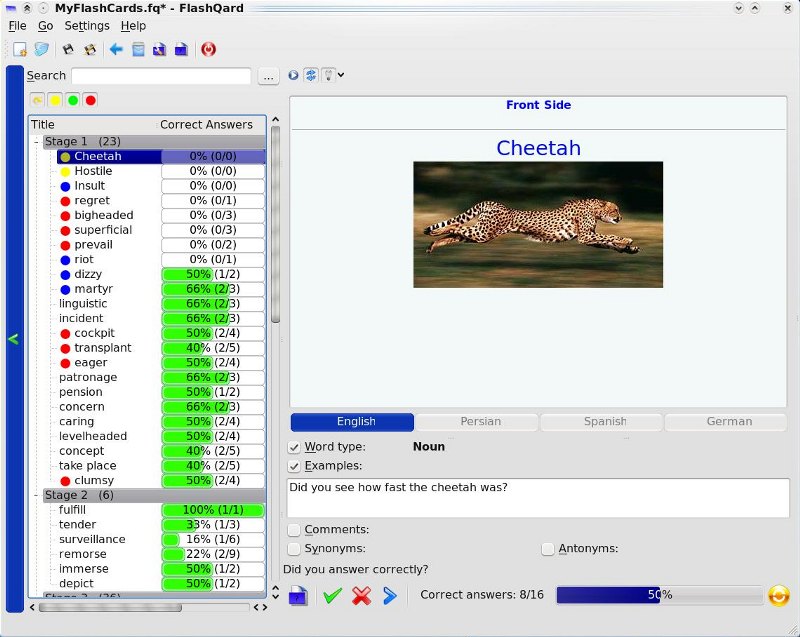








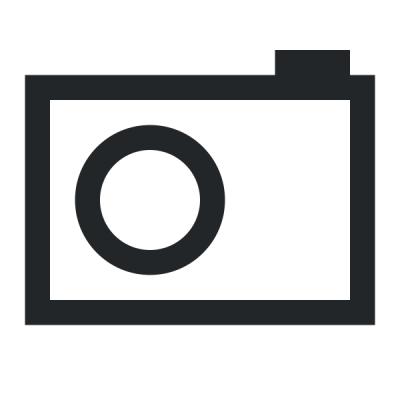
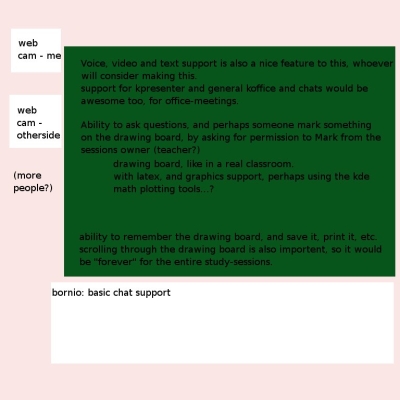
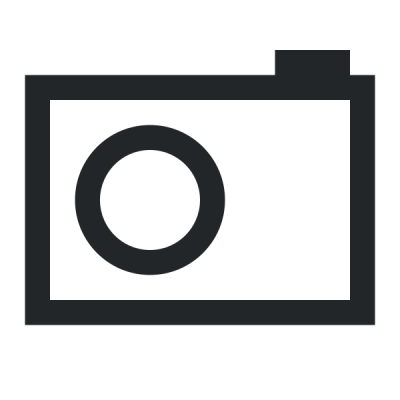
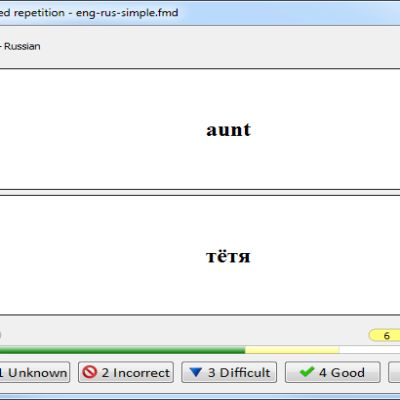
Ratings & Comments
2 Comments
cannot drag the image from google search. The system used is Mac 10.6.
It is really nice. I will use it to sharpen my Qt programming skills and to help my memory.