
[EN/VF] FreeMind 0.9.0RC7
Source (link to git-repo or to original if based on someone elses unmodified work):
Description:
Works with FreeMind 0.9.0 RC7 installed manually via download from the FreeMind website (http://freemind.sourceforge.net/wiki/index.php/Main_Page) and RC14 installed using Fedora 14 Linux package manager. It has not been tested with other RCs, but is likely to work with later versions
NOTE: PLEASE READ THIS ENTIRE TEXT BEFORE USING THE SCENARIO.
This scenario requires some computer skills to set up properly on your system.
I have developed the scenario, as an aid to my use of FreeMind. I use Simon to control the functions of FreeMind, but use the keyboard to enter text. Simon 0.3.0. is not a dictation tool and is not intended to replace the use of the keyboard in this scenario. By using one of the “[EN/VF] Keyboard xxx” scenarios, you will be able to enter text by spelling words phonetically, but this is not how I use it. I find using Simon as a helper application means I do not need to memorise all the 104 keyboard shortcuts I have programmed and this leaves my hands free to type text, rather than having them bouncing all around the keyboard and pressing strange keys.
This scenario is built for FreeMind v 0.9.0 and an English USA keyboard. It has been developed on a computer running Fedora 14 Linux, with the Gnome desktop. In this version of FreeMind, the documented keyboard shortcuts differ from the actual default values shown in menu option Tools/Preferences/Keystrokes in a few cases. Also, some of the default shortcuts interfere with system commands and some do not work with this release of Simon. This scenario has been built to provide access to the available shortcuts as far as possible.
You will need to make changes to FreeMind, to ensure your copy is compatible with this scenario. Please ensure you download and read the document simon_freemind_shortcuts_notes.pdf at https://docs.google.com/viewer?a=v&pid=explorer&chrome=true&srcid=0B7ed9W7zAS2XZjE1MTA2Y2ItMjRiNi00YWNiLWJlYTAtOGQ5MDQ0Yjc3MTk1&hl=en&authkey=CLXT0Bk.Unless you do so, the scenario will not work as expected
It is recommended that you study the FreeMind documentation, to understand the functions of the commands included. This note assumes you know what you are doing, so be warned!
Commands:
Apart from the initial command, “Start FreeMind”, to run the program, all commands are prefixed with the word “FreeMind”. This is to ensure this scenario does not accidentally duplicate commands developed for other applications. For example, “FreeMind Map Open” will not be confused with a “Map Open” command developed for a geographic application.
There are too many commands to list here. Please download and use the documents simon_freemind090RC7_Commands_Quick_Guide_03.pdf from https://docs.google.com/viewer?a=v&pid=explorer&chrome=true&srcid=0B7ed9W7zAS2XOWNiZWEyZGYtNjQzYy00MjNhLTkwNjMtNzJjN2VhYTA2Zjkz&hl=en&authkey=CIil_IsL and simon_freemind090RC7_Key_Mappings_Quick_Guide_03.pdf, from https://docs.google.com/viewer?a=v&pid=explorer&chrome=true&srcid=0B7ed9W7zAS2XODIxZjkzOTItZGExYy00ZjZkLTkzOTUtZjgxZDA4ZTIwMmVl&hl=en&authkey=COvIp7oE. These are based on the keyboard shortcuts document provided by FreeMind and comparing the two will show you the key sequences each command executes.
If you decide to change any settings in FreeMind, remember to change the key sequence associated with the matching command in this Simon scenario.
REMEMBER TO PREFIX EACH COMMAND WITH THE WORD “FreeMind”.
Doug Hutcheson 27 Jan 2011
Updated 30 Jan 2011
Document links updated 5 Feb 2011 Last changelog:
NOTE: PLEASE READ THIS ENTIRE TEXT BEFORE USING THE SCENARIO.
This scenario requires some computer skills to set up properly on your system.
I have developed the scenario, as an aid to my use of FreeMind. I use Simon to control the functions of FreeMind, but use the keyboard to enter text. Simon 0.3.0. is not a dictation tool and is not intended to replace the use of the keyboard in this scenario. By using one of the “[EN/VF] Keyboard xxx” scenarios, you will be able to enter text by spelling words phonetically, but this is not how I use it. I find using Simon as a helper application means I do not need to memorise all the 104 keyboard shortcuts I have programmed and this leaves my hands free to type text, rather than having them bouncing all around the keyboard and pressing strange keys.
This scenario is built for FreeMind v 0.9.0 and an English USA keyboard. It has been developed on a computer running Fedora 14 Linux, with the Gnome desktop. In this version of FreeMind, the documented keyboard shortcuts differ from the actual default values shown in menu option Tools/Preferences/Keystrokes in a few cases. Also, some of the default shortcuts interfere with system commands and some do not work with this release of Simon. This scenario has been built to provide access to the available shortcuts as far as possible.
You will need to make changes to FreeMind, to ensure your copy is compatible with this scenario. Please ensure you download and read the document simon_freemind_shortcuts_notes.pdf at https://docs.google.com/viewer?a=v&pid=explorer&chrome=true&srcid=0B7ed9W7zAS2XZjE1MTA2Y2ItMjRiNi00YWNiLWJlYTAtOGQ5MDQ0Yjc3MTk1&hl=en&authkey=CLXT0Bk.Unless you do so, the scenario will not work as expected
It is recommended that you study the FreeMind documentation, to understand the functions of the commands included. This note assumes you know what you are doing, so be warned!
Commands:
Apart from the initial command, “Start FreeMind”, to run the program, all commands are prefixed with the word “FreeMind”. This is to ensure this scenario does not accidentally duplicate commands developed for other applications. For example, “FreeMind Map Open” will not be confused with a “Map Open” command developed for a geographic application.
There are too many commands to list here. Please download and use the documents simon_freemind090RC7_Commands_Quick_Guide_03.pdf from https://docs.google.com/viewer?a=v&pid=explorer&chrome=true&srcid=0B7ed9W7zAS2XOWNiZWEyZGYtNjQzYy00MjNhLTkwNjMtNzJjN2VhYTA2Zjkz&hl=en&authkey=CIil_IsL and simon_freemind090RC7_Key_Mappings_Quick_Guide_03.pdf, from https://docs.google.com/viewer?a=v&pid=explorer&chrome=true&srcid=0B7ed9W7zAS2XODIxZjkzOTItZGExYy00ZjZkLTkzOTUtZjgxZDA4ZTIwMmVl&hl=en&authkey=COvIp7oE. These are based on the keyboard shortcuts document provided by FreeMind and comparing the two will show you the key sequences each command executes.
If you decide to change any settings in FreeMind, remember to change the key sequence associated with the matching command in this Simon scenario.
REMEMBER TO PREFIX EACH COMMAND WITH THE WORD “FreeMind”.
Doug Hutcheson 27 Jan 2011
Updated 30 Jan 2011
Document links updated 5 Feb 2011
20110131 V2.2 Delete unused training
20110131 V2.1 Corrected 'Zoom' commands
20110130 V2.0 Corrected one shortcut error
20110127 V1.0 Initial Release




















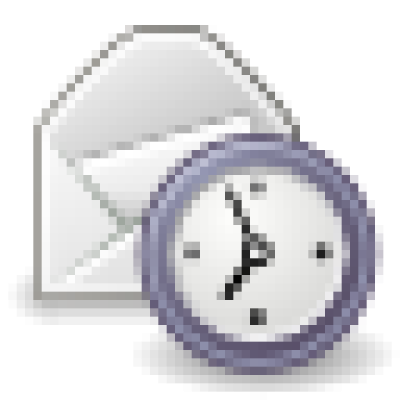



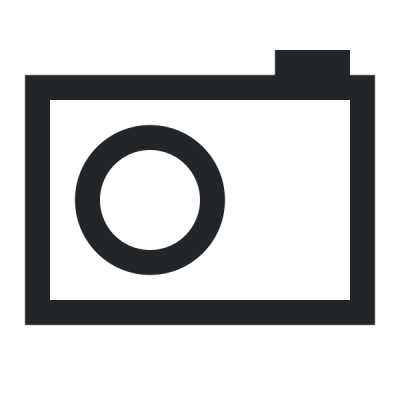
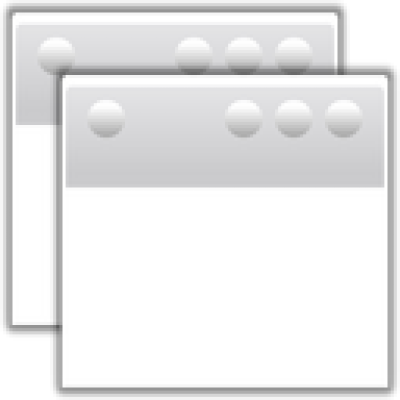

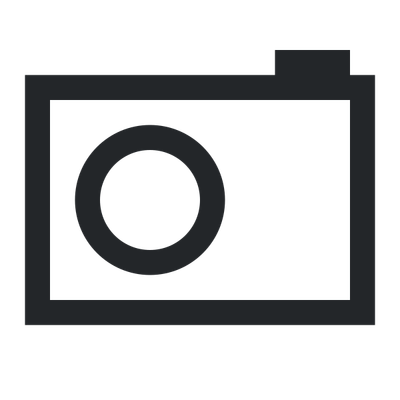

Ratings & Comments
0 Comments