
Minimalist Monochrome Mint Update Manager panel icons
Source (link to git-repo or to original if based on someone elses unmodified work):
Available as/for:
Description:INSTALLATION
-Open Nemo (or your file manager) as root
-Make a backup of the original icons, located at /usr/lib/linuxmint/mintUpdate/icons
-Replace the original icons with the desired theme
If you want to see the changes immediately, open the Update Manager and search for updates.
Enjoy!
*NOTE TO LINUX MINT 18 USERS*
I can't find where the icons are in this version, stay tuned.
If anyone knows where the icons are, please tell me to add it.







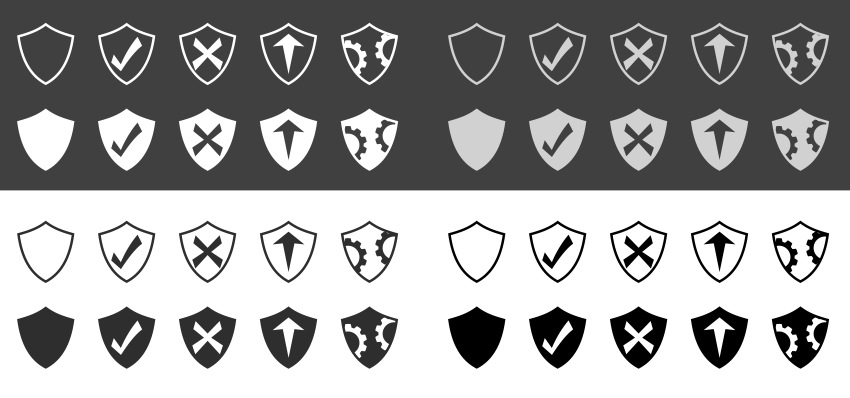















Ratings & Comments
5 Comments
I modified this icons and added colored versions. You can get in https://www.opendesktop.org/p/1277971/
obrigado
no icons at the location,no folder. mint 18
They have new names in Mint 18. The new names are ; mintupdate-up-to-date.png, mintupdate-checking.png, mintupdate-error.png,mintupdate-installing.png,mintupdate-updates-available.png. There seems to be one missing, the "unknown state" icon. Anyway for my case, rename the icons and put them in the "status" folder of your selected icons set. They will be pick up hopefully by the updater.
it works that way.I will add icons to my theme. Thank You