Tested on KDE plasma 5.8.
Version status: 1.0 Stable.
Rate/Score it, if you like it. (click '+' on top-right side).
To change Plymouth Screen:
1) Download file to the desktop
2) Open terminal Ctrl+Alt+T
4) cd Desktop
5) tar -zxvf breeze-neon.tar.gz
6) sudo mv breeze-neon /usr/share/plymouth/themes
7) sudo update-alternatives --install /usr/share/plymouth/themes/default.plymouth default.plymouth /usr/share/plymouth/themes/breeze-neon/breeze-neon.plymouth 100
9) Select breeze-neon either 0, 1, 2, 3 ect......
10) sudo update-initramfs -u
11) Reboot.








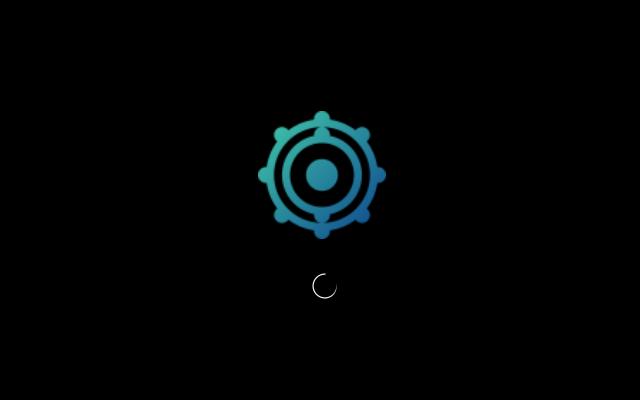















Ratings & Comments
3 Comments
9 Nice! Should be the default one for KDE neon.
8 I rally like this. I have it downloaded and working. It currently show the date and I would like to turn that off if I can. I'm pretty now.. I'm not sure what you mean by "Select breeze-neon either 0, 1, 2, 3 ect......' Thanks
9 +