
Utnapishtim
Source (link to git-repo or to original if based on someone elses unmodified work):
Description:
to install:
1. copy file to usr/share/plymouth/themes
2. run in terminal:
sudo update-alternatives --install /usr/share/plymouth/themes/default.plymouth default.plymouth /usr/share/plymouth/themes/utnapishtim/utnapishtim.plymouth 100
sudo update-alternatives --config default.plymouth
sudo update-initramfs -u
Demo here: https://www.youtube.com/watch?v=puPn552PIS0&feature=youtu.be
1. copy file to usr/share/plymouth/themes
2. run in terminal:
sudo update-alternatives --install /usr/share/plymouth/themes/default.plymouth default.plymouth /usr/share/plymouth/themes/utnapishtim/utnapishtim.plymouth 100
sudo update-alternatives --config default.plymouth
sudo update-initramfs -u
Demo here: https://www.youtube.com/watch?v=puPn552PIS0&feature=youtu.be










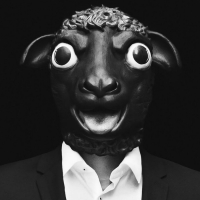




















Ratings & Comments
5 Comments
Brilliant as usual!
9 +1
9 + 10/10 Fantastic
9 +
Thank you Brahim, as usual your work is always first class, my laptop looks beautiful with my Mint 18.2 now!