- flatpak.opendesktop.org
- api2_kde-look_org
- pling.me
- Mycroft-Skillsx
- ubuntu-look.org
- bodhi.pling.com
- Mycroft-Appsx
- Snaps
- Youpinion
- electron-webapps.com
- OpenTV-Skills
- Zynthbox Resources
- DSP56300
- apps-bigscreen
- Mycroft-Skillsx
- Beryl-Themes
- All-Linux
- Screenshots
- Falkon
- Krunner Addons
- LibreOffice
- Compiz
- ElectronicAttack
- Bigscreen
- Books
- Videos
- Music
- Comics
- Mycroft-Skillsx
- Tutorials
- api2.kde-look.org
- Zynthian
- PatchR
- api.vlc-addons.org
- kde-look.org
- api.kde-look.org
- X-Archive
- vlc-addons.org
- Apps
- Games
- api.appimagehub.com
- AppImageHub.com
- Arch-Packages
- Debian-Packages
- OpenSuse-RPMs
- Redhat-RPMs
- Android-APKs
- OSX-Packages
- Windows-Packages
- App-Addons
- VLC-Addons
- Krita-Addons
- Opendesktop
- api.opendesktop.org
- Cinnamon
- Enlightenment
- api.gnome-look.org
- Gnome
- KDE Store
- Mate
- Trinity
- XFCE
- Window-Managers
- E-OS
- Artwork
- Cliparts
- Fonts
- ALL
- api.pling.com
- Listings
- Wallpapers
- Phones
- Distros
- Application Styles11
- Cursors1027
- deKorator Themes175
- Emoticons125
- Full Icon Themes1758
- Global Themes (Plasma 5)472
- Global Themes (Plasma 6)241
- KDE App-Addons3058
- KDE Game-Addons144
- KDE Plasma Extensions2469
- KDE Plasma Screenshots3131
- Kvantum317
- KWin (Plasma 5)175
- KWin Effects28
- KWin Scripts42
- Kwin Switching Layouts2
- Latte Dock79
- Mycroft Skills127
- Plasma 6 Splashscreens129
- Plasma 6 Window Decorations178
- Plasma Color Schemes2175
- Plasma Mobile Wallpapers4
- Plasma Splashscreens1564
- Plasma Themes900
- Plasma Window Decorations682
- Plymouth Themes541
- QSvgStyles5
- QtCurve550
- SDDM Login Themes697
- SMPlayer/MPlayer33
- Sysmon 6 Applet Designs6
- Telegram Themes21
- Various Plasma 6 Improvements5
- Various Plasma Theming23
- Various Qt Stuff297
- Wallpapers KDE Plasma12295


Breeze Transparent Dark
Source i (link to git-repo or to original if based on someone elses unmodified work):
13
Become a Fan
8.0
Available as/for:
Description:* Works with pling-storeor ocs-url
Loading...
Pling

0 Affiliates
Details
license
version
updated
added
downloads 24h 10
mediaviews 24h 0
pageviews 24h 10
Other Plasma Themes:
Plasma Themes
Plasma Themes are for the main elements of the DE, like Panel, Menu, etc.
Read more about how to do Plasma Themes here:
https://techbase.kde.org/Development/Tutorials/Plasma5/Theme
and
https://techbase.kde.org/Development/Tutorials/Plasma5/ThemeDetails
















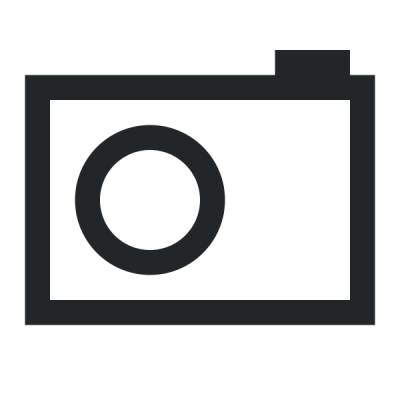
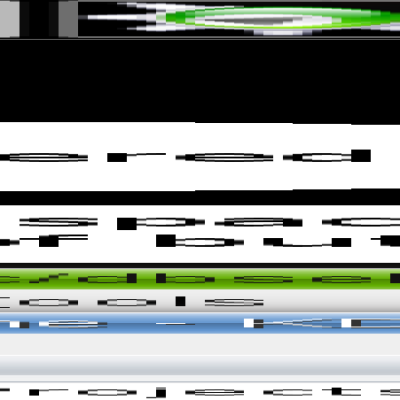
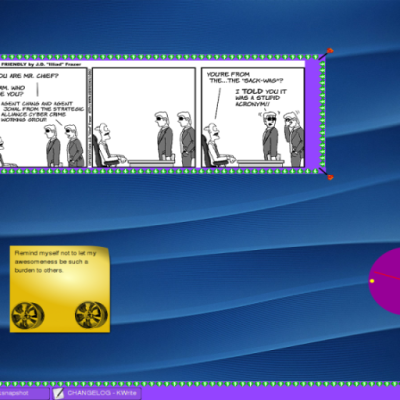

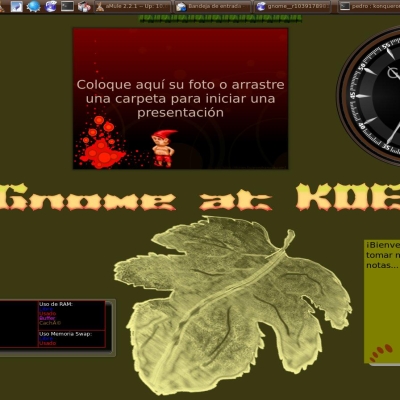

Ratings & Comments
47 Comments
5 5 average
10 10 the best
The theme has problems with contrast, some texts so very difficult to read. https://imgur.com/a/jqu973C
10 10 the best
I am changing some stuff and colors to your plasma theme and repackaging with my plasma themes if you don't mind and I will make sure to link to the original.
Guys, can you make a shadowless variant of this theme? I think it would give a flat look, it would be awesome!!!
9 Looks fantastic!
9 +
Doens't work. Changes nothing in KDE Plasma 5.14.3, just as the normal Breeze Dark theme
How do I install this theme?
9 + Pls fix the starting/boot problem the panel be come opace
Great theme, thanks so much. The theme feels light and modern. One small comment. The search field in the application menu is white and not transparent, this feels a bit out of place for me. For example, the standard Breeze Dark theme make the search field a little lighter than panel color. Obviously, that is subjective, so feel free what you want to do with it!
9 +
Good theme. But I have a little issue - when I start my computer, the theme looks like on this screenshot https://www.dropbox.com/s/te6ieomydsu0mg7/Screenshot_20180124_010050.png?dl=0 If I will logout and then login, the theme becomes like on this screenshot https://www.dropbox.com/s/dz6j43l20bav4j4/Screenshot_20180124_010212.png?dl=0 Is something wrong with my Plasma or with the theme?
It's a kwin bug. No need to logout, just press Alt+F2 and type kwin_x11 --replace OR you can do it the hard way (but understand what's going on) Go to Settings->Desktop Behavior->Desktop Effects and uncheck Background contrast effect, click Apply, then check it back and apply again. I dont know why (and I'm too lazy to fill bug report) but Background contrast effect doesn't apply after reboot. Which I dont use any way.
Oh, ok I see. Thank you for the solution of the problem :) I will fill the bug report with my screenshots
This desktop theme reminds me of microsoft's fluent design. Well done!
Wonderful! Shold be built-in on KDE next releases.. Please, can you create also a GTK3 and Aurorae themes based on these style? I have a suggestion If you are interested. See these: https://imgur.com/a/8AZ8s Anyway many thanks, my Desktop looks perfect with these theme! :) ;)
How do you change the tray icon of telegram and kdeconnect? They look so pretty on your screenshot! On my computer, the tray icon of kdeconnect just looks bigger than other icons.
telegram icons stored at ~/.local/share/TelegramDesktop/tdata/ticons/. So I took an icon from Numix theme, and made around 2000 icons, because usually i don't get more then 2000 messages per day. KDE Konnect is just standart icon, maybe you should check your icon size settings if you're using latest Plasma, which i believe is 5.10.1 at the moment i left this reply to you
Thank You Andre... Great Theme :)
So I saw several comments on here about it being difficult to create a "look and feel" pack. Install plasma-sdk from the AUR, and check out "Look and Feel Explorer". Super easy for look & feel packs,
Can't seem to download this, just getting an empty tar.xz file...
should be fine now. It was store issue i believe
Love this theme. There's just one tiny bit that bugs me. If you place the KDE Connect widget on your desktop, the "Battery" and "Notifications" got a grayish background. Can this be solved somehow to make it transparent like the rest?