- flatpak.opendesktop.org
- api2_kde-look_org
- pling.me
- Mycroft-Skillsx
- ubuntu-look.org
- bodhi.pling.com
- Mycroft-Appsx
- Snaps
- Youpinion
- electron-webapps.com
- OpenTV-Skills
- Zynthbox-Old
- DSP56300
- apps-bigscreen
- Mycroft-Skillsx
- Beryl-Themes
- All-Linux
- Screenshots
- Falkon
- Krunner Addons
- LibreOffice
- Compiz
- ElectronicAttack
- Bigscreen
- Books
- Videos
- Music
- Comics
- Mycroft-Skillsx
- Tutorials
- api2.kde-look.org
- Zynthian
- PatchR
- api.vlc-addons.org
- kde-look.org
- api.kde-look.org
- X-Archive
- vlc-addons.org
- Apps
- Games
- api.appimagehub.com
- AppImageHub.com
- Arch-Packages
- Debian-Packages
- OpenSuse-RPMs
- Redhat-RPMs
- Android-APKs
- OSX-Packages
- Windows-Packages
- App-Addons
- VLC-Addons
- Krita-Addons
- Opendesktop
- api.opendesktop.org
- Cinnamon
- Enlightenment
- api.gnome-look.org
- Gnome
- KDE Store
- Mate
- Trinity
- XFCE
- Window-Managers
- E-OS
- Artwork
- Cliparts
- Fonts
- ALL
- api.pling.com
- Listings
- Wallpapers
- Phones
- Distros
- Application Styles11
- Cursors1032
- deKorator Themes175
- Emoticons125
- Full Icon Themes1761
- Global Themes (Plasma 5)473
- Global Themes (Plasma 6)247
- KDE App-Addons3064
- KDE Game-Addons144
- KDE Plasma Extensions2486
- KDE Plasma Screenshots3131
- Kvantum321
- KWin (Plasma 5)175
- KWin Effects28
- KWin Scripts43
- Kwin Switching Layouts3
- Latte Dock79
- Mycroft Skills127
- Plasma 6 Splashscreens134
- Plasma 6 Window Decorations183
- Plasma Color Schemes2181
- Plasma Mobile Wallpapers4
- Plasma Splashscreens1565
- Plasma Themes903
- Plasma Window Decorations684
- Plymouth Themes542
- QSvgStyles5
- QtCurve550
- SDDM Login Themes719
- SMPlayer/MPlayer33
- Sysmon 6 Applet Designs6
- Telegram Themes21
- Various Plasma 6 Improvements5
- Various Plasma Theming23
- Various Qt Stuff297
- Wallpapers KDE Plasma12400
- Panon Shaders6
- Plasma 4 Extensions616
- Plasma 5 Extensions409
- Plasma 5 Wallpaper Plugins32
- Plasma 6 Extensions257
- Plasma 6 Wallpaper Plugins19
- Plasma Comic Sources190
- System Monitor 6 Applets6
- System Monitor Applets10
- Various KDE 1.-4. Improvements773
- Various KDE Stuff140
- Various Plasma 5 Improvements23
- Various Plasma 6 Improvements5


Audio Device Switcher
Source i (link to git-repo or to original if based on someone elses unmodified work):
Original
10
Become a Fan
7.4
Available as/for:desktop
Description:0.3.0
Fix that switching between outputs doesn't work in Plasma 5.22
This version requires at least Plasma version 5.22. Use version 0.2 of this plasmoid if you are using an older version of Plasma.

















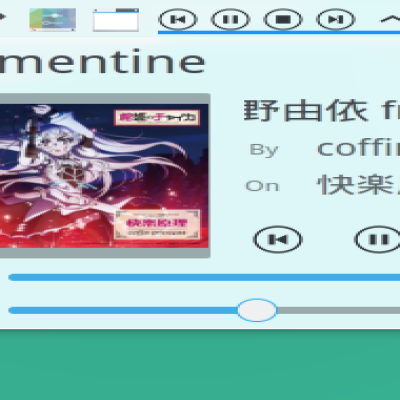
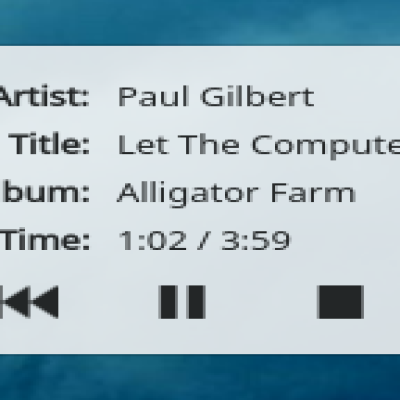
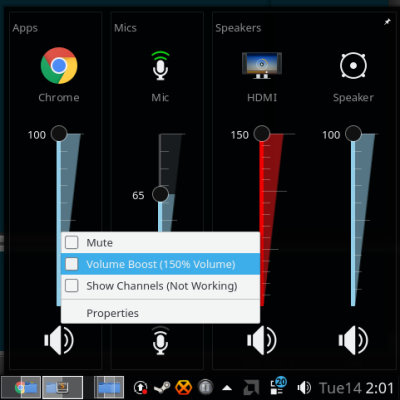

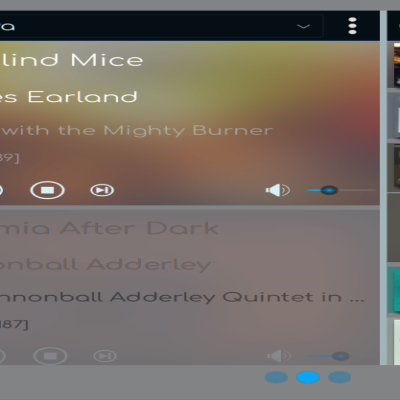

Ratings & Comments
35 Comments
Thanks of making Audio Switcher! I updated it for Plasma 6 if anyone is interested. It's a bit rough around the edges, but might be a jump start if you're interested in porting yourself: https://github.com/Natetronn/plasma-audio-device-switcher
9 Works super well on Nobara 37 (so basically Fedora 37). Icons don't work for any of my devices except my HDMI out, the rest just show little tiny boxes that are hard to click, but the names are correct.
check my fork https://github.com/lolcabanon/plasma-audio-device-switcher that fixes exactly this and add a little more. Original author does not merge pull requests, so I forked it, added other forks features and mines!
Awesome, I’ll check it out
Just like you did, I've merged together more forks into my own fork (plus a few extra features): https://denilson.sa.nom.br/blog/2023-11-10/pipewire-multiple-ports I don't think I'll keep maintaining it, I'll be happy if someone else adopts it and continues the work. Meanwhile, I believe it's the best fork today.
Works great, icon mode is really good for my task bar as it uses little space.
9 Works great so far! The only thing I didn't like is that it doesn't scale well for taskbar height - when it is small, widget goes off-screen on bottom
It works again perfectly. Thank you very much.
There was a big update on Manjaro in this week. Since that the "Audio Device Switcher" has not worked. It has not switched between outputs. KDE Palsma version: 5.22.3 KDE Framework version: 5.84.0 QT version: 5.10.49-1-MANJARO (64bit) Do you have any idea to solve this problem? Thanks in advance.
It seems like that there have been some API changes since 5.22. Please try version 0.3 if this fixes your problem.
8 Spend a day, to fix that widget showed only current device. That answer helped me https://askubuntu.com/a/1000397/535462 Disign doesn't fit a bit
10 It is a very useful, essential widget
9 Very useful widget, thanks a lot! Ideas to improve it again: - possibility of switching between the ports on each device - possibility of hiding/showing some devices (and/or ports with the functionality above)
Another idea: - possibility to manage inputs too (devices and ports)
1 It doesn't allow any switching, it just shows whatever device I've selected in the audio device profiles.
Check this, it helped me https://askubuntu.com/a/1000397/535462
Thanks for the very useful tool! It would be great if you can add the option to specify which output device do I want to have in my Panel. I do have four output devices but I only use two of them, so it would be nice to only have these two in the Panel. Thanks.
8 8 great
8 8 great
Works perfectly!!! Thanks!
not works on Arch KDE Plasma 5.14.5 Frameworks 5.54.0
9 +
9 very useful; thank you
9 works as intended on plasma 5.12.6
It looks like it doen't work on plasma 5.13. Maybe it's my system, but I can't switch to my usb card, just the internal. Before the update, all was perfect on plasma 5.12.5.