A Very purple Gnome theme.
Installation:
NOTE: You must have the user themes extension enabled. This can be done easily with Gnome-Tweak-Tool.
Unzip purpl-gtk-master.zip and copy the purpl-gtk-master folder to /home/yourusername/.themes
Tip: Use Gnome-Tweak-Tool to change both your GTK and Shell themes.
Issues
Seems to have funny issues after first setting the theme (e.g. red checkboxes), these go away after reboot.
The GTK theme is based on Flat-Plat, so we owe thanks to nana-4 and the other contributors.
The shell theme is based on Adwaita, so we owe thanks to the Gnome project for that and of course for Gnome itself








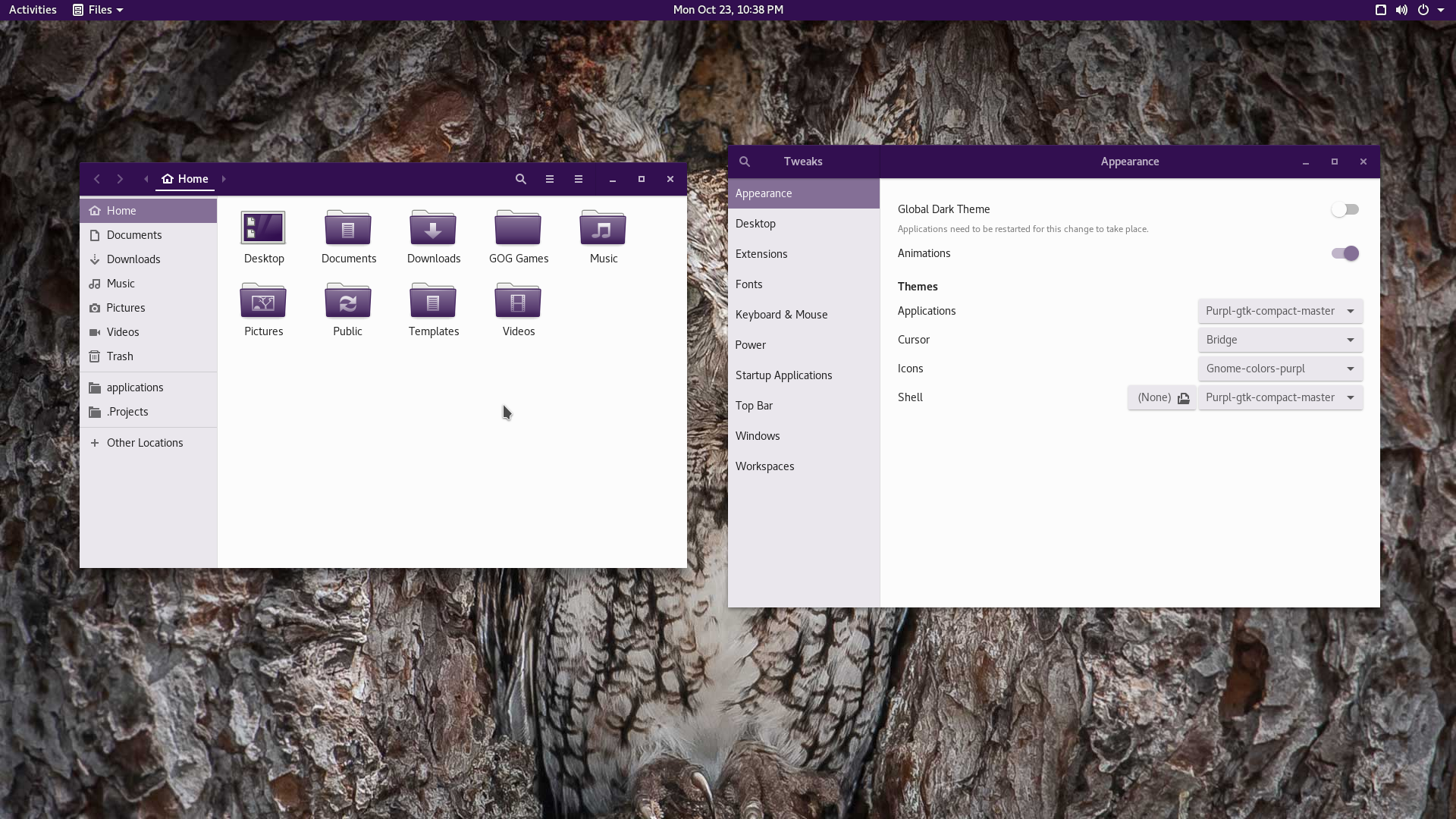
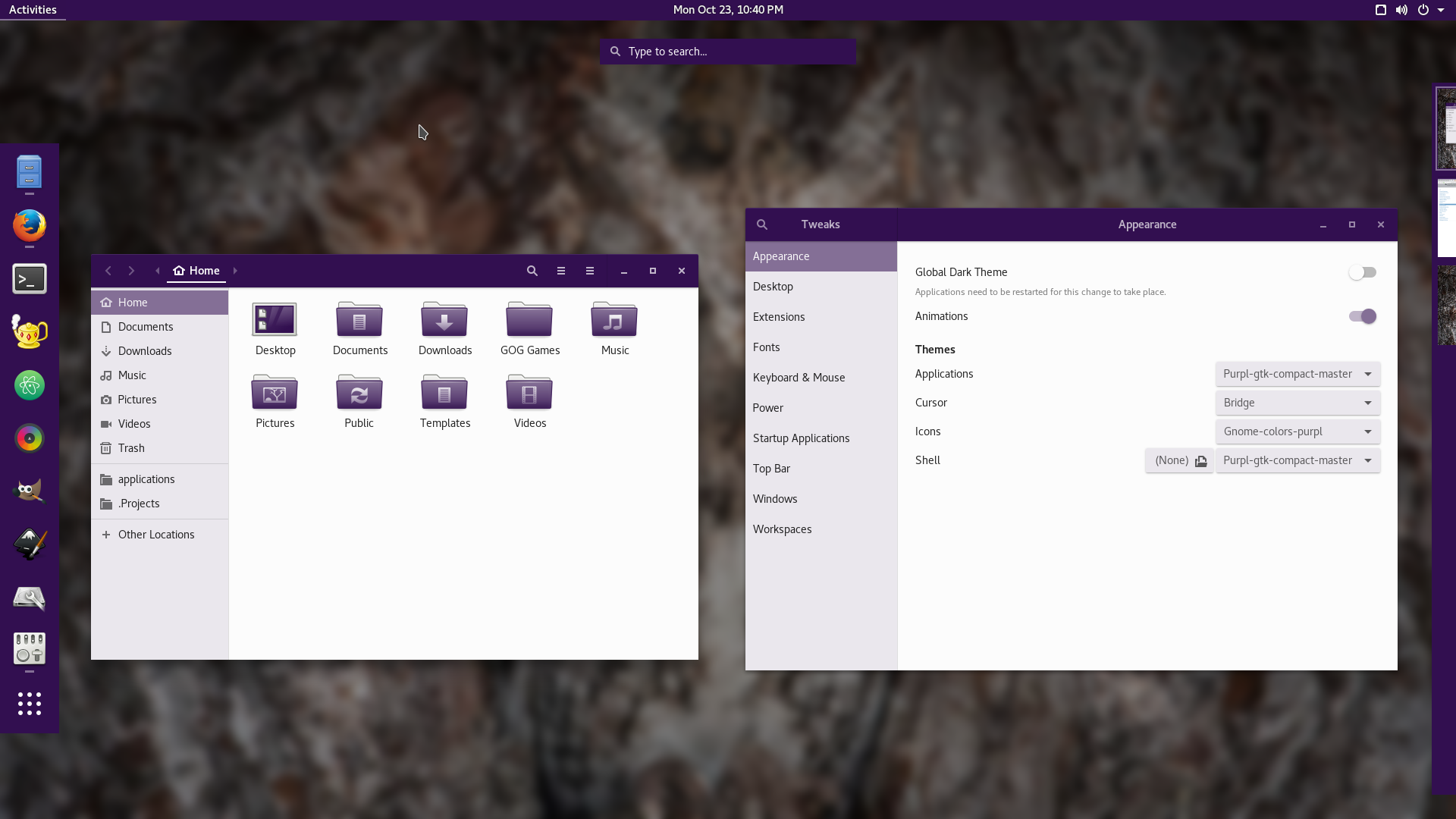

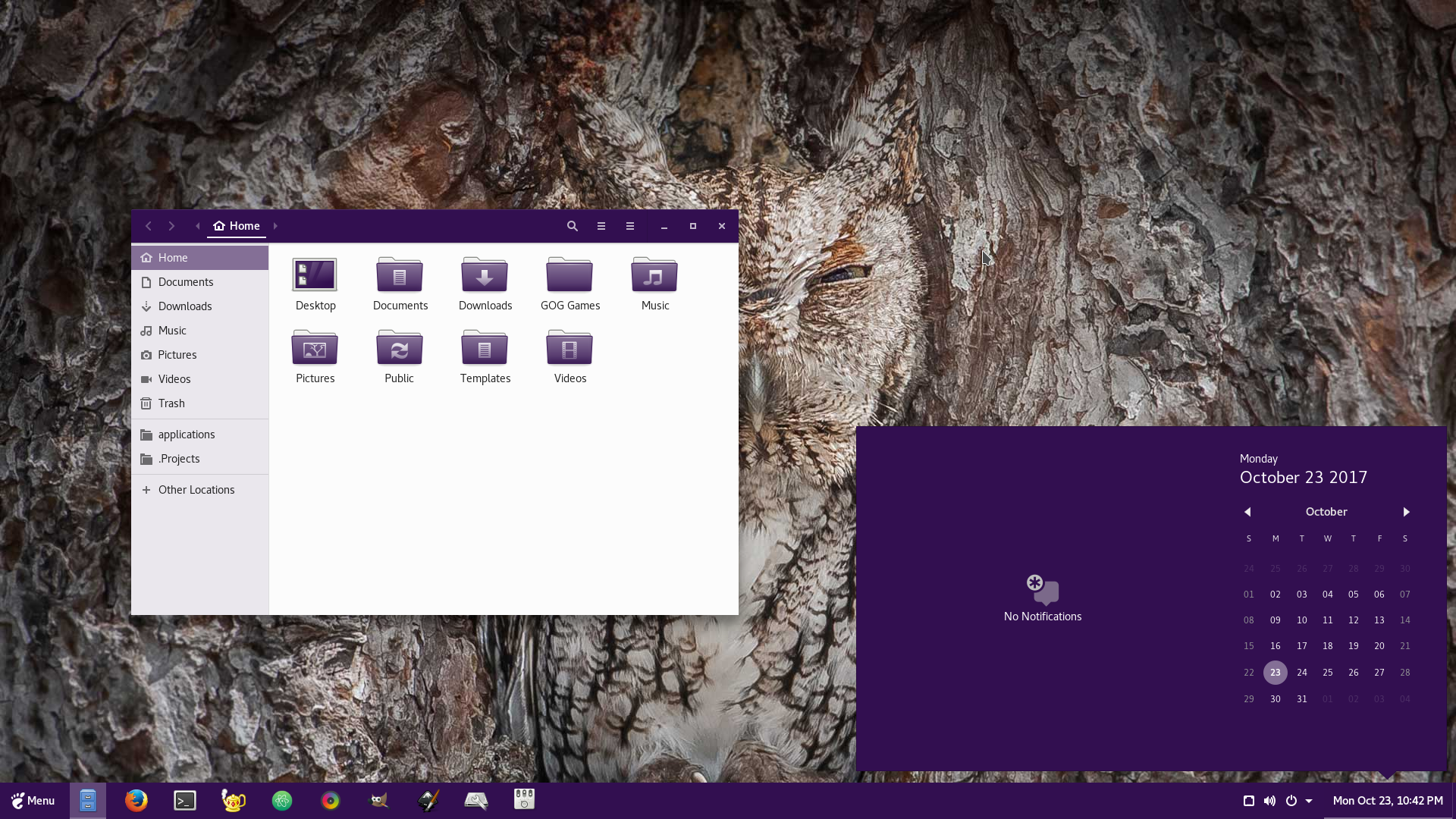









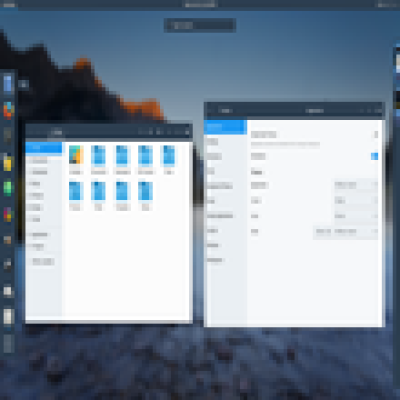






Ratings & Comments
0 Comments