- flatpak.opendesktop.org
- api2_kde-look_org
- pling.me
- Mycroft-Skillsx
- ubuntu-look.org
- bodhi.pling.com
- Mycroft-Appsx
- Snaps
- Youpinion
- electron-webapps.com
- OpenTV-Skills
- Zynthbox Resources
- DSP56300
- apps-bigscreen
- Mycroft-Skillsx
- Beryl-Themes
- All-Linux
- Screenshots
- Falkon
- Krunner Addons
- LibreOffice
- Compiz
- ElectronicAttack
- Bigscreen
- Books
- Videos
- Music
- Comics
- Mycroft-Skillsx
- Tutorials
- api2.kde-look.org
- Zynthian
- PatchR
- api.vlc-addons.org
- kde-look.org
- api.kde-look.org
- X-Archive
- vlc-addons.org
- Apps
- Games
- api.appimagehub.com
- AppImageHub.com
- Arch-Packages
- Debian-Packages
- OpenSuse-RPMs
- Redhat-RPMs
- Android-APKs
- OSX-Packages
- Windows-Packages
- App-Addons
- VLC-Addons
- Krita-Addons
- Opendesktop
- api.opendesktop.org
- Cinnamon
- Enlightenment
- api.gnome-look.org
- Gnome
- KDE Store
- Mate
- Trinity
- XFCE
- Window-Managers
- E-OS
- Artwork
- Cliparts
- Fonts
- ALL
- api.pling.com
- Listings
- Wallpapers
- Phones
- Distros
- Application Styles11
- Cursors1029
- deKorator Themes175
- Emoticons125
- Full Icon Themes1763
- Global Themes (Plasma 5)473
- Global Themes (Plasma 6)243
- KDE App-Addons3063
- KDE Game-Addons144
- KDE Plasma Extensions2480
- KDE Plasma Screenshots3131
- Kvantum319
- KWin (Plasma 5)175
- KWin Effects28
- KWin Scripts42
- Kwin Switching Layouts2
- Latte Dock79
- Mycroft Skills127
- Plasma 6 Splashscreens133
- Plasma 6 Window Decorations181
- Plasma Color Schemes2179
- Plasma Mobile Wallpapers4
- Plasma Splashscreens1564
- Plasma Themes901
- Plasma Window Decorations684
- Plymouth Themes541
- QSvgStyles5
- QtCurve550
- SDDM Login Themes703
- SMPlayer/MPlayer33
- Sysmon 6 Applet Designs6
- Telegram Themes21
- Various Plasma 6 Improvements5
- Various Plasma Theming23
- Various Qt Stuff297
- Wallpapers KDE Plasma12370


KDE KICKER Side-Bar
Source i (link to git-repo or to original if based on someone elses unmodified work):
0
Become a Fan
5.0
Description:
Just extract the files rename the one you want to use to kside.png and copy to ~/.kde/share/apps/kicker/pics/ -or- /opt/kde/share/apps/kicker/pics/
Of course you may want to rename the one in that dir to kside.png.bak before you copy the new one over.
Of course you may want to rename the one in that dir to kside.png.bak before you copy the new one over.
Loading...
Pling

0 Affiliates
Details
license
version 6.0.6.0.6
updated
added
downloads 24h 0
mediaviews 24h 0
pageviews 24h 1
More Kicker Panel from 680958942:
Other Kicker Panel:
Kicker Panel
Kicker is the main panel used in K Desktop Environment 3 and earlier. Together with KDesktop, it forms the graphical shell. It can be customized by the user. By default, it has the K Menu, a Desktop Access button, a Home button, a Konqueror button, a Kontact button, and a Help button. Wikipedia







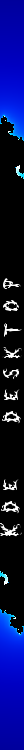









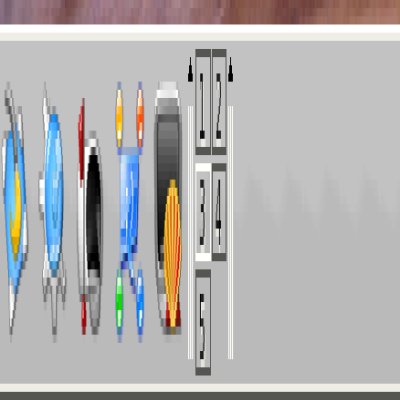
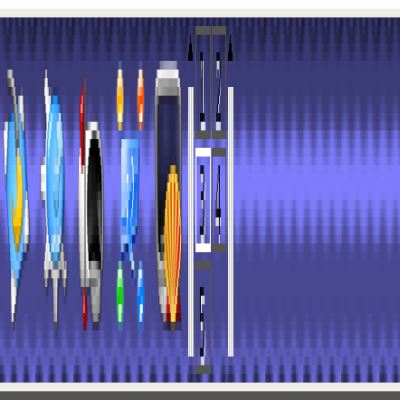

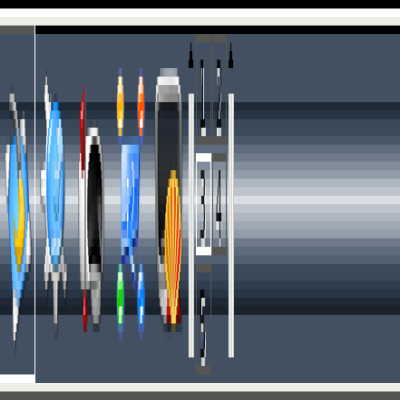
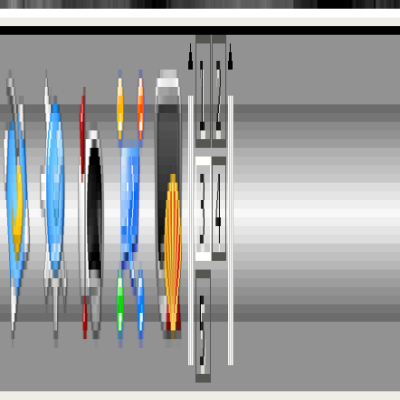
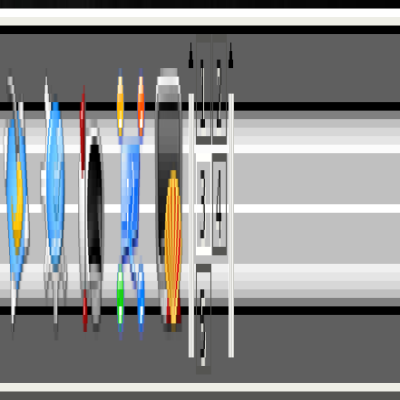

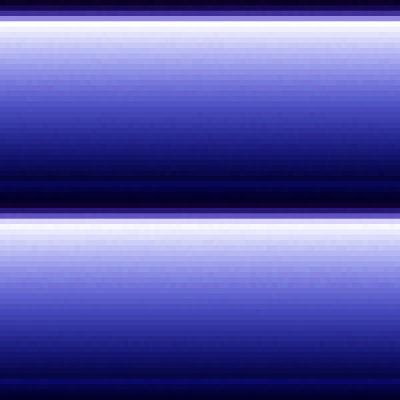


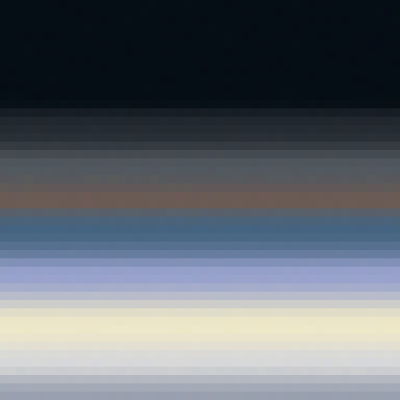

Ratings & Comments
1 Comment
If you would like the side bars to be centered, resize them to 24x620. 1-kside.png looks good with it centered, but I prefer 2-kside.png to be off center.