0.5 now features support for the Composite and Damage extensions (disabled by default, enable it in the preferences), however with the current state of graphics drivers XOrg may be awfully slow (or even crash sometimes) when enabling the Composite extension.
So blame me for your bad gfx drivers








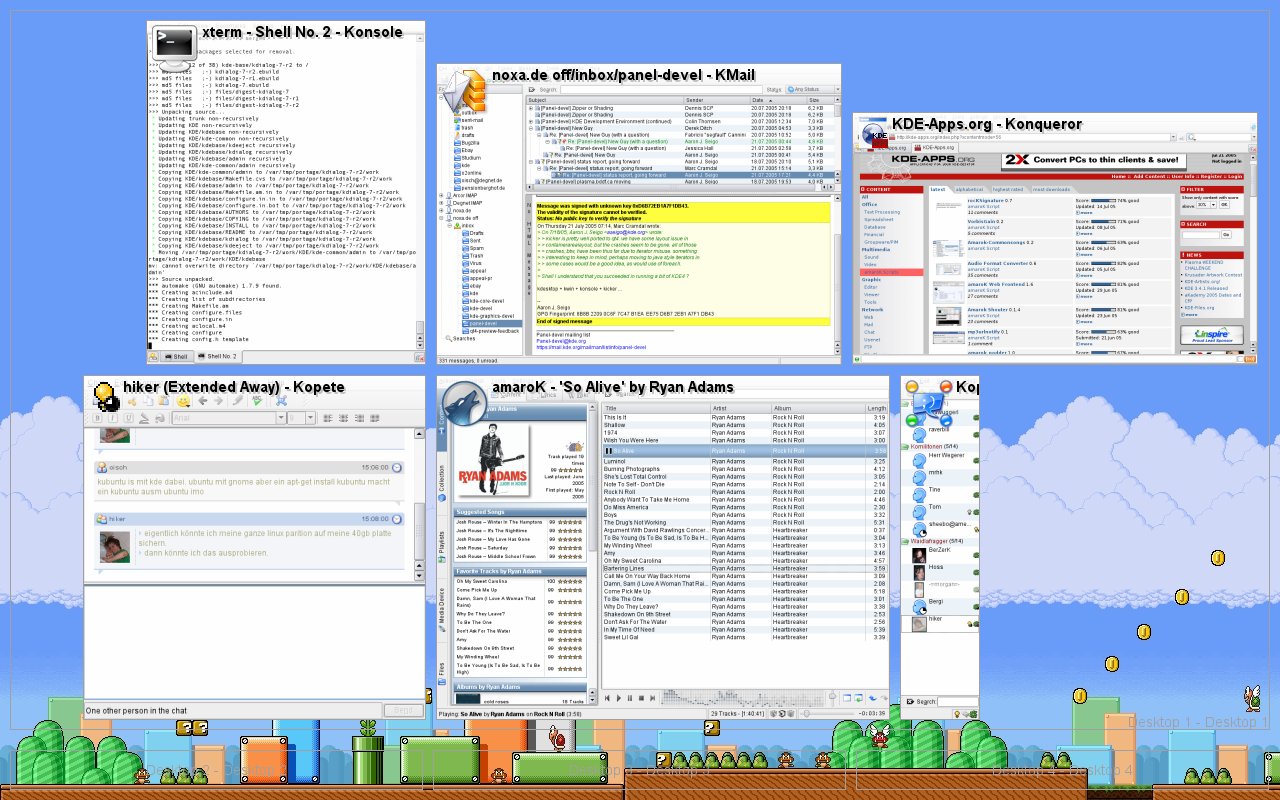









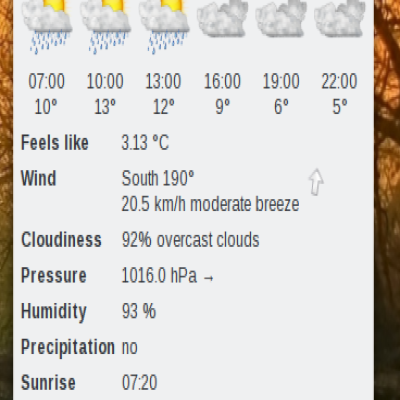
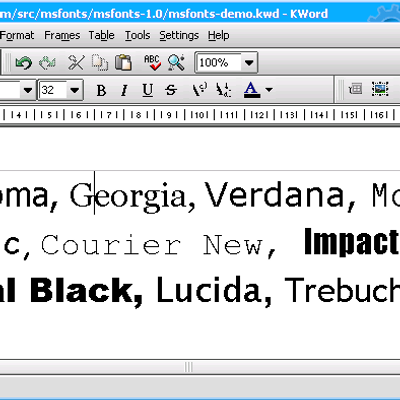
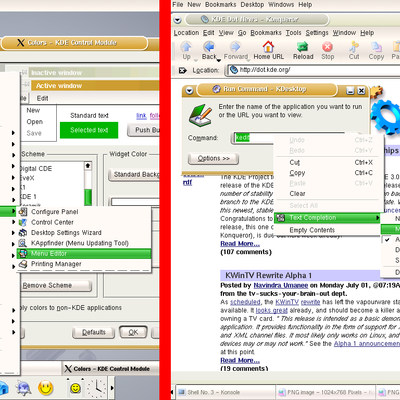
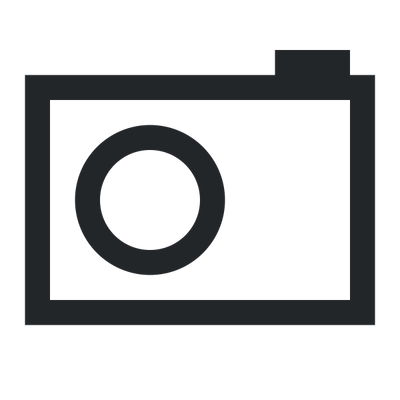
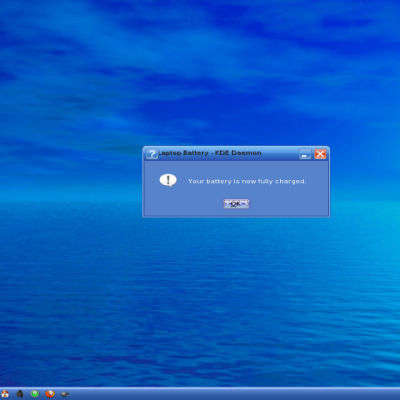
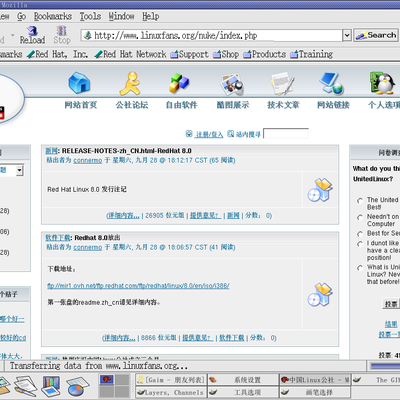
Ratings & Comments
76 Comments
recently I've been trying to track down what is taking my memory. and today, I just freed up 275MB of swap simply by closing kompose. is that normal kompose is really taking that much RAM/Swap? I really love using Kompose and I use it all the time. I really wish you could be looking into this issue. thanks (please)
Hi, I saw kompose and it looks cool, but I got a question. I`m planning on putting it on an older computer which doesn`t quite have the HD space to take a KDE install (it`s using openbox with fbpanel) and I wanted to know. Is there any way to install kompose without installing kdelibs/kdebase (only installing qt)?
Komposé is able to show the desktop number on the tray icon. How about offering the alternative to show the number of open windows on it? I'd also like to see this information in a tooltip coming up when "mousing" over the tray icon (just a "There are x windows open."). This way you cannot forget open windows when closing KDE when you don't use the kicker taskbar.
it is a little slow, but i'm sure that may be improved. doesn't seem to work very well with xinerama (dual monitor). it should probably hide when another window is focused (like on my second monitor). it might be nice to have a mode where it pops up smaller thumbnails around the cursor and didn't hide all the windows. this might help improve performance a little but more importantly would be pretty cool. (these icons would have to be only for the current desktop since i'm thinking this would be useful as a taskbar replacement).
its a big hard to get out of kompose when there is no window when using the ungrouped view. actually pressing F9/F10 again, should quit the kompose mode. thanks
You can use the escape key. But the concept of komposé is to minimize the keyboard use so it would be more convenient to alternatively use the mouse for "escaping". Maybe the middle mouse button could be used for this? It has the same function as the right mouse button in komposé so one of it is redundant.
may I request a rather important feature. I am currently strictly using kompose. I think its the point. if you got your windows-style taskbar you probably trigger kompose for the self purpose of showing it off... but I like to have a full desktop, with no kicker at all. and kompose is perfect. one problem, I dont get notified when something happen in a different window. could kompose do something about that ? or is there another program I could use that would work ? also, speed improvement would be appreciate. thanks
That's something I miss too. Not the speed, its ok on my machine but the notification that something requires my attention on another desktop, e.g. kmail bugging me for the kwallet password or tvbrowser signaling that one of my favorite films is soon starting. When I use the kicker taskbar instead the corresponding application button is blinking for a few seconds to grab my attention. Maybe the komposé tray icon could flash?
great program!! i can improve my desktop map..now it's possible fill up the 4 desktop pager and even reorganize one by one with kompose. i don't think drag'n drop it's so important it's a funny application..maybe you can add an effect launch(such as Mac-swirl on dashboard or minimize tray icon)or a little menu to set-up this feature with 2 or 3 themes included.. ??...it's possible?..im not able to build program in c...:(
hi, cool app, but what's really missing is drag n drop: drag one file; go into corner (or over expose tray icon), stay a second over target window which then gets activated, drop (or continue dragndrop operation). ATM staying over the tray icon crashes kompose...
never knew of that feature before. I'll look into it! (and fix the bug while I'm at it :))
I'd rather suggest disabling the activation of komposé when the left mouse button is pressed. I always scroll in webpages and folders by dragging the scrollbar-handle with the mouse and I have set komposé to activate when I touch the left or right desktop side - that's the quickest activation possible for me and it needs to be quick because otherwise I don't use it but use the kicker taskbar instead. So I often activate komposé without wanting to activate it just because I look at a website or into a folder. Please add an option to disable the activation of komposé when the left mouse button is pressed.
any plan to implement dashboard ? i don't know how hard would it be to support apple's Widget, but worse case, you could create your own format of widget. something easy that anybody can code. less importantly, a smooth animation when get in and out kompose. that be good. thanks
I'm no Linux programmer, but if you combine SuperKaramba and select themes [or even allow for user customization] along with Kompose you might be able to get the effect. I remember being intrigued by this when I was messing with my friends PowerBook when he came out for my wedding.
what you want is plasma: http://plasma.bddf.ca
I disabled the option "Passive Screenshots" in the preferences however there is still a delay in the actual screenshot once I enable Kompose with a hot corner. Just to clarify I'm not talking about how long it takes for the Kompose screen to appear. Do I need to have a library installed to have proper functionality?
You mean the screenshots are not up2date? Please read the FAQ on the komposé website which should give you some information about the problems and solutions to this aka COMPOSITE.
I don't know if it's possible, but I think it would look much better if the Kicker still is shown.
just to make a list of what I like to see in the future version of kompose - window refresh in live time while in kompose (Apple Expose does it) - smooth animation when jump in/out kompose (like or different than Apple Expose) - Dashboard (like OSX 10.4) I'm not sure if they have plan a Sound control module through the dashboard, but I really wish I could control my sound volume through kompose. to see other modules look at http://www.apple.com/macosx/tiger/dashboard.html
- window refresh in live time while in kompose (Apple Expose does it) Enable XComposite.
I believe that, with the composite extension, applications no longer draw directly to the screen, but to an off-screen buffer, and I think that, by patching kwin, you could completely replicate the functionality of Expose.
please spread the word that Komposé has Composite support. Enable it in the prefs dialog. (I happen to be asked that question all the time) However composite implementation in most gfx drivers is still very poor and slow
could it be possible to actually work with the windows ? like if i put the mouse over a terminal window screenshot , and typed something , it would appear on the terminal. maybe windows would stop being screenshots... thanx for the great work
I guess that would require a completly different X architechture
That would require someone to stick OSX graphics server on top of linux.