
Air Breeze Desktop Theme
Source (link to git-repo or to original if based on someone elses unmodified work):
Available as/for:
Description:Install notes ( Linux Mint 18.2)
- Copy extracted files to user themes default location> /usr/share/plasma/desktoptheme/
( You will see other themes there already, make sure your extracted files follow same folder structure )
- Go to System Settings> Workspace Theme > Desktop Theme and choose it there!
- Choose beautiful wallpaper and enjoy your new theme! ^^
Hello world!
After failing to get Air themed analogue clock with Breeze styled menus, I decided to modify it myself and share with everyone!
This is my first theme so I hope you will find it interesting - I use it every day! ^^

















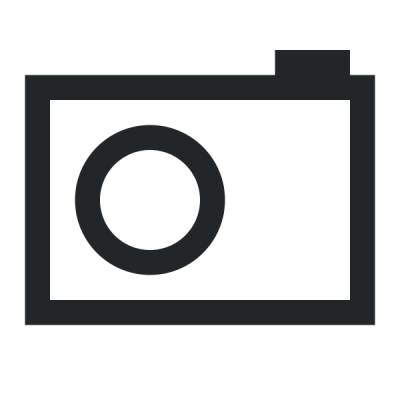
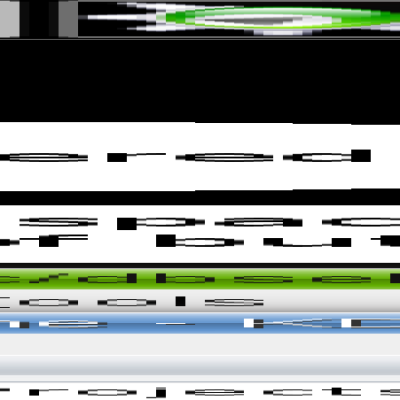
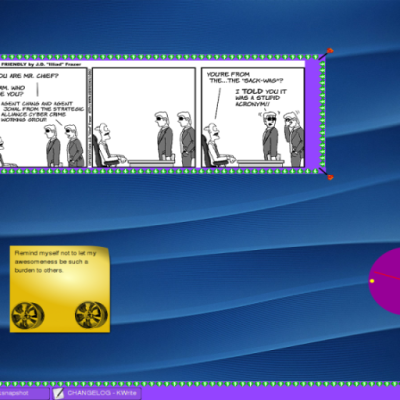

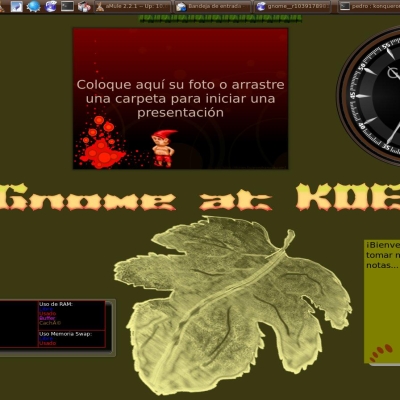

Ratings & Comments
2 Comments
A user should install your theme in ~/.local/share/plasma/desktoptheme/. This way, no need for root rights.
Awesome, thank you for your suggestion!