- flatpak.opendesktop.org
- api2_kde-look_org
- pling.me
- Mycroft-Skillsx
- ubuntu-look.org
- bodhi.pling.com
- Mycroft-Appsx
- Snaps
- Youpinion
- electron-webapps.com
- OpenTV-Skills
- Zynthbox-Old
- DSP56300
- apps-bigscreen
- Mycroft-Skillsx
- Beryl-Themes
- All-Linux
- Screenshots
- Falkon
- Krunner Addons
- LibreOffice
- Compiz
- ElectronicAttack
- Bigscreen
- Books
- Videos
- Music
- Comics
- Mycroft-Skillsx
- Tutorials
- api2.kde-look.org
- Zynthian
- PatchR
- api.vlc-addons.org
- kde-look.org
- api.kde-look.org
- X-Archive
- vlc-addons.org
- Apps
- Games
- api.appimagehub.com
- AppImageHub.com
- Arch-Packages
- Debian-Packages
- OpenSuse-RPMs
- Redhat-RPMs
- Android-APKs
- OSX-Packages
- Windows-Packages
- App-Addons
- VLC-Addons
- Krita-Addons
- Opendesktop
- api.opendesktop.org
- Cinnamon
- Enlightenment
- api.gnome-look.org
- Gnome
- KDE Store
- Mate
- Trinity
- XFCE
- Window-Managers
- E-OS
- Artwork
- Cliparts
- Fonts
- ALL
- api.pling.com
- Listings
- Wallpapers
- Phones
- Distros
- Application Styles11
- Cursors1029
- deKorator Themes175
- Emoticons125
- Full Icon Themes1763
- Global Themes (Plasma 5)473
- Global Themes (Plasma 6)243
- KDE App-Addons3064
- KDE Game-Addons144
- KDE Plasma Extensions2483
- KDE Plasma Screenshots3131
- Kvantum319
- KWin (Plasma 5)175
- KWin Effects28
- KWin Scripts43
- Kwin Switching Layouts2
- Latte Dock79
- Mycroft Skills127
- Plasma 6 Splashscreens134
- Plasma 6 Window Decorations181
- Plasma Color Schemes2180
- Plasma Mobile Wallpapers4
- Plasma Splashscreens1564
- Plasma Themes901
- Plasma Window Decorations684
- Plymouth Themes541
- QSvgStyles5
- QtCurve550
- SDDM Login Themes704
- SMPlayer/MPlayer33
- Sysmon 6 Applet Designs6
- Telegram Themes21
- Various Plasma 6 Improvements5
- Various Plasma Theming23
- Various Qt Stuff297
- Wallpapers KDE Plasma12381


Fallout
Source i (link to git-repo or to original if based on someone elses unmodified work):
Featured
51
Become a Fan
8.9
Description:
Supported languages: Chinese (simplified), English, French, German, Italian, Norwegian, Portuguese, Russian, Spanish, Turkish, Ukrainian
Installation / update:
⋅ Download and unpack theme
⋅ Review and run installation script: bash install.sh
⋅ Enjoy! (you can now delete downloaded and unpacked theme)
Installation / update:
⋅ Download and unpack theme
⋅ Review and run installation script: bash install.sh
⋅ Enjoy! (you can now delete downloaded and unpacked theme)
Loading...
Pling

0 Affiliates
Details
license MIT License
version
updated
added
downloads 24h 19
mediaviews 24h 0
pageviews 24h 211
More GRUB Themes from Shevchuk:
Other GRUB Themes:
GRUB
How to install a grub theme:
-
Extract the theme to
/boot/grub/themes/ -
Edit
/etc/default/grubfile. Find the line starting with "#GRUB_THEME" and change it to "GRUB_THEME=/boot/grub/themes/[THEME_FOLDER]/[theme.txt]" (replace [THEME_FOLDER] ; [theme.txt] is probably OK ; remove "[]" brackets) -
Run
sudo update-grub
See also: https://de.wikipedia.org/wiki/Grand_Unified_Bootloader







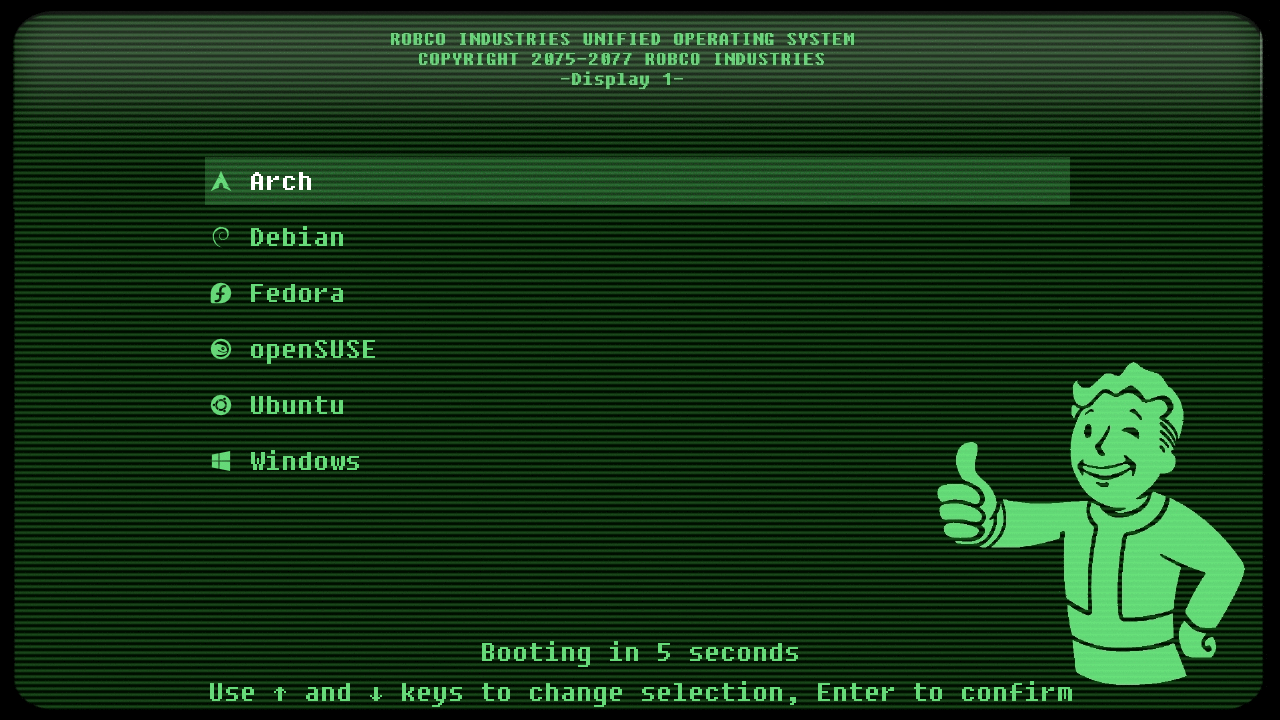
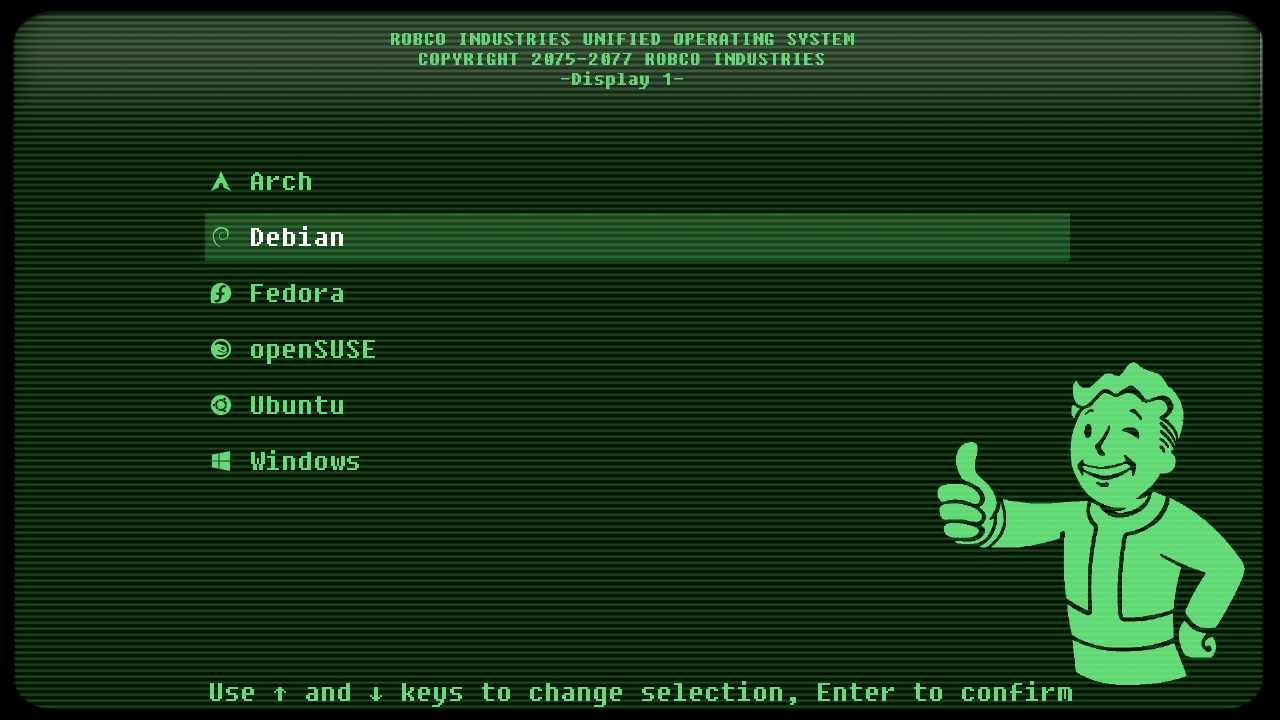
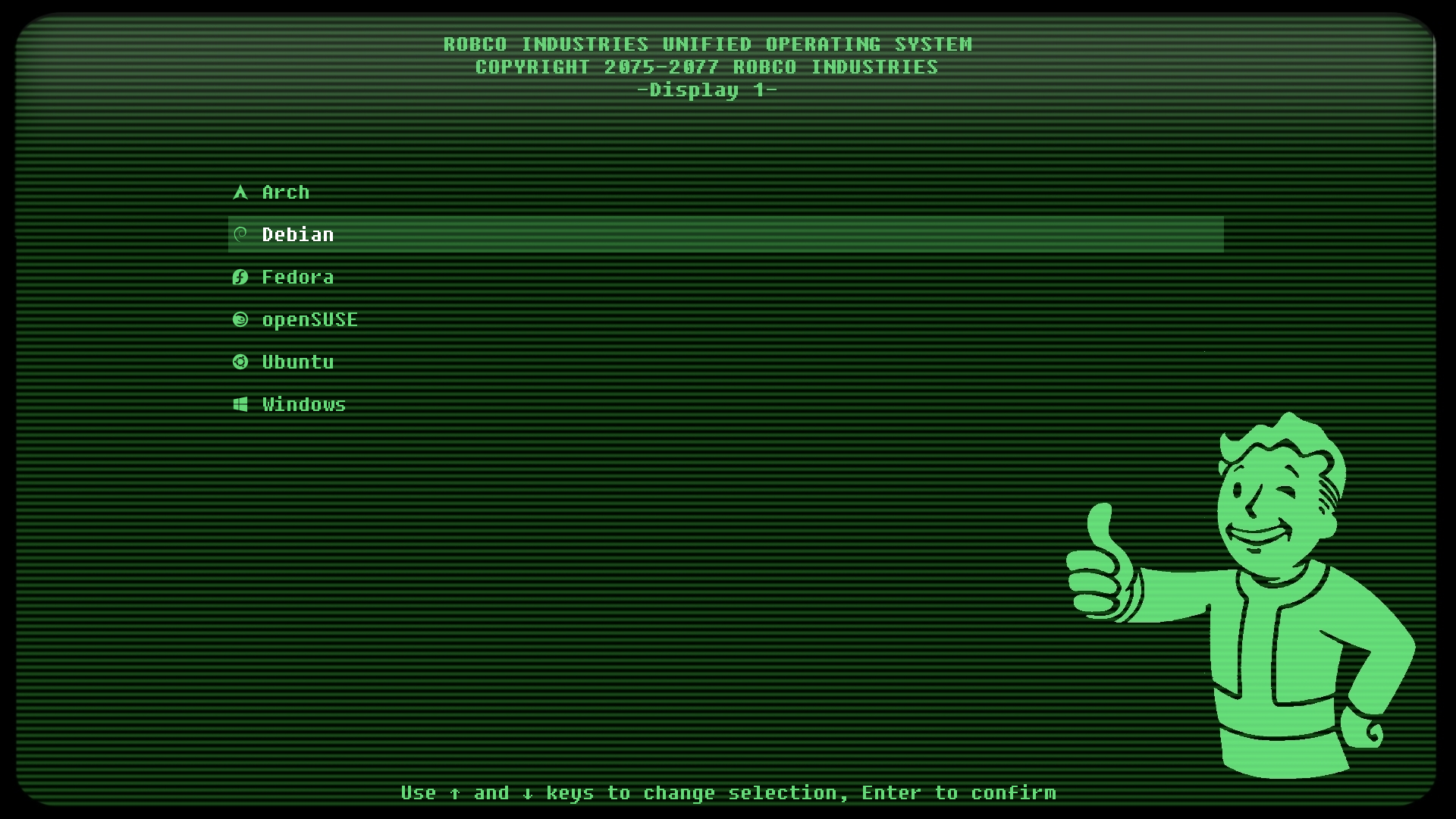
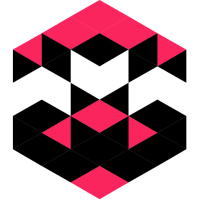







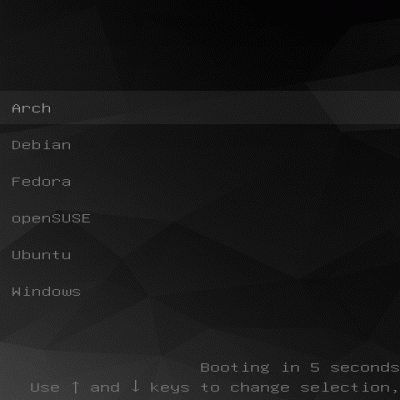
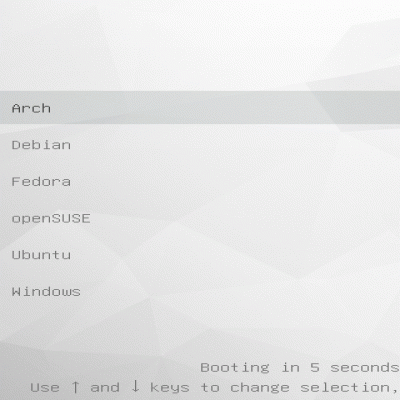






Ratings & Comments
34 Comments
10 ya7ia za3im bourguiba
10 Great GRUB Theme!
10 Looks really nice!
10 nice job!
10 This is awesome!!! I configured it to work in Ventoy and added the F1 shortcuts to the menu if you''d like to check it out and maybe add it :)
10 10 the best
10 10 the best
10 10 the best
10 10 the best
10 ... cool now should Fedora 32 Bootscreen-Manager work..
To apply to KDE Neon 20.04: sudo nano /etc/default/grub.d/99_breeze-grub.cfg Change to this: GRUB_THEME=/boot/grub/themes/fallout-grub-theme-master/theme.txt Finally, "sudo update-grub", and restart.
Thanks! Another way is to just uninstall Breeze theme: sudo apt purge grub-theme-breeze I will probably add some kind of reminder about other themes in the install script.
10 10 the best
10 10 the best
10 10 the best
10 10 the best
9 9 excellent
10 10 the best
10 10 the best
9 9 excellent
Really cool theme, could you just add a Linux mint icon?
10 10 the best
9 9 excellent One of the best Burg, i have seen!
Could you please add ParrtOS icon, this is one of the best I have seen. Awesome job!
Thanks, I'll update OS icons when I'll have some free time ; )