- flatpak.opendesktop.org
- api2_kde-look_org
- pling.me
- Mycroft-Skillsx
- ubuntu-look.org
- bodhi.pling.com
- Mycroft-Appsx
- Snaps
- Youpinion
- electron-webapps.com
- OpenTV-Skills
- Zynthbox-Old
- DSP56300
- apps-bigscreen
- Mycroft-Skillsx
- Beryl-Themes
- All-Linux
- Screenshots
- Falkon
- Krunner Addons
- LibreOffice
- Compiz
- ElectronicAttack
- Bigscreen
- Books
- Videos
- Music
- Comics
- Mycroft-Skillsx
- Tutorials
- api2.kde-look.org
- Zynthian
- PatchR
- api.vlc-addons.org
- kde-look.org
- api.kde-look.org
- X-Archive
- vlc-addons.org
- Apps
- Games
- api.appimagehub.com
- AppImageHub.com
- Arch-Packages
- Debian-Packages
- OpenSuse-RPMs
- Redhat-RPMs
- Android-APKs
- OSX-Packages
- Windows-Packages
- App-Addons
- VLC-Addons
- Krita-Addons
- Opendesktop
- api.opendesktop.org
- Cinnamon
- Enlightenment
- api.gnome-look.org
- Gnome
- KDE Store
- Mate
- Trinity
- XFCE
- Window-Managers
- E-OS
- Artwork
- Cliparts
- Fonts
- ALL
- api.pling.com
- Listings
- Wallpapers
- Phones
- Distros
- Application Styles11
- Cursors1032
- deKorator Themes175
- Emoticons125
- Full Icon Themes1760
- Global Themes (Plasma 5)473
- Global Themes (Plasma 6)247
- KDE App-Addons3064
- KDE Game-Addons144
- KDE Plasma Extensions2485
- KDE Plasma Screenshots3131
- Kvantum321
- KWin (Plasma 5)175
- KWin Effects28
- KWin Scripts43
- Kwin Switching Layouts3
- Latte Dock79
- Mycroft Skills127
- Plasma 6 Splashscreens134
- Plasma 6 Window Decorations183
- Plasma Color Schemes2181
- Plasma Mobile Wallpapers4
- Plasma Splashscreens1564
- Plasma Themes903
- Plasma Window Decorations684
- Plymouth Themes542
- QSvgStyles5
- QtCurve550
- SDDM Login Themes719
- SMPlayer/MPlayer33
- Sysmon 6 Applet Designs6
- Telegram Themes21
- Various Plasma 6 Improvements5
- Various Plasma Theming23
- Various Qt Stuff297
- Wallpapers KDE Plasma12400


Reactionary
Source i (link to git-repo or to original if based on someone elses unmodified work):
Colorpack is here: https://www.pling.com/p/1961722/
4.1
Explicitly create panel and set wallpaper. Change package filenames to work better with the 'Get New Things' button.
* Works with pling-storeor ocs-url

More Global Themes (Plasma 5) from phob1an:
Other Global Themes (Plasma 5):
Global Themes
Global Themes in Plasma are Meta- or Super-Themes, capable of changing multiple aspects of the desktop environment at once, like Window Decoration, Plasma Theme, Color Scheme, Icon Theme etc. In addition, one can define the complete Layout, like what panel to use where, the menu type used and much more.
An example Global Theme:
For more info how to create Global themes click here:
https://userbase.kde.org/Plasma/Create_a_Global Theme_Package
Or watch this video:







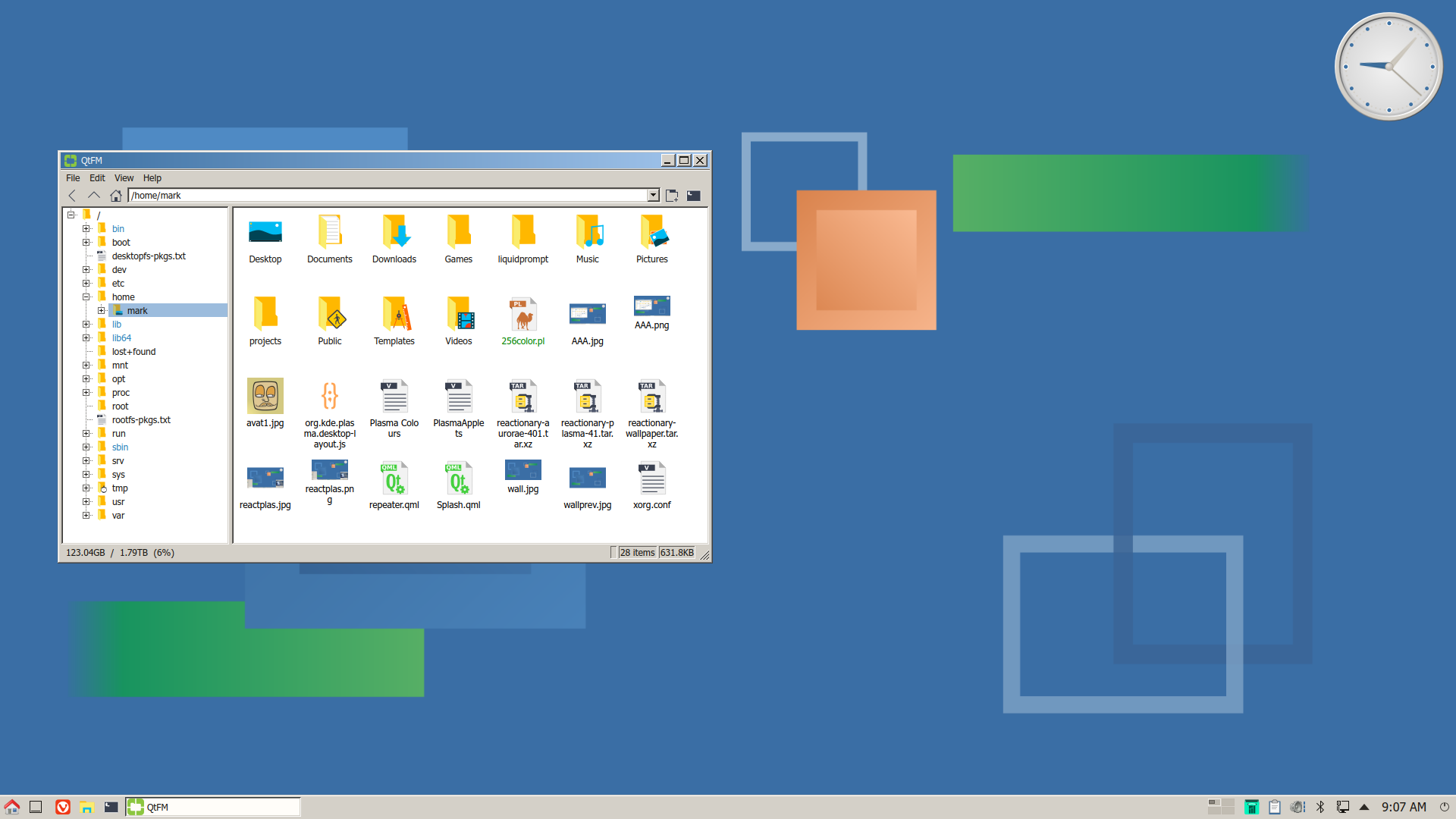















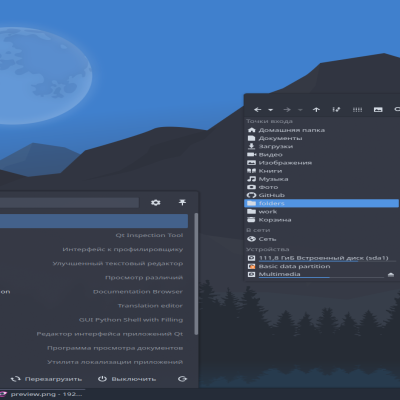

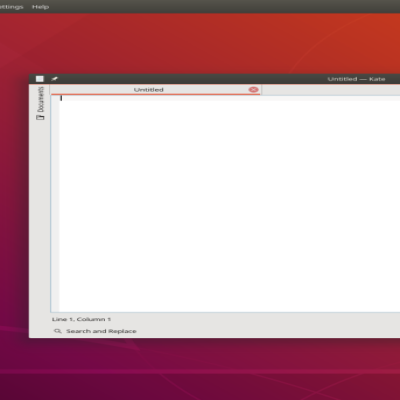
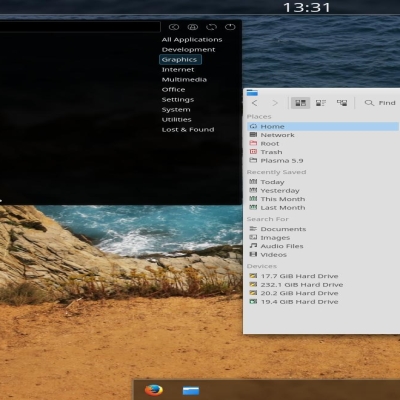
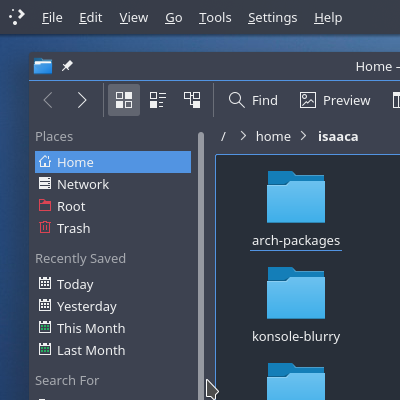
Ratings & Comments
53 Comments
Installation from within KDE Plasma fails with the following error: The installation of /tmp/yctRDn-reactionary-global-4.0.tar.bz2 failed, as the downloaded package does not contain any useful meta information, which means it is not a valid KPackage.
See my reply on Expose Modern.
Updated all packages.
9 Thanks for this faithful rendition of the Windows Classic visual style. The only things I don't like are the Windows 95 taskbar icons. Is there a way to get rid of them?
Taskbar icons are the global icon theme. Just choose a theme you like.
The volume icon is not from the global icon theme.
That's a systray icon. Just delete the icons in the theme directory, usually ~/.local/share/plasma/desktoptheme/Reactionary/icons
10 10 the best
Thanks for the upvote.
Thanks for bringing back color support! They look amazing!
10 10 the best. Finally I'm back to productivity!
Is there a matching Kvantum theme?
No, just uses the Windows Qt style. It seems close enough.
9 9 excellent. Slight bug, the right-click menu has a pixel gap in the border surrounding it.
Can you show me a screenshot? I just rely on the Windows Qt style.
This is how it looks: https://imgur.com/a/3xMfHAP I did noticed it only happens when I also enable the "MS Windows 9x" application style. Which is kind of a must, since without it, the right-click menu looks flat.
Yeah, that's a weird interaction between the style plugin and Plasma. There's not much I can do about it apart from drawing the widget theme in Kvantum and that's a lotta work to end up with just the same look.
This is how it looks: https://imgur.com/a/3xMfHAP I did noticed it only happens when I also enable the "MS Windows 9x" application style. Which is kind of a must, since without it, the right-click menu looks flat. As you can see, near the outer edges, you can see the blue of my wallpaper shine through and then the border appears. It's about 1 or 2 pixels of a gap all around.
10 Thank you very much! This theme made me happy! It happens that the titles in the titles do not fit for example (virtual machine manager). But overall, everything works fine.
Cheers. Can you post a screenshot of the problem so I can fix it?
I'm guessing it's about using the "Global scale 150%" (System setting ->Display configuration parameter). If I change the parameter to 100% everything looks good. https://ibb.co/vqmTNMD
Aurorae seems hard coded to render at 96DPI. For example, with scaling set to 150% (fonts are 144DPI), go to Fonts and use 'Force DPI' to set 96 and Aurorae will render correctly. Unless Aurorae is updated, there's not much I can do.
8 What icon theme are you using?
That's just Oxygen icons. DamasDamas icons also works really well.
10 Right into feels