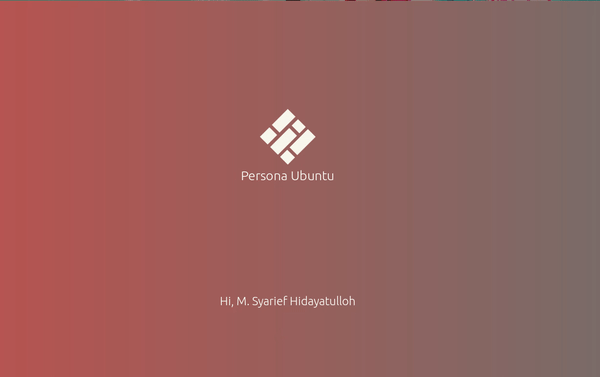
Source (link to git-repo or to original if based on someone elses unmodified work):
Description:
A Simple and Elegant Plymouth that Reflects You
UPDATE !!! version 2.5
Whats New ??
- At Release.txt
How to install (from file manager)
- Download zip file
- Extract
- Run install.sh
How to install (from Terminal)
git clone https://github.com/personaproject/persona_all_plymouth
cd persona_all_plymouth
chmod +x ./install.sh
./install.sh
How to edit ?
Read README.md !
tested on
Ubuntu 18.04
Thinkpad x201
please give feedback for next update
Have a question ? comment or attach me on me.msyariefh@gmail.com or 085225915434 (whatsapp)
UPDATE !!! version 2.5
Whats New ??
- At Release.txt
How to install (from file manager)
- Download zip file
- Extract
- Run install.sh
How to install (from Terminal)
git clone https://github.com/personaproject/persona_all_plymouth
cd persona_all_plymouth
chmod +x ./install.sh
./install.sh
How to edit ?
Read README.md !
tested on
Ubuntu 18.04
Thinkpad x201
please give feedback for next update
Have a question ? comment or attach me on me.msyariefh@gmail.com or 085225915434 (whatsapp)









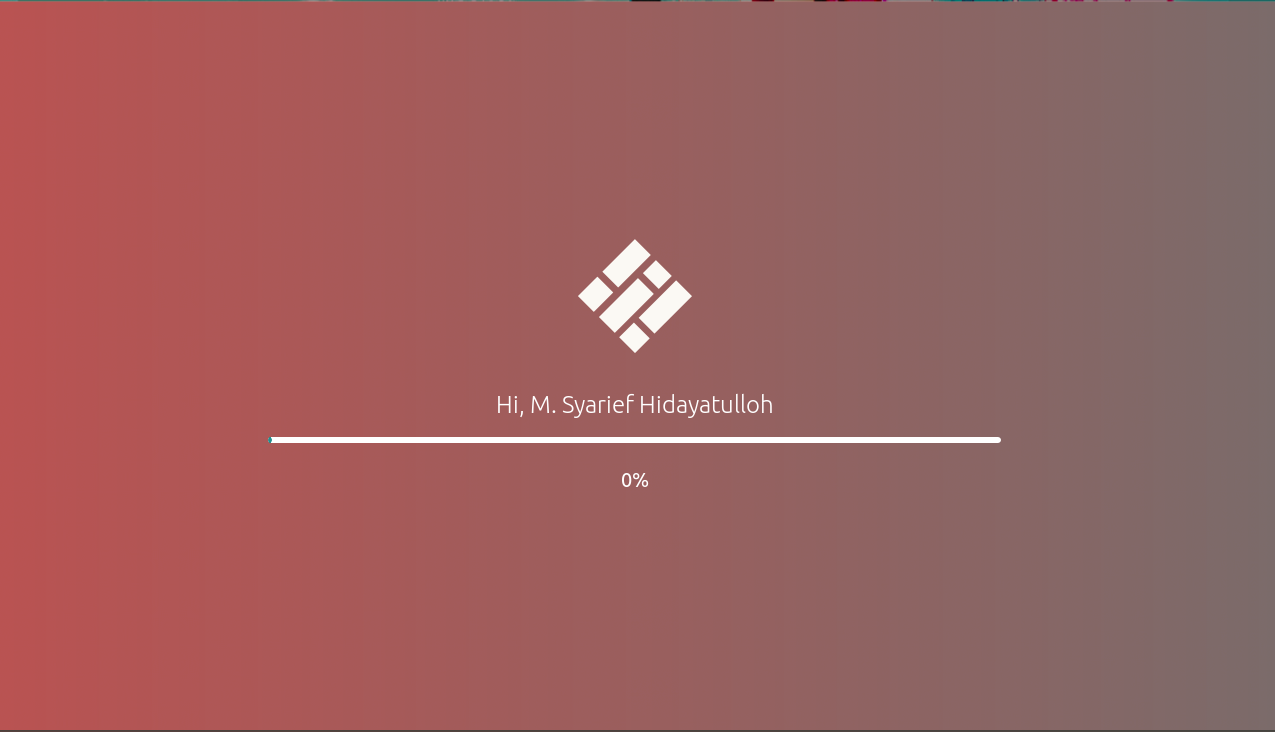
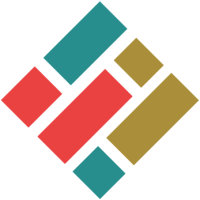














Ratings & Comments
5 Comments
7 For peoples on arch linux based distros, instead of the script provided (working only on ubuntu distros based only) use these commands in terminal (use them in directory where install.sh script is located): sudo cp -iRv persona_bar /usr/share/plymouth/themes/ sudo cp -iRv persona_bar_text /usr/share/plymouth/themes/ sudo cp -iRv persona_circle /usr/share/plymouth/themes/ That will copy themes in plymouth theme directory After that, check if themes are detected: plymouth-set-default-theme --list if you find them, apply theme of your choice with: sudo plymouth-set-default-theme name_of_your_wanted_theme -R Hope it will help . Nice theme BTW
indent not workes and can't edit, sorry for that ^^'
the command "update-alternatives" does not exists on manjaro linux
Hi, thank for your comment. I'm sorry about it, because i build the install.sh on and for ubuntu distro. for another distros, plz check on the distro's forum. the file must be same. thanks.
Nice plymouth