
Kali Linux scray theme for hackers
Source (link to git-repo or to original if based on someone elses unmodified work):
Description:
this theme cycles many colors in the backgound
- If you want it to cycle only one color, change these values:
# Window.SetBackgroundTopColor (rt, gt, bt); #gradient - darker at the top of screen
Window.SetBackgroundTopColor (b, r, g); #no gradient
Window.SetBackgroundBottomColor (r, g, b);
set theme both to:
# Window.SetBackgroundTopColor (rt, gt, bt); #gradient - darker at the top of screen
Window.SetBackgroundTopColor (r, g, b); #no gradient
Window.SetBackgroundBottomColor (r, g, b);
to install:
1. copy file to usr/share/plymouth/themes
2. run in terminal:
sudo update-alternatives --install /usr/share/plymouth/themes/default.plymouth default.plymouth /usr/share/plymouth/themes/kali/kali.plymouth 100
sudo update-alternatives --config default.plymouth
sudo update-initramfs -u
- If you want it to cycle only one color, change these values:
# Window.SetBackgroundTopColor (rt, gt, bt); #gradient - darker at the top of screen
Window.SetBackgroundTopColor (b, r, g); #no gradient
Window.SetBackgroundBottomColor (r, g, b);
set theme both to:
# Window.SetBackgroundTopColor (rt, gt, bt); #gradient - darker at the top of screen
Window.SetBackgroundTopColor (r, g, b); #no gradient
Window.SetBackgroundBottomColor (r, g, b);
to install:
1. copy file to usr/share/plymouth/themes
2. run in terminal:
sudo update-alternatives --install /usr/share/plymouth/themes/default.plymouth default.plymouth /usr/share/plymouth/themes/kali/kali.plymouth 100
sudo update-alternatives --config default.plymouth
sudo update-initramfs -u










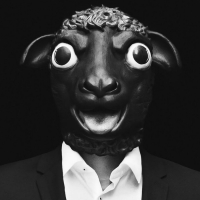




















Ratings & Comments
1 Comment
hey im just starting out using linux, can i actually use this on kali or no? i cant seem to get it to work at all