
Plymouth MacLinux
Source (link to git-repo or to original if based on someone elses unmodified work):
Description:
Plymouth/bootscreen style Mac & Linux, Developed from Persona Plymouth (https://www.opendesktop.org/p/1281879/)
How to install (from file manager)
- Download macbuntu-ver.1.0.tar.xz file
- Extract here
- Open folder macbuntu-ver.1.0
- Run install.sh
How to install (from terminal)
- Download macbuntu-ver.1.0.tar.xz file
- Extract here
- Open folder macbuntu-ver.1.0
- Right click (on an empty area)
- Click open in terminal
- Type command bellow
sudo ./install.sh
- Done
Tested on
- Ubuntu 18.04 LTS
- Xubuntu 18.04
- Kubuntu 18.04
- Linux Mint 19
Any questions? Please contact me on :
- Whatsapp : +6282381369219
- Facebook : https://www.facebook.com/toekangcomputerandstationery
- email : luriaprinaldo@gmail.com
How to install (from file manager)
- Download macbuntu-ver.1.0.tar.xz file
- Extract here
- Open folder macbuntu-ver.1.0
- Run install.sh
How to install (from terminal)
- Download macbuntu-ver.1.0.tar.xz file
- Extract here
- Open folder macbuntu-ver.1.0
- Right click (on an empty area)
- Click open in terminal
- Type command bellow
sudo ./install.sh
- Done
Tested on
- Ubuntu 18.04 LTS
- Xubuntu 18.04
- Kubuntu 18.04
- Linux Mint 19
Any questions? Please contact me on :
- Whatsapp : +6282381369219
- Facebook : https://www.facebook.com/toekangcomputerandstationery
- email : luriaprinaldo@gmail.com








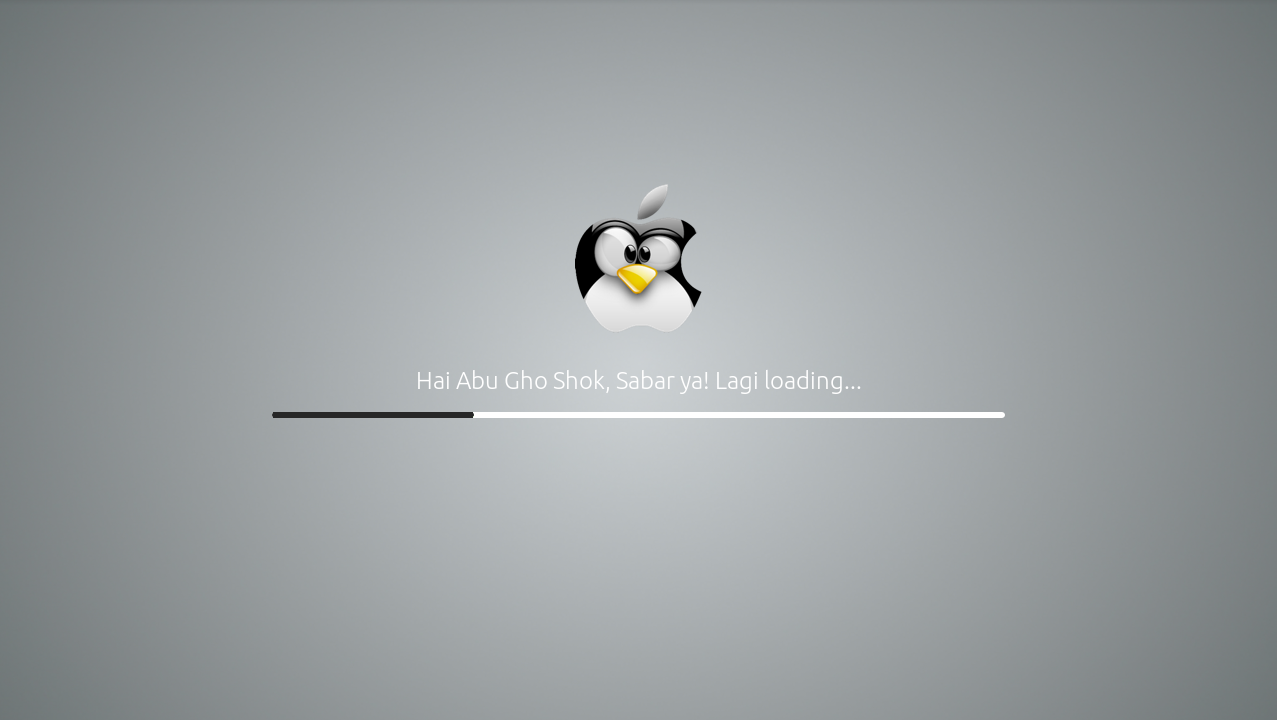
















Ratings & Comments
2 Comments
9 +Very nice! :)
Thank you :-)