
Source (link to git-repo or to original if based on someone elses unmodified work):
Description:
this add-on allows you to quickly and easily insert a new custom action to the dolphin menu. requires a minimum knowledge of bash.
what can it do? all you can do with bash.
please let me know if there are any bugs or if there is something that can be improved.
for debugging is sufficient to open dolphin through the terminal and then press on the custom action, if there are problems, they will be visible in the terminal output.
DO NOT INSTALL THROUGH DOLPHIN, DOWNLOAD THE ARCHIVE AND EXECUTE THE SCRIPT "INSTALL.sh"
THIS ADD-ON REQUIRES KDIALOG
### UPDATE 1.2.2
Now the Install script creates the folder kservices5/ServiceMenus/ and no longer fails the installation due to its absence.
### UPDATE 1.2
fix: the Mime-Type was deleted if the text input box was left empty in the edit mime-type menu
fix:solved some minor problems related to the creation of a new action with a name containing spaces before and after the last and the first character
###UPDATE 1.1
Redesigned "Manage Action" menu
Added the ability to change "Mime-Type,Icon,Name,Sub-menu ON/OFF , Sub-Menu Name , Show inside dolphin Action menu ON/OFF, " step by step via graphical interface
UPDATE 0.75
changed kdialog --combobox to kdialog --menu in the management menu
added the option to edit the .desktop file (mime-type,icon,name,submenu,etc)
what can it do? all you can do with bash.
please let me know if there are any bugs or if there is something that can be improved.
for debugging is sufficient to open dolphin through the terminal and then press on the custom action, if there are problems, they will be visible in the terminal output.
DO NOT INSTALL THROUGH DOLPHIN, DOWNLOAD THE ARCHIVE AND EXECUTE THE SCRIPT "INSTALL.sh"
THIS ADD-ON REQUIRES KDIALOG
### UPDATE 1.2.2
Now the Install script creates the folder kservices5/ServiceMenus/ and no longer fails the installation due to its absence.
### UPDATE 1.2
fix: the Mime-Type was deleted if the text input box was left empty in the edit mime-type menu
fix:solved some minor problems related to the creation of a new action with a name containing spaces before and after the last and the first character
###UPDATE 1.1
Redesigned "Manage Action" menu
Added the ability to change "Mime-Type,Icon,Name,Sub-menu ON/OFF , Sub-Menu Name , Show inside dolphin Action menu ON/OFF, " step by step via graphical interface
UPDATE 0.75
changed kdialog --combobox to kdialog --menu in the management menu
added the option to edit the .desktop file (mime-type,icon,name,submenu,etc)







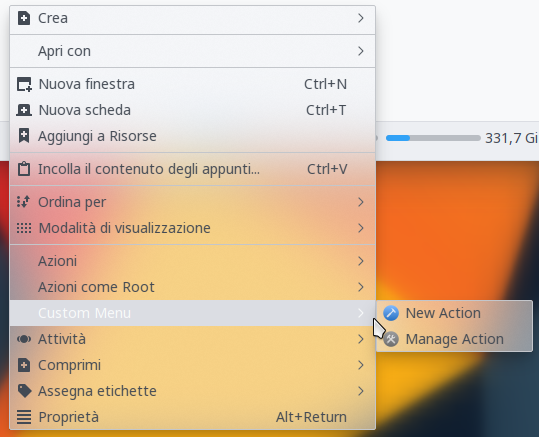


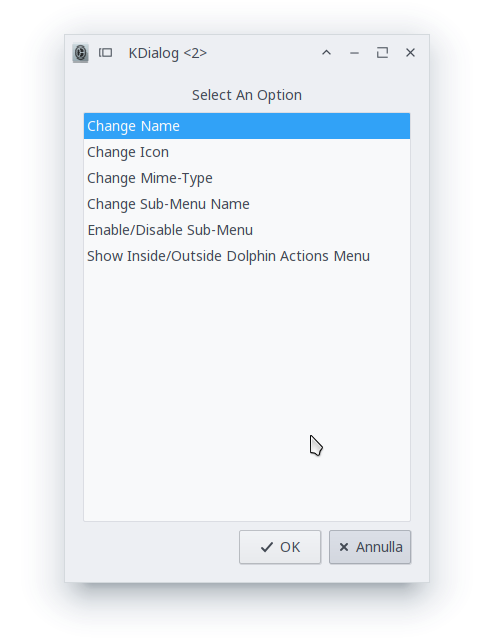










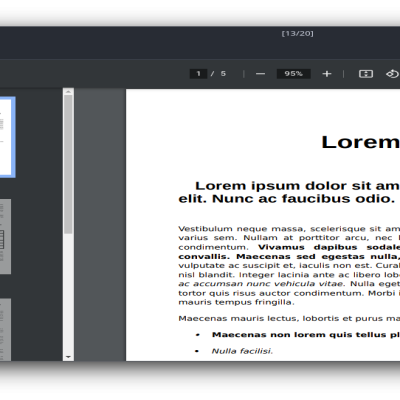
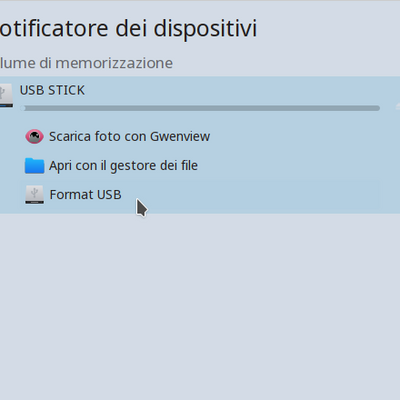






Ratings & Comments
11 Comments
8 I installed this today and it's still working. I had an error on the creation of kservices5/ServiceMenus/ because the folder already existed, but that was it. I created two simple actions which i use. One moves all files in subfolders to the root folder, where I am. The second is to delete all empty folders, where I am. Works great!
9 Thanks for the cool script. I am trying to make folders from the names of the selected files and copy the files into the created folders. In theory it should be not that difficult, but I am struggling to make it work.
sorry for the late reply. if i remember correctly the script is called by dolphin for all selected files. So you have to create a script that only takes into account one file at a time. said in short. 3 files selected -> dolphin calls the script 3 times and puts the filename in the variable $1. I want to add that I'm thinking of making an interface in qt without using kdialog and therefore I could improve it and write much better code (in python this time). btw if you have trouble creating the scripts you can open dolphin via konsole and see what error you get when you run the action on dolphin.
New QT version: https://www.pling.com/p/1952905/ Slightly changed the way it works. now the selected files arrive at once to the script.
8 8 great Though I would like to be able to get which file I right clicked on in the bash script, not just the location, because I want to create my own "upload file to X".
"$1" contains the current location + the file you clicked for example: if you click on a file called "document.txt" in your home directory "$1" is equal to: "/home/username/document.txt" you can also get only the file name using basename Name=$(basename "$1" ) in this case $Name is = "document.txt" practical example: you can use ### #!/bin/bash libreoffice --headless --convert-to pdf "$1" ### to convert the clicked file from odt to pdf you can download my example script from the files section for some basic stuff. if you have any suggestions to improve my service menu, let me know and thanks for voting.
Remember to use double quotation marks or you may have problems with files that have space in the name for example : write upload "$1" to X and not upload $1 to X
10 10 the best
thanks
8 8 great
Ti ringrazio , se hai qualche consiglio oppure se c'è qualcosa da poter migliorare non esitare a farmelo sapere ;) .