No Logo option
Like these? Click on the "impress" tag and you should see many of my KDE Plasma wallpapers.
Big thanks and shout out to supporting creators and tech support
mrcuve0 https://www.pling.com/u/mrcuve0/
FreeFreeno https://www.opendesktop.org/u/freefreeno/
l4K1 https://www.opendesktop.org/u/l4k1/
Shareorlikeit https://www.opendesktop.org/u/shareorlikeit/
Please visit my profile page for more than 4000 custom wallpapers























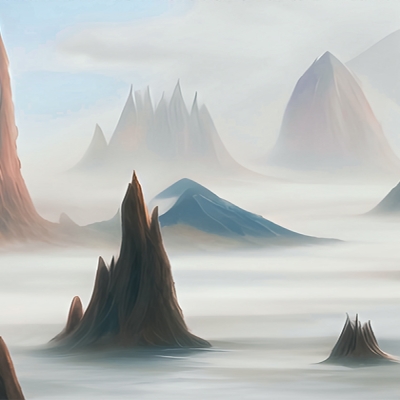
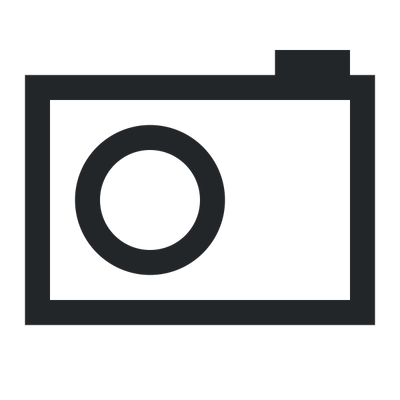


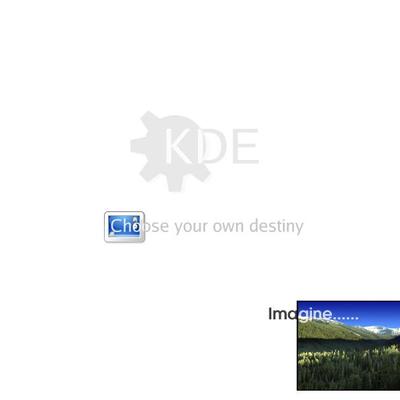


Ratings & Comments
11 Comments
Sorry it is taking me so long but I have like super irritated that I can't get flat colored themes to look correct in jpeg form because they become pixelated and you just can't tell how good it looks. it is messing me over bad after I have poured my days of work into stuff.
Is there a requirement for jpg? Maybe use png- I don't know what youre working on. Maybe I can help
Sorry man. It have been busy all day trying to get stuff straight. i have to find a better way to take screenshots. With these flat dark themes they are coming in blurry bad with either png or jpeg. I even tried gimp and I ran out of idea and I work hard on my stuff and just to put it up all blurry as crap. I have tried both with different variations of compression and I guess they are just a color that does that but man it has totally messed my whole week of work. I don't mean to be a downer bro.
Try and use print screen as opposed to using a screen shot tool. Then find an older version of gimp in the AUR 2.8 is the best and scale the images using Zincos or whatever thats called I am drawing a blank on the exact method I know what it is I am pronouncing it wrong. That should eliminate the blur.
Actually I think 2.10 just uses it automatically now. That should help.
I use print screen 100 percent of the time. Gimp was second choice because it has compression options for png
Neither is woth a crap.
There is a reddit discussion about it here. https://www.reddit.com/r/kde/comments/2drm3k/kde_just_looks_blurry/
Themes look fine on my PC. it is just the screenshots. All the themes are fine but when you try to show people the screenshots are blurry. Colors are totally different with new update any way.
10 10 the best
10 10 the best