To install it, right-click the Latte Dock, go to Layouts > Configure... > Download. You may also want to download any widgets mentioned below that you don't have before installing...
Please also make sure that you're not using sloppy mouse focus settings and that 'Confirm Logout' is checked (in System Settings > Startup and Shutdown > Desktop Session).
Finally, try removing the buttons and icons on your windows by going to System Settings > Applications Style > Window Decorations > Titlebar Buttons and dragging all icons into the space. It'll make this theme work and look better
The layout includes:
¬ A couple of separators (very, very important!)
¬ The time
¬ A system tray
¬ A Minimal Menu ( if you don't have this, you can find it in the Plasma Add-On Installer )
¬ The Latte Plasmoid
¬ A Global Menu
¬ A User Switcher
¬ A Window Buttons Applet ( if you don't have this you can install it from https://store.kde.org/p/1272871/ )








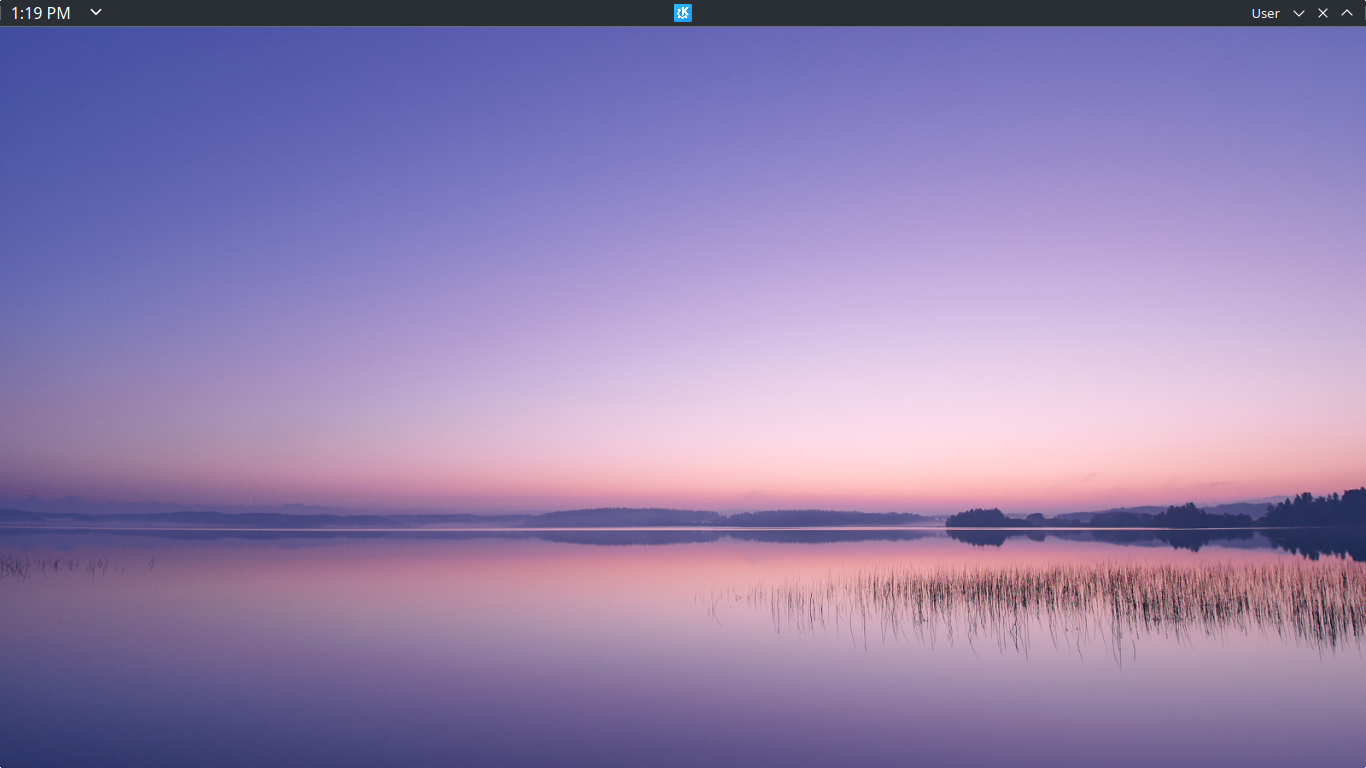
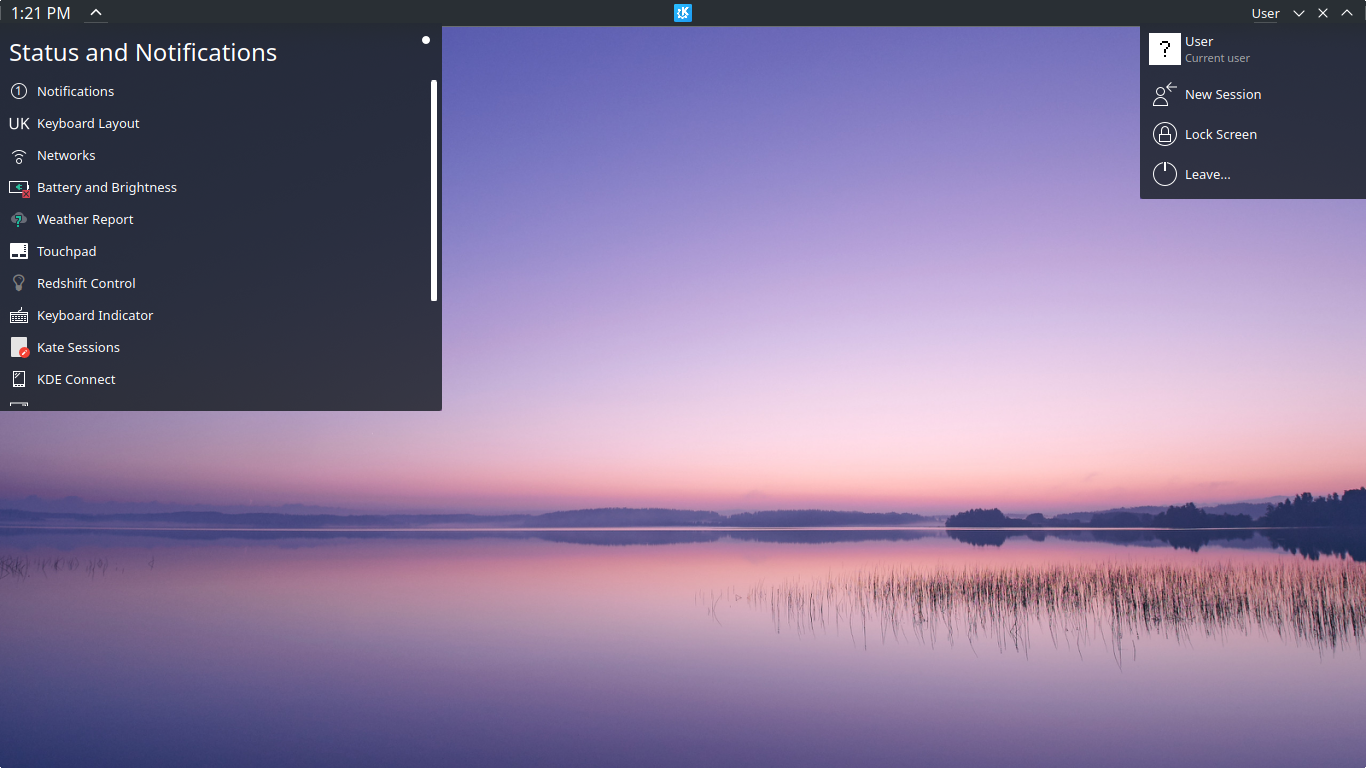
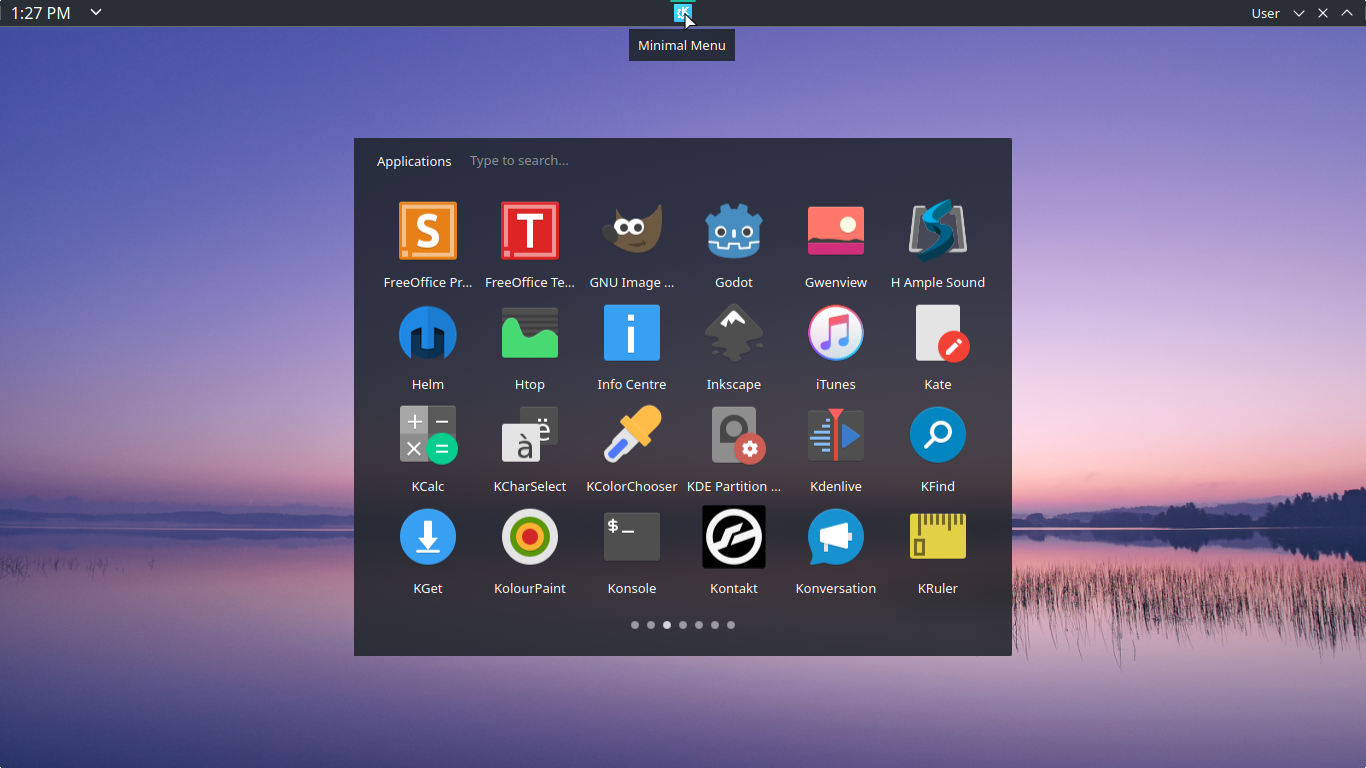
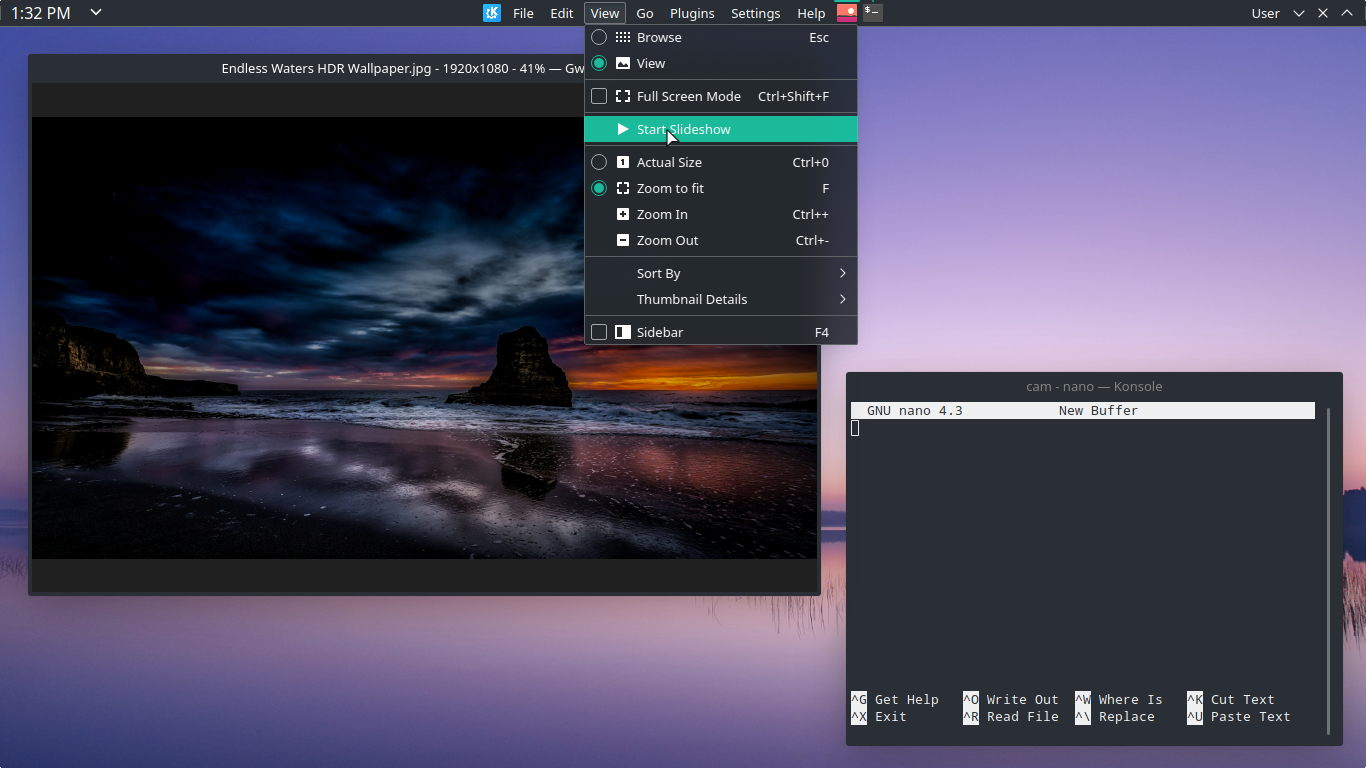
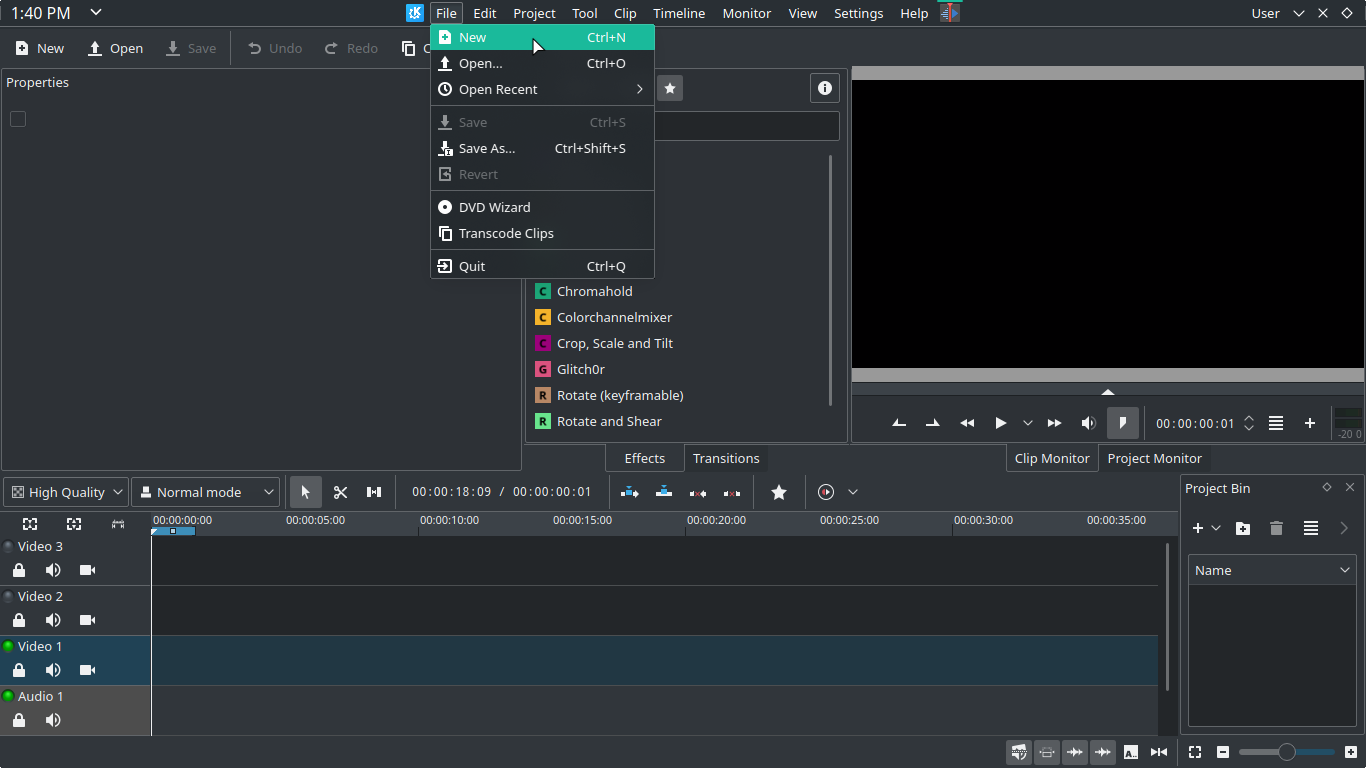
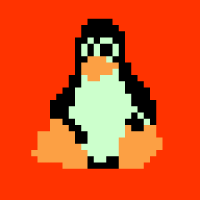








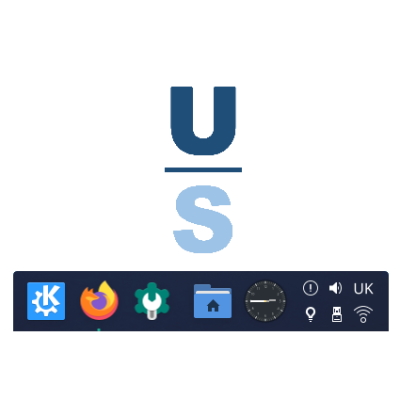

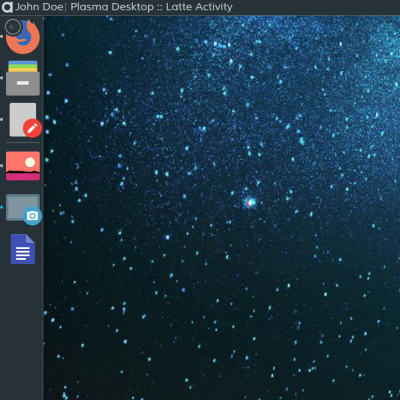
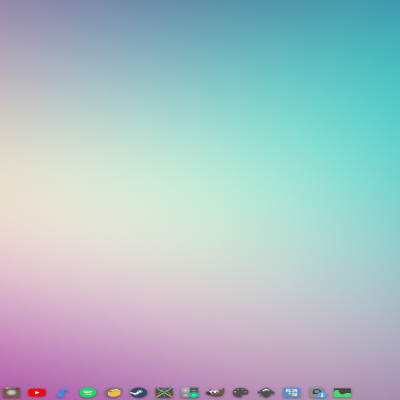
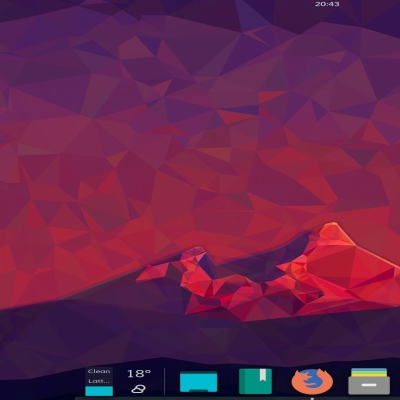
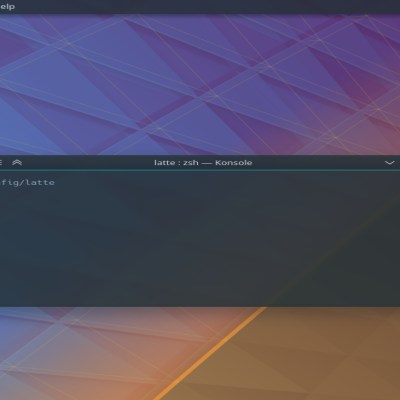

Ratings & Comments
1 Comment
perfect