♦ Download Instructions ♦
It is recommended to download the KDE Plasma Look and Feel Theme (opaque or transparent) with the KDE Add-On Installer: System Settings → Look and Feel → Get New Look and Feel Themes....
It will further attempt to download the following dependencies:
- KDE Plasma Theme,
- KDE Plasma Color Scheme,
- GTK Theme,
- Konsole Color Scheme,
- Wallpaper.
♦ KDE Plasma Look and Feel Theme ♦
Setting the KDE Plasma Look and Feel Theme in System Settings → Look and Feel will attempt to set: the KDE Plasma Theme and the KDE Plasma Color Scheme. Should you choose to select "Use desktop layout from theme" it will attempt to create a top panel, an auto hiding bottom panel (dock), and to set the wallpaper.
Warning: Selecting "Use desktop layout from theme" resets the KDE Plasma panels and widgets! Please backup the these settings (by default in ~/.config/plasma-org.kde.plasma.desktop-appletsrc) if you intend to use this.
♦ KDE Plasma Installation ♦
- KDE Plasma Look and Feel Theme: System Settings → Look and Feel,
- KDE Plasma Theme: System Settings → Workspace Theme → Plasma Theme,
- KDE Plasma Color Scheme: System Settings → Colors,
- GTK Theme: System Settings → Application Style → GNOME/GTK Application Style → GTK2/3 theme,
- Konsole Color Scheme; Transparent: Konsole → Settings → Edit Current Profile... → Appearance,
- Wallpaper: Desktop → Right Click → Configure Desktop... → Wallpaper.
- Lock Screen: System Settings → Desktop Behavior → Screen Locking → Appearance,
- Login Screen: System Settings → Startup and Shutdown → Login Screen (SDDM) → Background.
- Firefox: ⮞ Firefox Add-ons ♞.
♦ Default Manual Installation Locations ♦
- KDE Plasma Look and Feel Theme: ~/.local/share/plasma/look-and-feel,
- KDE Plasma Theme: ~/.local/share/plasma/desktoptheme,
- KDE Plasma Color Scheme: ~/.local/share/color-schemes,
- GTK Theme: ~/.local/share/themes,
- Konsole Color Scheme; Transparent: ~/.local/share/konsole,
- Wallpaper: ~/.local/share/wallpapers.
♦ Retrofuturism Theme Suite by Klorax ♦
- KDE Plasma Look and Feel Theme: Opaque,
- KDE Plasma Look and Feel Theme: Transparent,
- KDE Plasma Theme: Opaque,
- KDE Plasma Theme: Transparent,
- KDE Plasma Color Scheme,
- GTK Theme,
- Konsole Color Scheme: Opaque,
- Konsole Color Scheme: Transparent,
- Wallpaper,
- Wallpaper: Manjaro,
- ⮞ Firefox Theme ♞.
♦ Credits ♦
- The GTK theme was generated with the help of Breeze GTK.
♦ Notes ♦
* Links in KDE Add-On Installer: Right Click > Copy Link Location > Paste in Address bar of Web Browser.























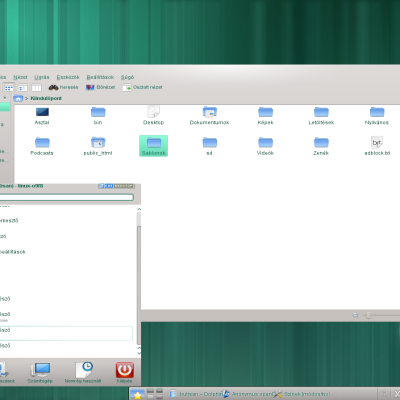
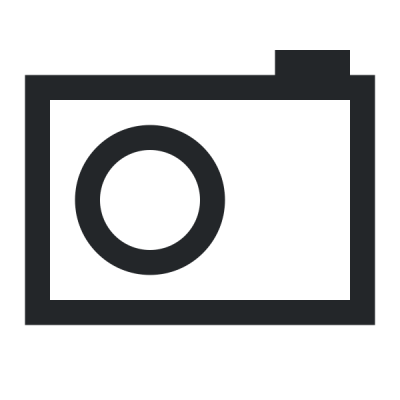
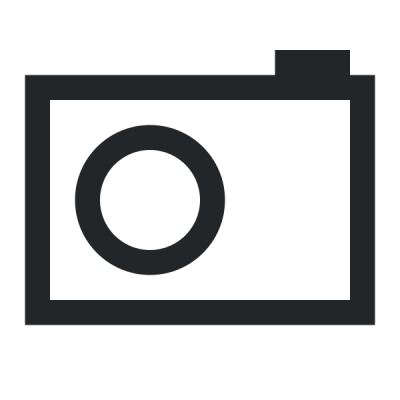
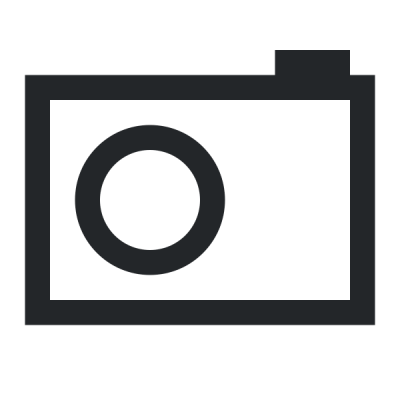
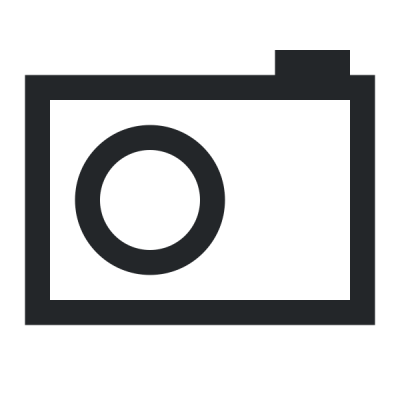
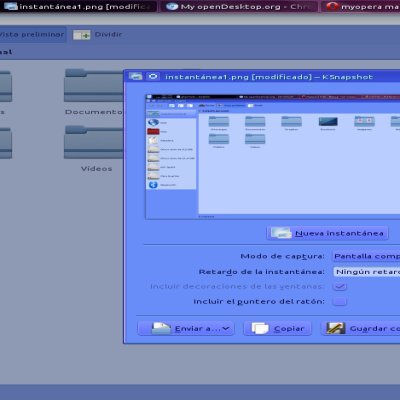
Ratings & Comments
0 Comments