
Source (link to git-repo or to original if based on someone elses unmodified work):
https://github.com/rtlewis88/rtl88-Themes/tree/Ultimate-Plata-Dark-Complete-Desktop
Available as/for:
Description:A GTK, xfwm4, openbox-3, GNOME-Shell, and Cinnamon - Dark Mode Theme - Plata is a new Gtk+ theme based on the latest Material Design refresh.
Ultimate-Plata-Dark mixes Dark-Chocolate, indigo, and shades of gray with bits of red, royal-blue, and violet. Ultimate-Plata-Dark supports Gtk+ 3x, as well as Gtk+ 2, and a multitude of desktop environments like Gnome Shell (and Flashback), Xfce, Mate, and LXDE, with Cinnamon coming soon.
These are the matching icons and folders.
FOR DESKTOP THEME PRESS DEFAULT IMAGE ABOVE.
The GTK, xfwm4, openbox-3, and GNOME-Shell theme represents a careful blending of Material Design refresh elements, in tandem with those of minimalist artist Rafa Capoci, icon designer Wojciech Kalinowski, the Papirus team, and full-stack web-developer/themer Pavel Agarkov, with an overlay of the precise Plata theming hues.
Both the Material-Flat and the Papirus icons and folders have been carefully crafted to match the new Ultimate-Plata-Dark desktop scheme, but they can surely compliment other desktop themes that sport matching color hues.
Special thanks to the Papirus team for the icons and folders icons - created by Alexey Varfolomeev: "https://github.com/PapirusDevelopmentTeam/papirus-icon-theme" - under GPL3. Numberless icons are from Gravit Designer, under GPL3/MIT.
Manual Installation Is Easy:
For themes: 1) Extract the "tar.xz" file into your "~/.themes/" folder - to install for current user only - or into the "/usr/share/themes/" folder - for the theme to be applied globally. 2) Use the GNOME Tweak Tool or an equivalent app to enable it for your desktop.
If installing manually, make sure to install the dependency: "Murrine theme engine" if you do not already have it; and update your GTK+packages if you have not.
For icons: 1) Extract the "tar.xz" file into your "~/.icons/" folder - to install for current user only - or into the "/usr/share/icons/" folder - for the icons and folders to be applied globally. 2) Use the GNOME Tweak Tool or an equivalent app to enable them for your desktop.
06-11-19
370 subtle - and not so subtle - color, texture, and gradient modifications for Papirus folders, action icons, and panel icons. File names amended on others in this package








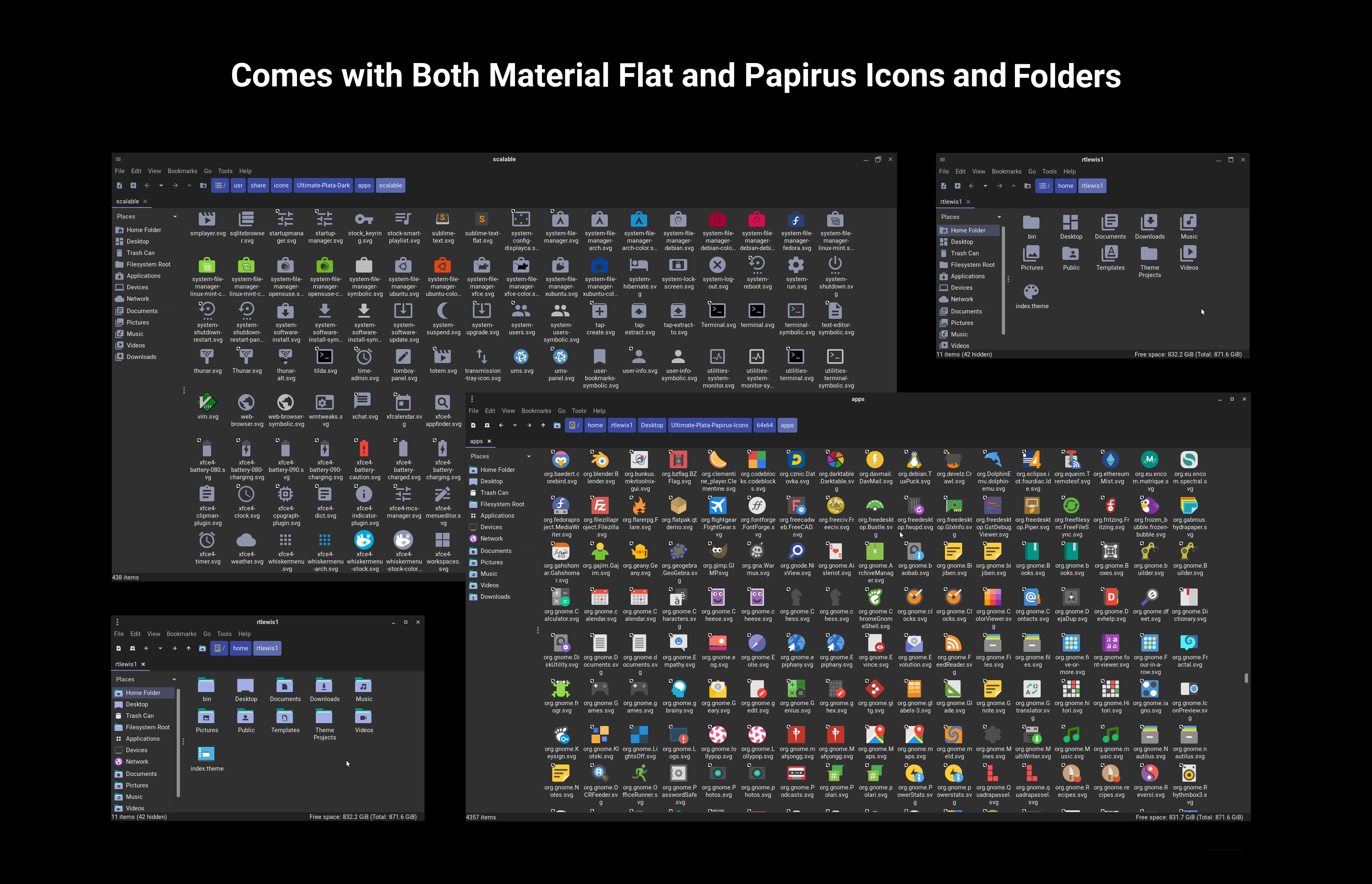
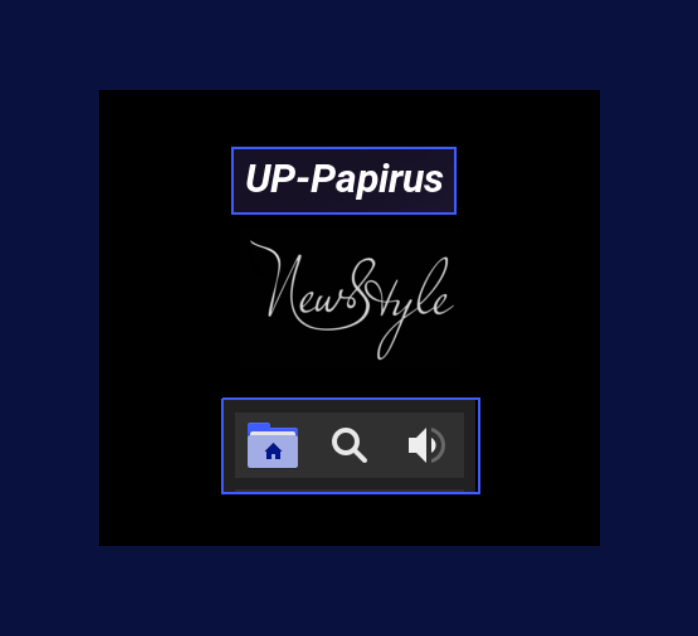


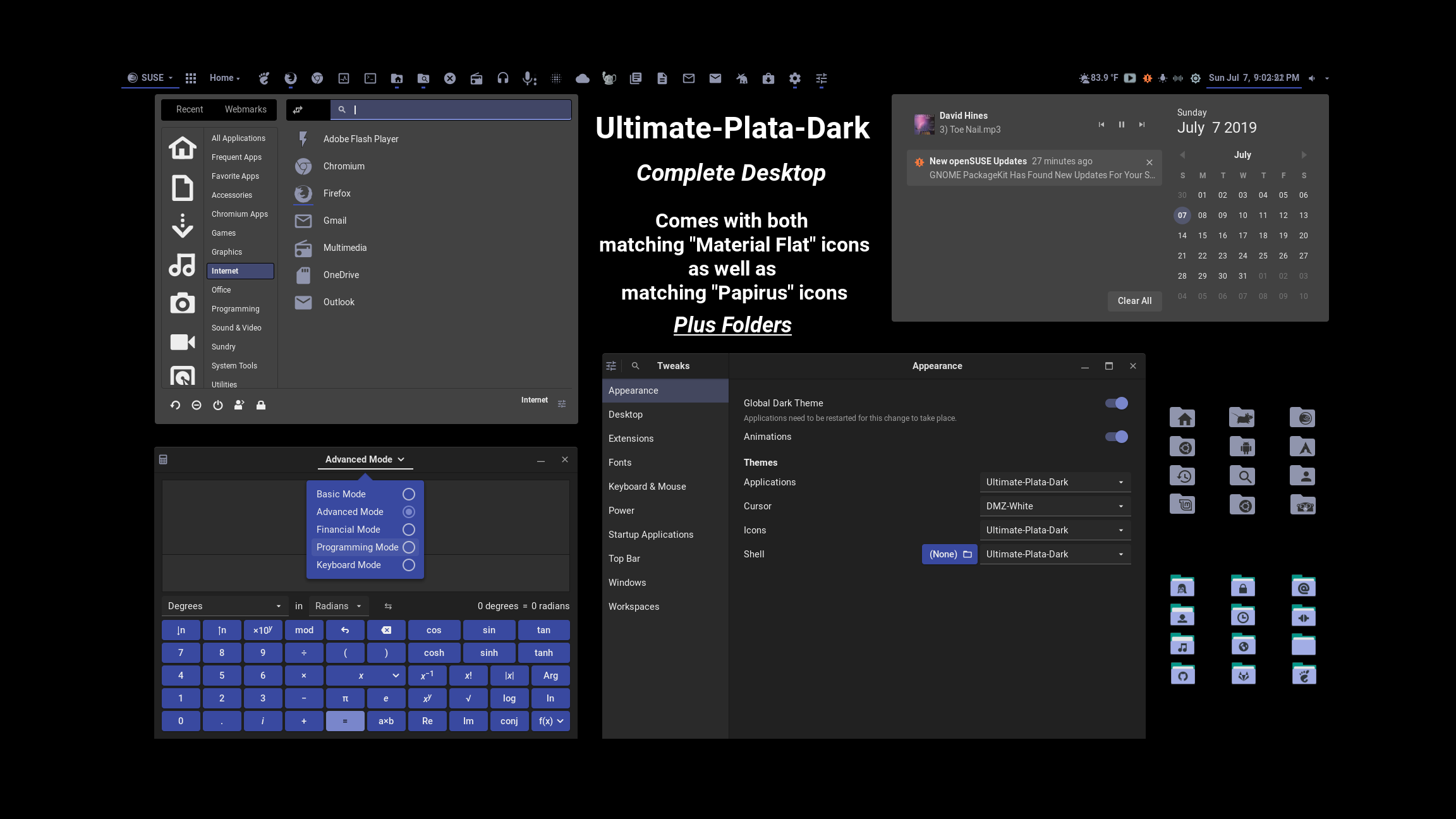





















Ratings & Comments
3 Comments
7 7 good
10 10 the best these are good to go with a lot of them.
9 9 excellent