Application launcher inspired by the windows 10 menu
Installation
Download the package and execute the following command from your terminal (for install or upgrade).
plasmapkg2 --install menuX.tar.gzor
plasmapkg2 --upgrade menuX.tar.gzUse
+ Right click on panel > add widgets > search "Menu X" > Double click on Menu X
or
+ Right click on another menu > Show alternatives > Select Menu X
you can try my other works
Gruvbox theme
PopKde Light
PopKde Dark
Pear Dark (animated theme)
Coffee
If you enjoy my content, please consider supporting what I do:

Share your ❤️ Buy me a ☕ from Paypal or Liberapay and comment.
Have fun








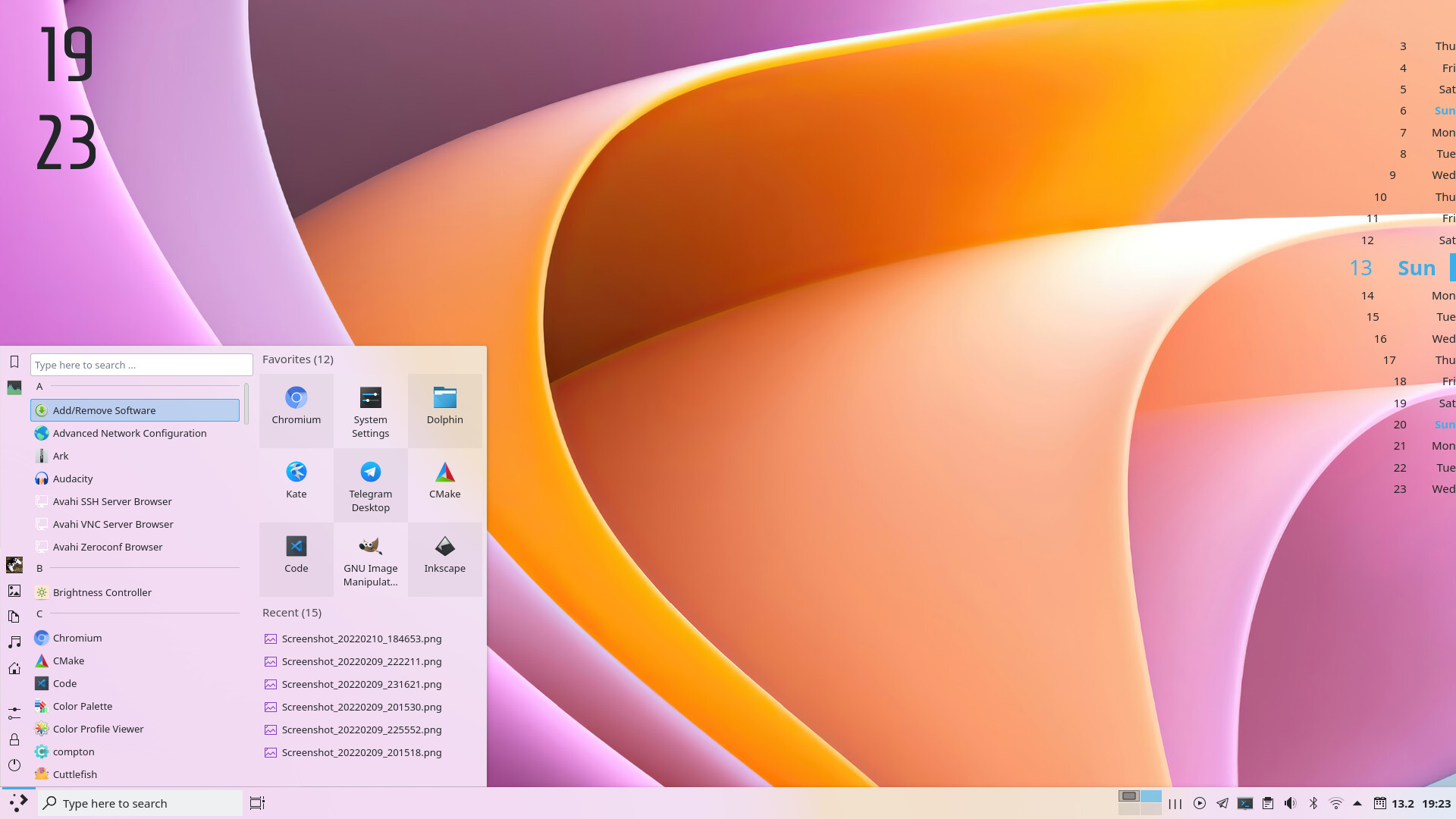










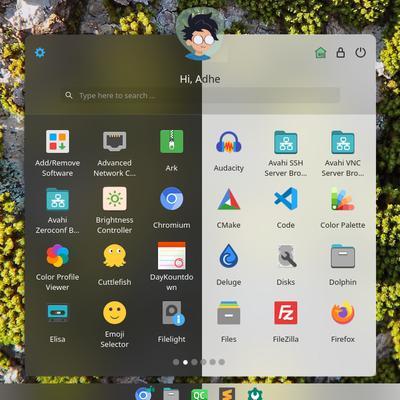
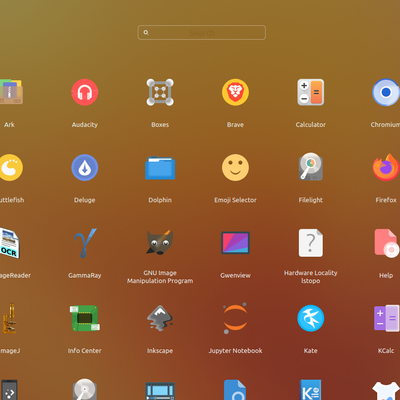


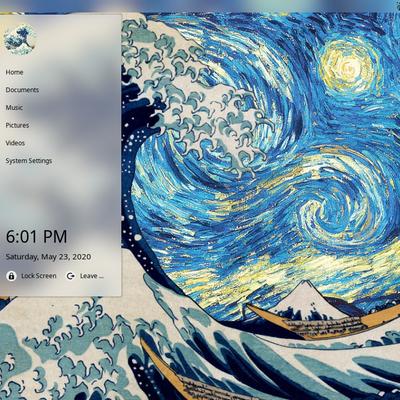


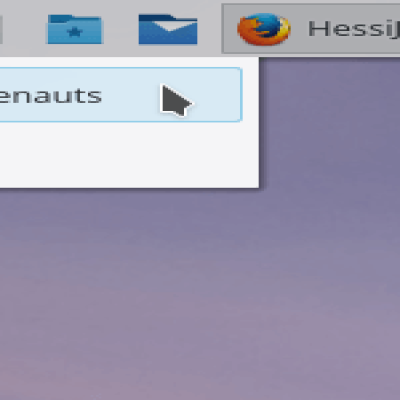
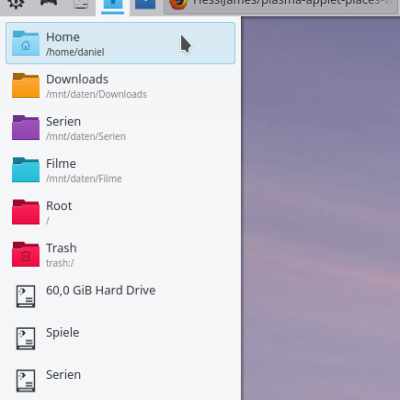
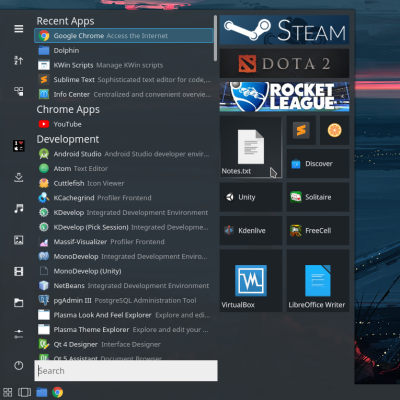
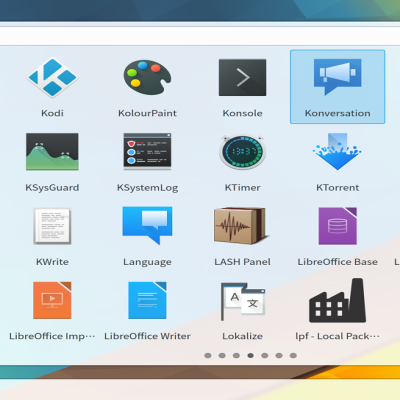
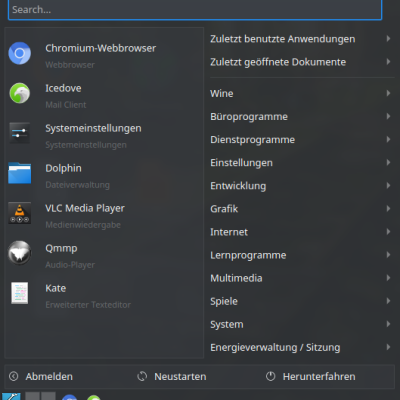
Ratings & Comments
22 Comments
4 Not custimizable al all.
Fedora 36 KDE: the whole KDE bar crashes when opening the menu with the Meta key The menu is awesome! but it produces permanent KDE crashes for me, so I had to use another one.
9 Very cool menu in terms of being able to be customized. Nearly perfect for my use, but... would it be possible to add the option to put the search field at the top, above the recent/preferred apps?
thanks, the latest version has a new design
8 Very nice work, it's a shame the search box cannot be hidden if for example Menu Z is installed too though because it ruins the overall look having two search boxes. I don't know if it would be possible to modify Menu X to use the Menu Z search box and just have that one widget instead of both. I know you are now concentrating on recreating W11's menu so not sure this will get any more attention anyway but I thought I'd ask anyway ;)
Menu X Z search = Menu Y? Can't seem to find it so maybe you already tried and abandoned it.
6 6 okay
9 I want to change the program menu to the category menu. Is there any good method
10 Hi ADHE, system: manjaro kde display: 4K problem: After installed 'menu x ' and 'menu z', I click the button or search, the planes are too small both of them. It cannot show all icon. Did you try a 4K display?
10 10 the best
10 10 the best
9 9 excellent
This application does not seen to honor its own configuration items. for example, i have recent applications deselected. I have recent documents deselected. I have recent contacts deselected. And yet I have a "recents" section in the right hand pane of the menu If I have ALL right pane items deselected NO right pane items should be displayed but they are. Also, if I have no right pane items selected the right pane should not be displayed, I would like to see a menu that is just wide enough to display the MENU items on the left!
I get this error help how to fix? Error loading QML file: file:///home/user/.local/share/plasma/plasmoids/menuX/contents/ui/main.qml:90:9: Cannot assign to non-existent property "showAllAppsCategorized"
Hello, what is your distribution? For kubuntu I didn't have much time to make it compatible.
I'm on Kubuntu 19.10?
Same here but in Debian, maybe it's due to old libraries?
10 Hello ADHE, how are you? You could create a variation of Menu X, with the modular design of this concept (https://imgur.com/UP6itUU), it could be called Menu Y hahahahaha. I found this design very interesting and modern, it would be great to have it in Plasma. <3
10 10 the best
Plasma does not start with this applet, you need to remove "Menu X" from ~/.config/plasma-org.kde.plasma.desktop-appletsrc file in order to Plasma work again
Hi, what is your distribution and plasma version?. Please you can install "plasma-sdk" and run "plasmoidviewer -a menuX" and paste the log.
On Ubuntu 18.04 I get: Error loading QML file: file:///home/vercas/.local/share/plasma/plasmoids/menuX/contents/ui/main.qml:75:9: Type MenuRepresentation unavailable file:///home/vercas/.local/share/plasma/plasmoids/menuX/contents/ui/MenuRepresentation.qml:49:9: Type SideBarItem unavailable file:///home/vercas/.local/share/plasma/plasmoids/menuX/contents/ui/SideBarItem.qml:85:9: Cannot assign to non-existent property "includeUnusedSessions" Had to manually remove this from my config to get Plasma to work again... Also happens with Menu Z.