Installation:
1. Download the archive "dialog.tar.gz" from the section "Files" above.
2. Extract the archive to SDDM's theme directory:
$ sudo tar -xf dialog.tar.gz -C /usr/share/sddm/themes/3. The theme must be enabled in one of SDDM's configuration files. Either the file "/etc/sddm.conf" or a file in the directory "/etc/sddm.conf.d/" can be used (refer to "man sddm.conf" for details). In the section "[Theme]" in one of the files, set "Current" to "dialog":
[Theme]
Current=dialogConfiguration:
Refer to the GitHub page for configuration instructions: https://github.com/joshuakraemer/sddm-theme-dialog.
License:
This theme is provided under the ISC license. See the file "LICENSE" in the GitHub repository for details.
Wallpapers used in the screenshots:
https://unsplash.com/photos/_i1juAwzYX0
https://dribbble.com/shots/1479745-50-Free-Tessellated-Designs (color14.png)










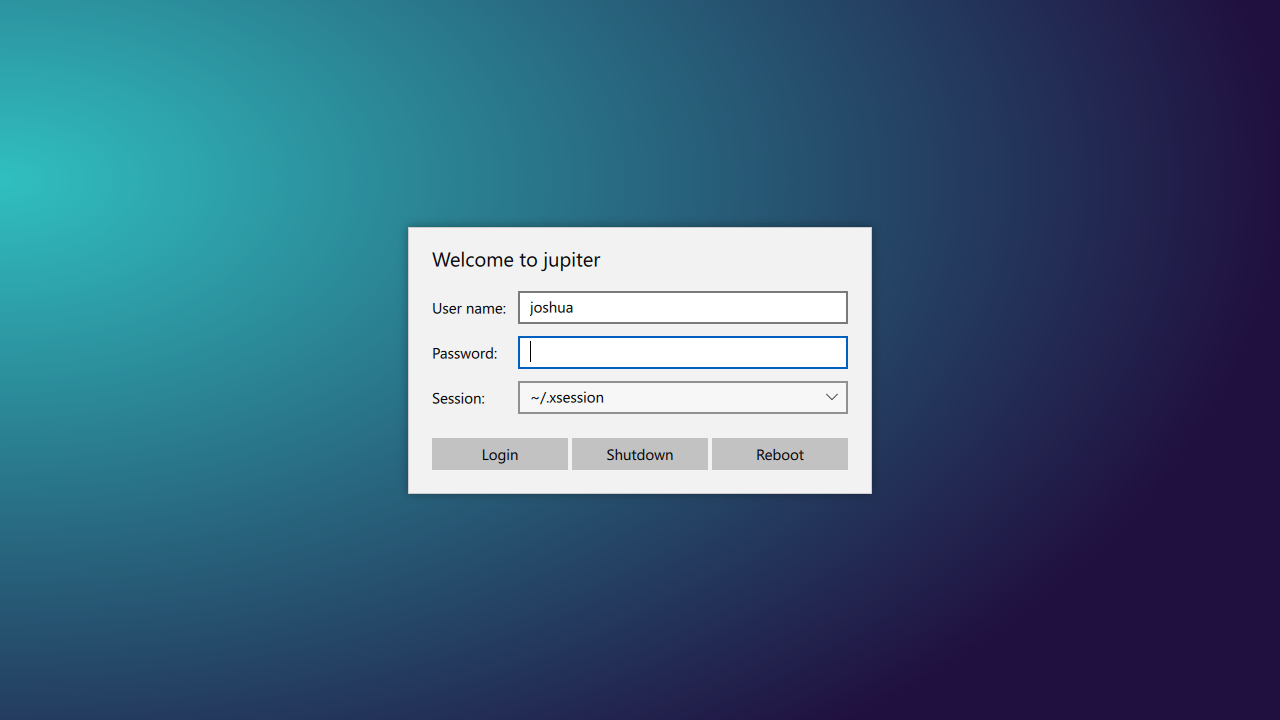










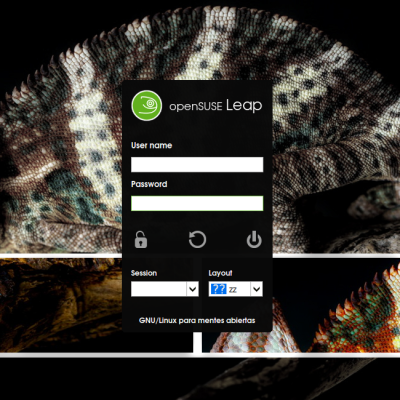




Ratings & Comments
0 Comments