
Wallpaper Engine Kde Plugin
Source (link to git-repo or to original if based on someone elses unmodified work):
Description:
Support scene,video,web types.
scene and mpv backend need compilation.
Github: https://github.com/catsout/wallpaper-engine-kde-plugin
Known issues:
1.Some scene wallpapers may crash your KDE.
Remove WallpaperFilePath line in ~/.config/plasma-org.kde.plasma.desktop-appletsrc and restart KDE to fix.
2.Mouse long press (to enter panel edit mode) is broken on desktop.
3.Screen Locking is not supported, please not use this plugin in screen locking.
Require:
1.qml-module-qtwebchannel
2.qml-module-qtwebsockets
3.python3-websockets
4.qt >= 5.13
Optional:
scene type (need compilation)
mpv video backend (need compilation)
How to use:
1.Wallpaper Engine installed on Steam
2.Subscribe to some wallpapers on the Workshop
3.Select the steamlibrary folder on the Wallpapers tab of this plugin
The steamlibrary which contains the steamapps folder
Wallpaper Engine needs to be installed in this steamlibrary
Web support status:
Basic web api supported
But WebEngineView in plasmashell can't init opengl
Some wallpaper using webgl may not work, and performance may be bad
Scene support status:
Almost usable, but a lot of thing are not supported.
See more details on github readme.
About mouse input:
Need to compile plugin lib
Long press(to enter panel edit mode) is broken on desktop Last changelog:
scene and mpv backend need compilation.
Github: https://github.com/catsout/wallpaper-engine-kde-plugin
Known issues:
1.Some scene wallpapers may crash your KDE.
Remove WallpaperFilePath line in ~/.config/plasma-org.kde.plasma.desktop-appletsrc and restart KDE to fix.
2.Mouse long press (to enter panel edit mode) is broken on desktop.
3.Screen Locking is not supported, please not use this plugin in screen locking.
Require:
1.qml-module-qtwebchannel
2.qml-module-qtwebsockets
3.python3-websockets
4.qt >= 5.13
Optional:
scene type (need compilation)
mpv video backend (need compilation)
How to use:
1.Wallpaper Engine installed on Steam
2.Subscribe to some wallpapers on the Workshop
3.Select the steamlibrary folder on the Wallpapers tab of this plugin
The steamlibrary which contains the steamapps folder
Wallpaper Engine needs to be installed in this steamlibrary
Web support status:
Basic web api supported
But WebEngineView in plasmashell can't init opengl
Some wallpaper using webgl may not work, and performance may be bad
Scene support status:
Almost usable, but a lot of thing are not supported.
See more details on github readme.
About mouse input:
Need to compile plugin lib
Long press(to enter panel edit mode) is broken on desktop
0.5.4
Fix scrolling on kde 5.25
Add per wallpaper options
Scene:
fix paralex position
fix parsing some puppets
control points and vortex support



















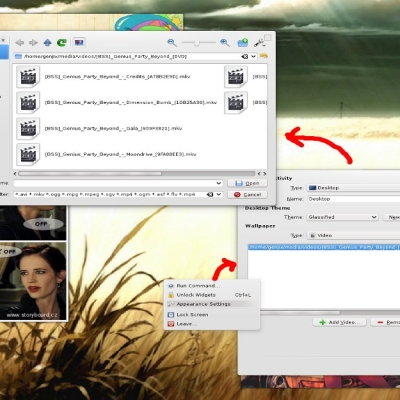

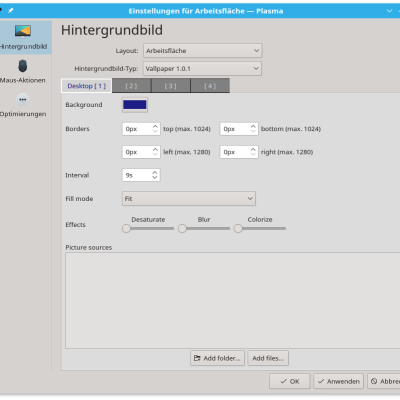



Ratings & Comments
36 Comments
Is there a possibility for a plasma 6 port ?
there already is https://www.opendesktop.org/p/2194089
9 some wallpapers doesnt work but overall good plugin
9 Pretty cool
Works (_some_ livewallpapers doesntwork). Was about to give up, but found what commands to execute on github source. For directory you need to specify Steam folder (I use flatpak steam, but it doesn't matter). Then looking for steam folder press right click and show-hidden-folders.
1 1 ugh pointed at directory and didn't do or find anything, and cannot uninstall now.
8 8 great
Just followed steps to install, but when changing desktop backgrund type select to Wallpaper Engine for Kde, it only displays positioning select and I checked that Steam and Wallpaper Engine are installed in the correct folder
9 The plugin is good, but is there a way to make the wallpapers run with discrete graphics?
9 Great plugin looking for further development
I downloaded this lib ,compiled and installed it following with https://github.com/catsout/wallpaper-engine-kde-plugin. But it gives me a message whitch is "Plugin lib not found. To support scene, please compile and install it. I don't know why. :(
What can I do?
did you restarted your kde after install?
Same here, downloaded, compiled and installed the plugin, but it's still marked as not-installed and the scenes don't work. Arch btw
10 10 the best
8 It's truly a lifesaver and one of the main reasons I convinced myself to switch back to Linux, but it's a shame audio visualization doesn't work yet, as some of my favorite wallpapers rely on it
8 8 great Really nice way to get it working on KDE. Just needs a couple options added like tint and global bloom.
9 amazing plugin
10 Bless this dev! The Wallpaper Engine alternatives never worked for me, so this plugin is a godsend!
10 .
wonderfull ! I wish it stopped running in the background when using full screen or there was such an option
9 Como no se pueden poner escenas se deberia poder filtrar los generos porque como tengo escenas en mi capeta solo puedo elegir entre videos o web
si puedes poner escenas, pero necesitas compilar el codigo del repositorio de github https://github.com/catsout/wallpaper-engine-kde-plugin
10 10 the best
8 8 great