- flatpak.opendesktop.org
- api2_kde-look_org
- pling.me
- Mycroft-Skillsx
- ubuntu-look.org
- bodhi.pling.com
- Mycroft-Appsx
- Snaps
- Youpinion
- electron-webapps.com
- OpenTV-Skills
- Zynthbox-Old
- DSP56300
- apps-bigscreen
- Mycroft-Skillsx
- Beryl-Themes
- All-Linux
- Screenshots
- Falkon
- Krunner Addons
- LibreOffice
- Compiz
- ElectronicAttack
- Bigscreen
- Books
- Videos
- Music
- Comics
- Mycroft-Skillsx
- Tutorials
- api2.kde-look.org
- Zynthian
- PatchR
- api.vlc-addons.org
- kde-look.org
- api.kde-look.org
- X-Archive
- vlc-addons.org
- Apps
- Games
- api.appimagehub.com
- AppImageHub.com
- Arch-Packages
- Debian-Packages
- OpenSuse-RPMs
- Redhat-RPMs
- Android-APKs
- OSX-Packages
- Windows-Packages
- App-Addons
- VLC-Addons
- Krita-Addons
- Opendesktop
- api.opendesktop.org
- Cinnamon
- Enlightenment
- api.gnome-look.org
- Gnome
- KDE Store
- Mate
- Trinity
- XFCE
- Window-Managers
- E-OS
- Artwork
- Cliparts
- Fonts
- ALL
- api.pling.com
- Listings
- Wallpapers
- Phones
- Distros
- Application Styles11
- Cursors1034
- deKorator Themes174
- Emoticons125
- Full Icon Themes1759
- Global Themes (Plasma 5)474
- Global Themes (Plasma 6)248
- KDE App-Addons3066
- KDE Game-Addons144
- KDE Plasma Extensions2489
- KDE Plasma Screenshots3131
- Kvantum321
- KWin (Plasma 5)175
- KWin Effects28
- KWin Scripts43
- Kwin Switching Layouts3
- Latte Dock79
- Mycroft Skills127
- Plasma 6 Splashscreens136
- Plasma 6 Window Decorations184
- Plasma Color Schemes2184
- Plasma Mobile Wallpapers4
- Plasma Splashscreens1567
- Plasma Themes906
- Plasma Window Decorations685
- Plymouth Themes543
- QSvgStyles5
- QtCurve550
- SDDM Login Themes723
- SMPlayer/MPlayer33
- Sysmon 6 Applet Designs6
- Telegram Themes21
- Various Plasma 6 Improvements5
- Various Plasma Theming23
- Various Qt Stuff297
- Wallpapers KDE Plasma12418


KDE 1.1.2 Style Icons
Source i (link to git-repo or to original if based on someone elses unmodified work):
Original
3
Become a Fan
7.3
Available as/for:
Description:Adden new mimetypes icons
Added new places icons
Added other icons...
Loading...
Pling

0 Affiliates
Details
license GPLv3
version 1.0.1
updated
added
downloads 24h 0
mediaviews 24h 0
pageviews 24h 10
Other Full Icon Themes:
System Tags
An Icon Theme should have a valid .theme file among its files and aim to be complete for desktop use under Gnome or KDE Plasma.
If it contains only a single icon or a small set of icons, please use the Icon Sub-Sets or Single Icon/Logo categories instead.







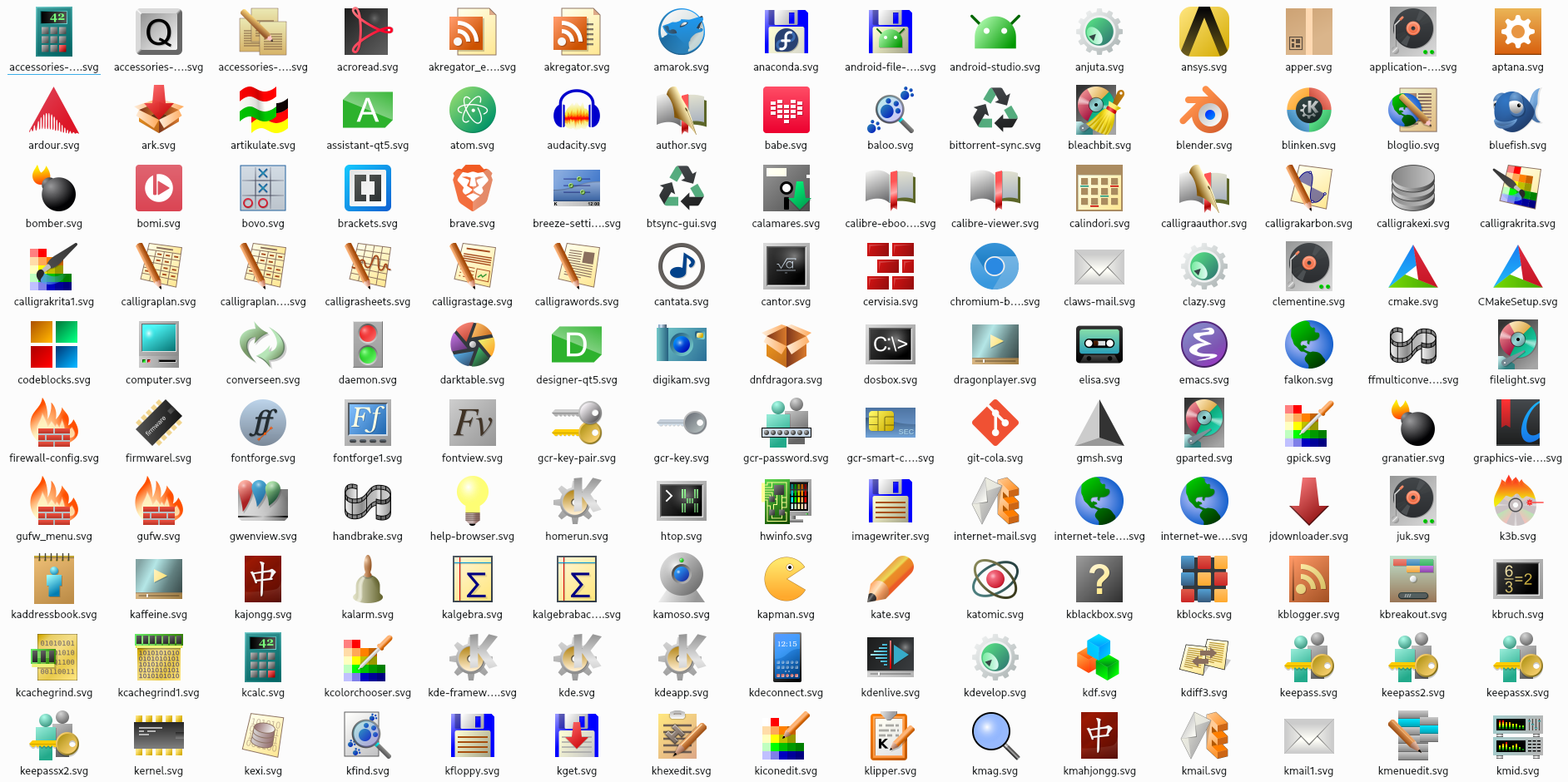
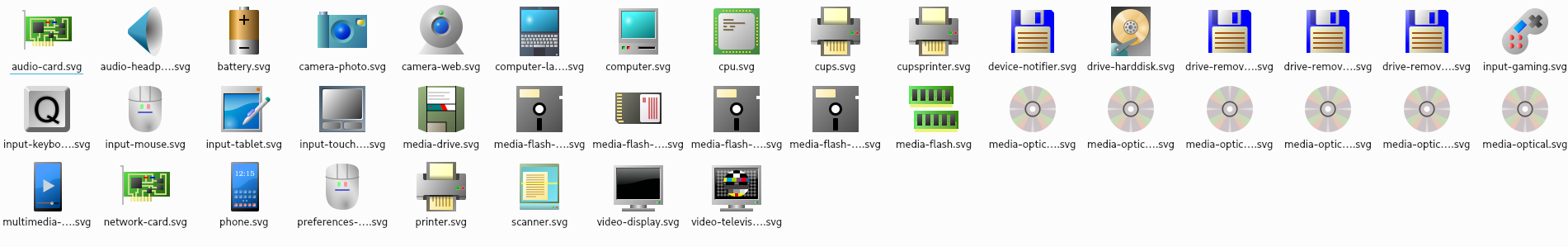
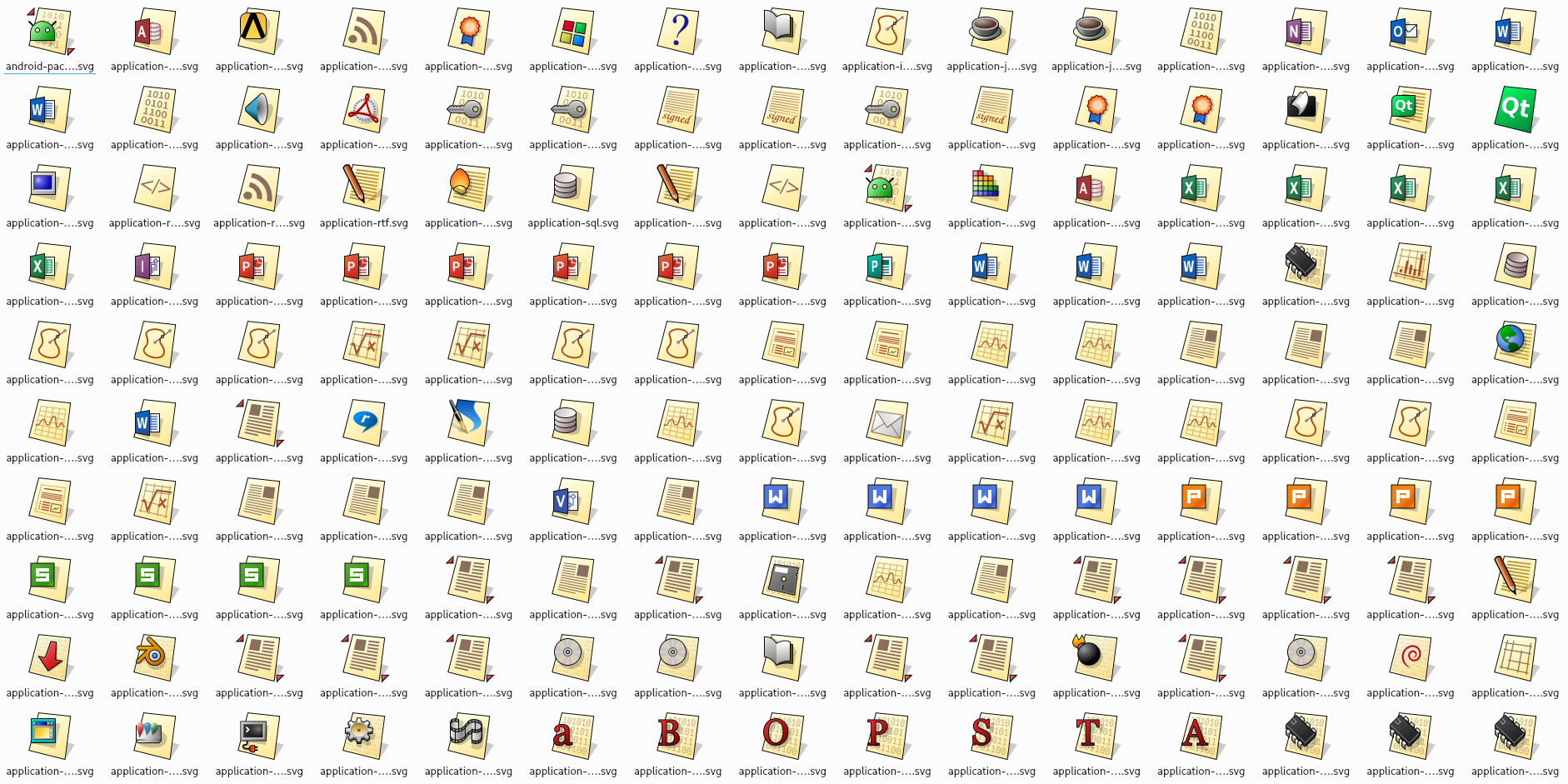
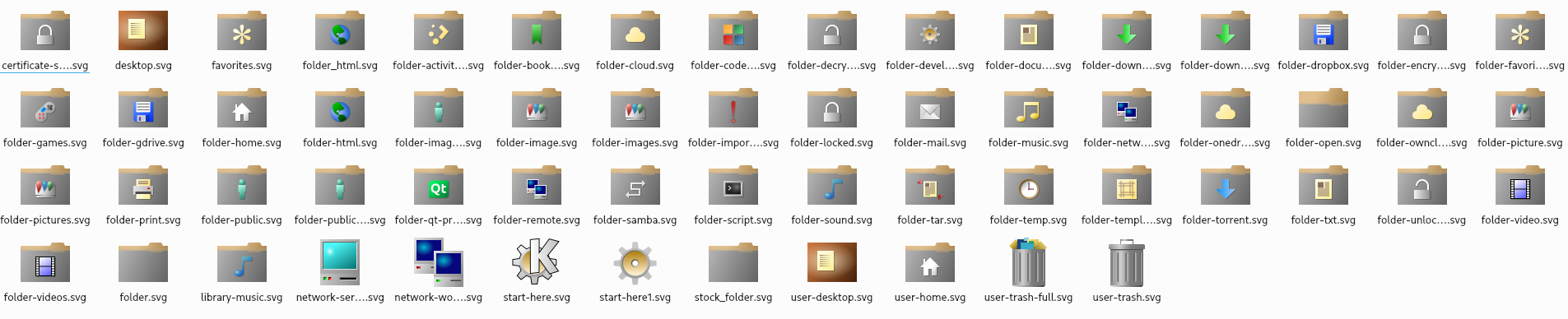















Ratings & Comments
9 Comments
9 9 excellent I fully agree with the comments of annef. Thanks
10 10 the best
9 9 excellent Finally! Some decent icons. Win98 and XP had great icons. Since then, people seem to want to "theme" icons, so they are the same shape and colors, like Win10. I use the color AND shape of icons to help me locate something QUICKLY. If they are all more or less alike, why have icons at all? If they don't take on color until AFTER you've already located the object and placed your cursor on it, then what good is the icon color - entertainment??? Thank you for a great set of icons - now if I can just figure out how to make KDE use them throughout (and add a few of my own). Again - thank you. --AnneF
10 Excellent icon set! Looks like a modern take on the classic KDE3 sets from back in the day.
In order to make the set more complete and better integrated with Plasma, go into the index.theme, uncomment and change to: Inherits=breeze
Great icons. I'm new to Linux - could you be a little more specific about how to put them to use throughout KDE? I don't know how to find index.theme or what to use to change it. Thank you so much for the help. AnneF
I think I got the change made. When I looked at the extracted files, I saw index.theme. It opened in LibreOfcWriter and I changed it there (removed the # from Inherits=breeze) and saved it as .txt in : /tmp/mozilla_ann0/kde-1.1.2-new ICONS/kde-1.1.2-new/. I reopened it with Kate and it looked okay to me. Now I just have to figure out how to install it. I'm going to click Install and hope the files are found (I used a sub-directory name that I could understand).
extract the file and then move it to .local/share/icons Open the folder and you'll see index.theme at the bottom. Using kwrite, uncomment the inherits line and save. All you have to do after that is select another icon set, apply it and then reselect KDE 1.1.2 and apply. That will reload the set and apply breeze icons to whatever is not covered by KDE 1.1.2 icon set.
10 10 the best