
Fork Decoration
Source (link to git-repo or to original if based on someone elses unmodified work):
Description:
Window Decorations forked from https://github.com/vinceliuice/ChromeOS-kde
Fork is a theme for Aurorae, a theme engine for KWin window decorations. This theme engine requires KDE 4.3.
Installing with the Terminal
-Commands given are for Ubuntu based distros-
Clone files
$ git clone https://github.com/TheBigWazz/Fork
Unpack "Fork.tar.gz"
$ tar -xzf Fork.tar.gz
Copy Fork folder to Aurorae Theme folder
$ sudo cp -r Fork ~/.local/share/aurorae/themes/
Apply Window decoration 'Fork' through System Settings
Point and Click Installing
-Download the tar.gz with your browser. Save it in a location you'll be able to browse to.
-Open the save location of the tar.gz in your file browser
-Right click the tar.gz file and select extract. If given more than one option for extrating, select 'Extract to here'
-Right click and copy the 'Fork' folder that was extracted.
-Paste the 'Fork' folder here:
~/.local/share/aurorae/themes/
-Apply Window decoration 'Fork' through system settings
Fork is a theme for Aurorae, a theme engine for KWin window decorations. This theme engine requires KDE 4.3.
Installing with the Terminal
-Commands given are for Ubuntu based distros-
Clone files
$ git clone https://github.com/TheBigWazz/Fork
Unpack "Fork.tar.gz"
$ tar -xzf Fork.tar.gz
Copy Fork folder to Aurorae Theme folder
$ sudo cp -r Fork ~/.local/share/aurorae/themes/
Apply Window decoration 'Fork' through System Settings
Point and Click Installing
-Download the tar.gz with your browser. Save it in a location you'll be able to browse to.
-Open the save location of the tar.gz in your file browser
-Right click the tar.gz file and select extract. If given more than one option for extrating, select 'Extract to here'
-Right click and copy the 'Fork' folder that was extracted.
-Paste the 'Fork' folder here:
~/.local/share/aurorae/themes/
-Apply Window decoration 'Fork' through system settings

















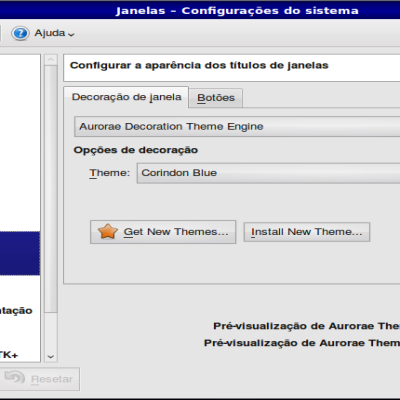

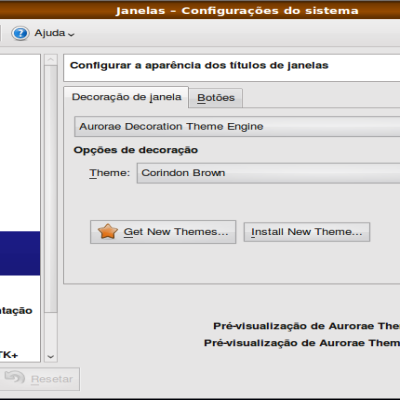
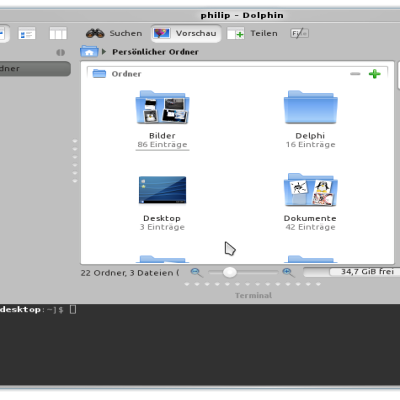


Ratings & Comments
2 Comments
6 Bottom border is bigger than others on HiDPI display with 125% fractional scaling
10 10 the best