
Pentract grub theme
Source (link to git-repo or to original if based on someone elses unmodified work):
Description:
A custom theme for the grub bootloader with automatic installation and uninstall support.Refer the README file for information regarding the installation and other important details.
Installation:
Download and extract the theme files
Change the directory to the pentract theme folder
Execute the install.sh script as super user sudo ./install.sh
The script will prompt you to enter your name if you want to display it or else leave it blank and press enter
The theme will be then installed on your system
To uninstall use sudo ./uninstall.sh command
Installation:
Download and extract the theme files
Change the directory to the pentract theme folder
Execute the install.sh script as super user sudo ./install.sh
The script will prompt you to enter your name if you want to display it or else leave it blank and press enter
The theme will be then installed on your system
To uninstall use sudo ./uninstall.sh command







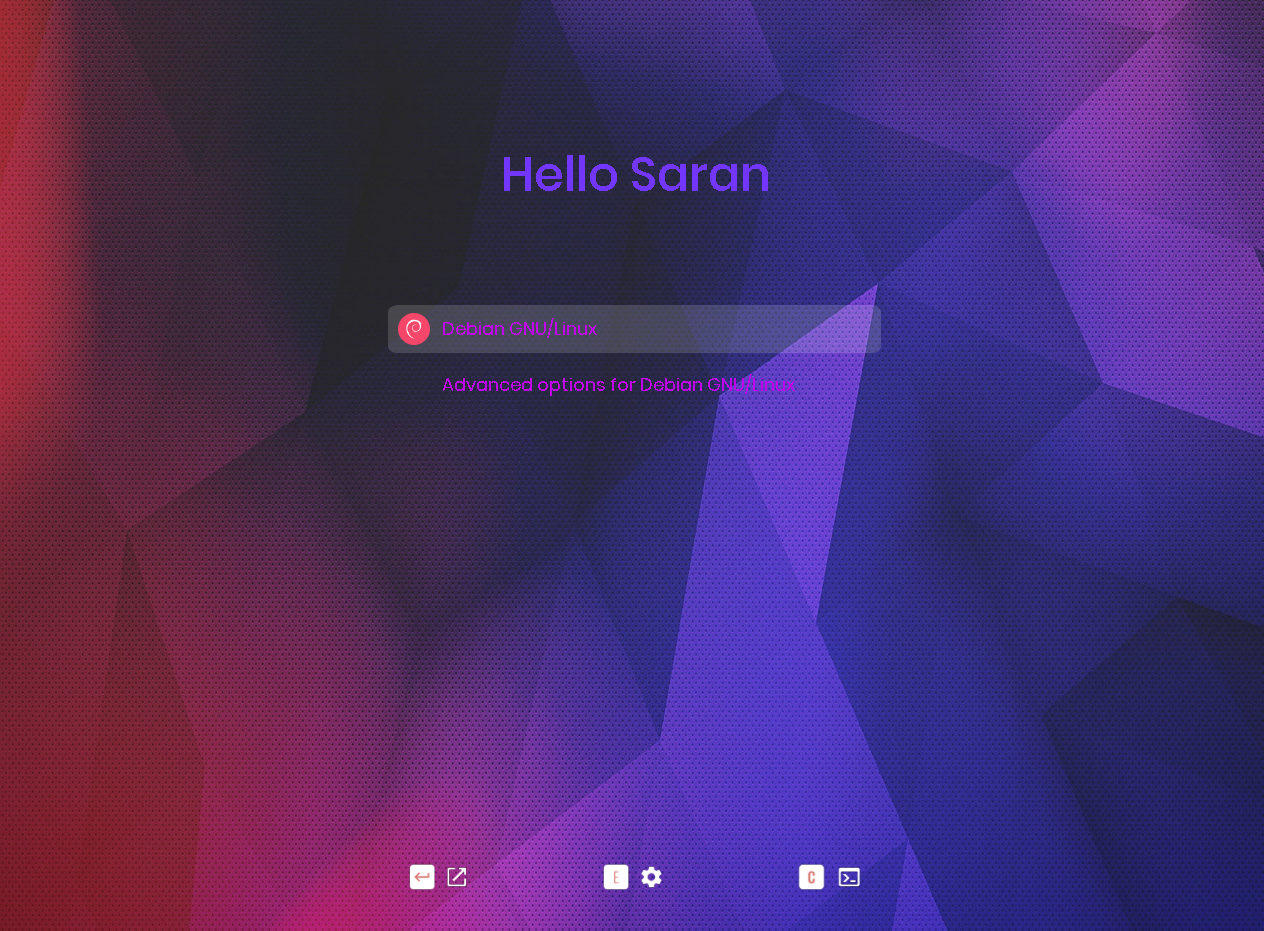
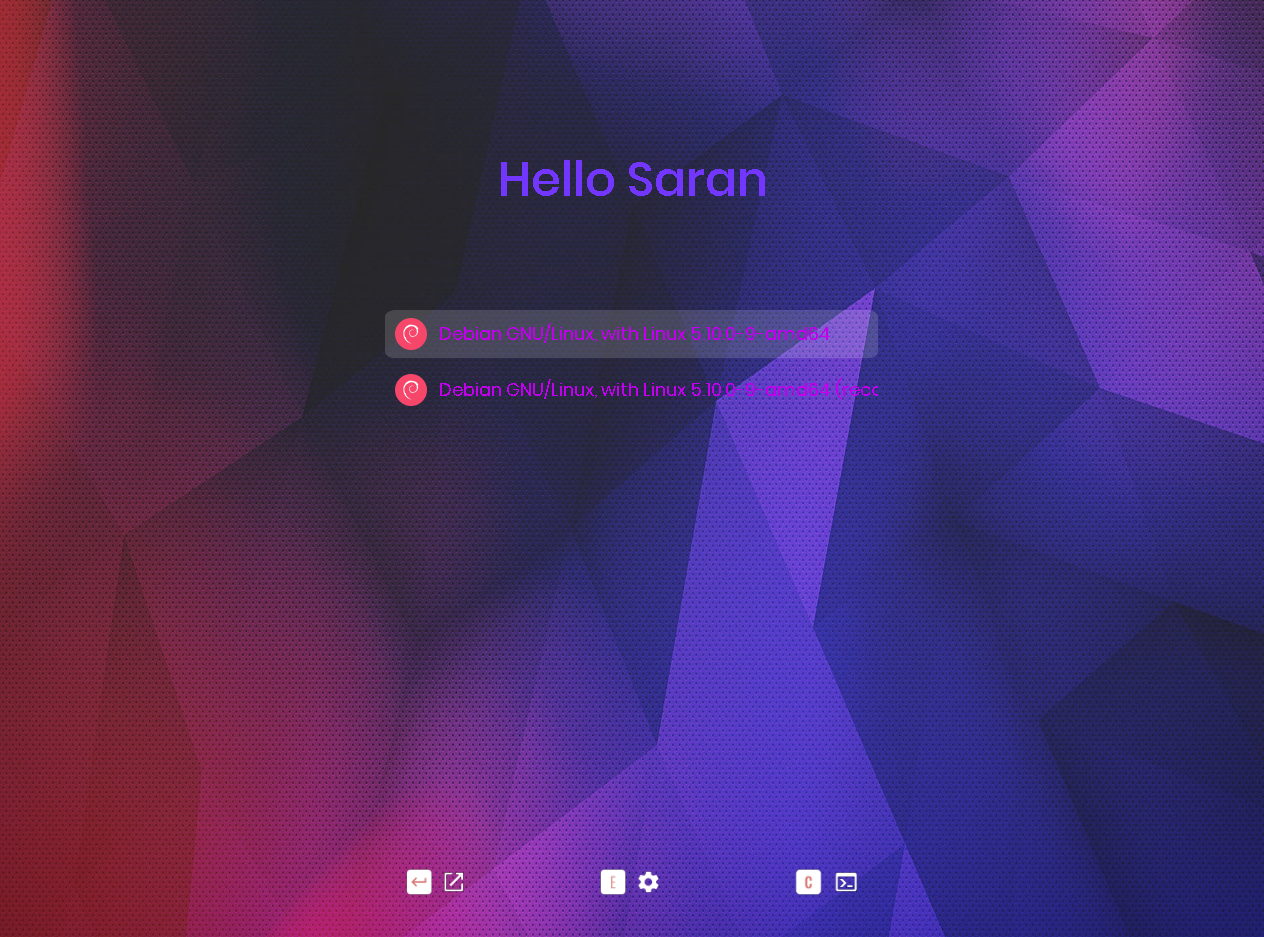
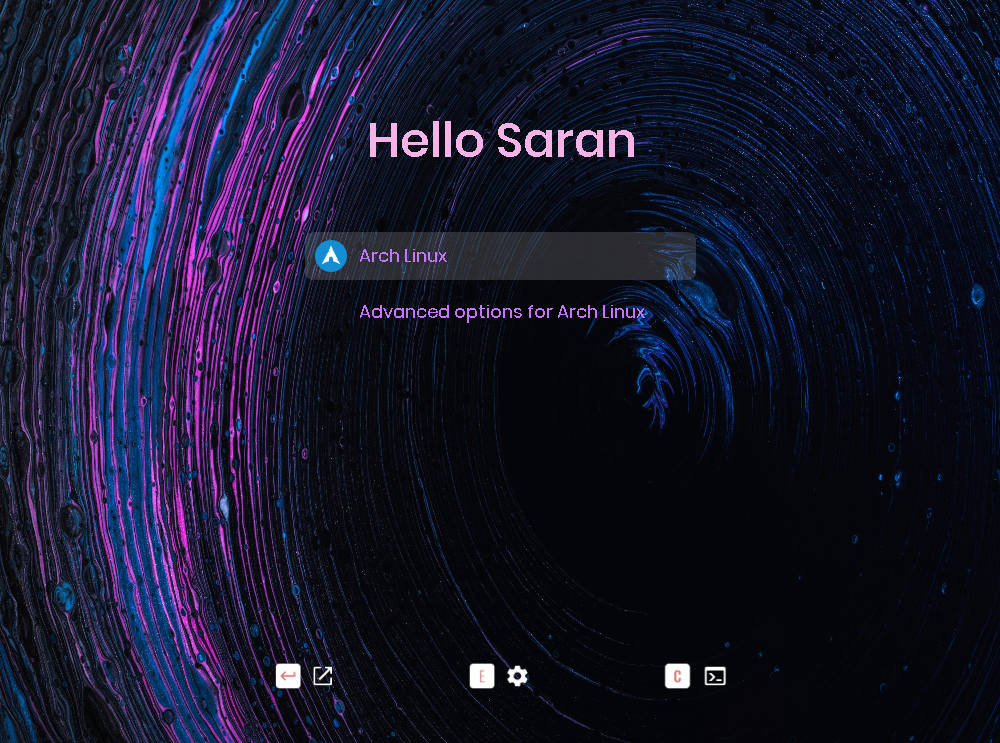















Ratings & Comments
6 Comments
7 7 good
Looks amazing except for the fact that it always says "Hello Saran" at the top even though I set it to my name
I will look into it and will soon update the fix.You can also change the name manually by editing the theme.txt file.I will update the patch for that.Thank you so much for letting me know of the issue.
The error has been resolved now and you can now download the bug fixed package version of the theme and install.Thank you for notifying me of the issue.Thank you for your support.
10 10 the best
10 I love it