To install this theme, open System Settings in Plasma and go to "Startup and Shutdown > Login Screen (SDDM)" and click the "Get New SDDM Themes..." button in the lower right corner. In the new window that appeared, search for "Utterly Nord Plasma 5" and install it.
ATTENTION: This SDDM theme is designed to be used with Utterly Nord or Utterly Nord Light Global Themes and may not look like the above screenshots if the following steps are not completed.
1. Install Utterly Nord or Utterly Nord Light Global Theme by following the instructions in their page.
2. Open "System Settings" and go to "Appearance > Global Theme", select "Utterly Nord" and click "Apply".
3. Open a terminal and execute the following commands:
sudo cp -r ~/.local/share/plasma/desktoptheme/Utterly-Round /usr/share/plasma/desktoptheme
sudo cp -r ~/.icons/Nordic-cursors /usr/share/icons/
4. Open "System Settings", go to "Startup and Shutdown > Login Screen (SDDM)", select "Utterly Nord" and click "Apply".
5. Click "Apply Plasma Settings..." and click "Apply"





















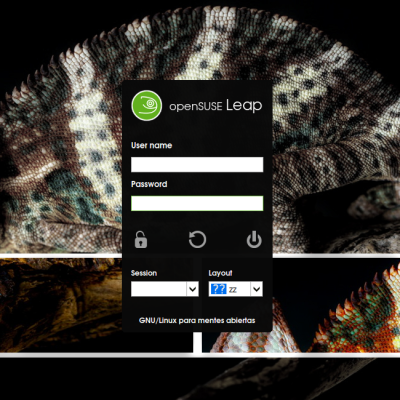




Ratings & Comments
1 Comment
9 9 excellent